Everyone’s excited about the Switch 2 (myself included) and one of the coolest features are the included mouse sensors in the new Joy Cons.
However, if you aren’t playing on a Switch 2, but instead an Xbox or PlayStation, you can play with a mouse right now!
The Switch Has Built-In Mice—Cool
If you take the Joy Cons off a Switch 2 and attach the bumpers, then you can use them as mice by flipping them on their sides. Both the left and right Joy Cons can work as a mouse, or just one, while the other Con controls movement.
They’re not the most comfortable mice, mind you, but the brilliance here is that they’re always with you and that you can pretty much play in mouse mode wherever you can use tabletop mode. You can easily use the mouse on your leg as well, so playing with it in mouse mode in front of the TV doesn’t require a lap desk or anything like that.

Related
Lenovo Legion Go Review: Big Screen For Portable PC Gaming
The Legion Go’s large display, removable controllers, and versatility make it a top choice among PC gaming handhelds.
Nintendo isn’t the first company to come up with this idea, mind you. My Lenovo Legion Go (which cribbed the Joy Con idea from Nintendo) has a right detachable controller that you can use as a mouse. However, that solution is far less elegant than Nintendo’s, and I never use it because it has to be used in a terrible vertical position.
None of that is an issue with the Switch 2, but again the Joy Con mouse mode isn’t the most ergonomic solution. The good news is that the Switch supports standard USB mice as well (and presumably wireless mice with a USB dongle), so you can just plug one in and use it in games with mouse support. Though how well that works depends on the game in question.
Both the PlayStation 5 and Xbox Series Consoles Support Mice
It always surprises me how many people don’t seem to know that you can use a keyboard and mouse with a PlayStation or Xbox. In fact, I played through the entire Master Chief Collection using a wireless USB mouse and keyboard on my Xbox Series S.
Just like the Switch, it depends on the game, but if you have a game with mouse support it usually takes less than a minute to get it all set up.

Related
How to Use a Keyboard and Mouse With a PS5
Want to stop typing text with the DualSense controller? Need a more precise aim? It’s possible with some games.
More Games Support Mice Than You Think
While the vast majority of console games don’t have mouse and keyboard support, that’s OK because, for the most part, those games are best played with a controller.
However, the list of games that have support on these consoles is probably longer than you think. I counted a little over 80 PS4 and PS5 games that have mouse and keyboard support, and I’m sure there are more. Including titles that really benefit from it like Age of Empires 2: Definitive Edition and Diablo IV.
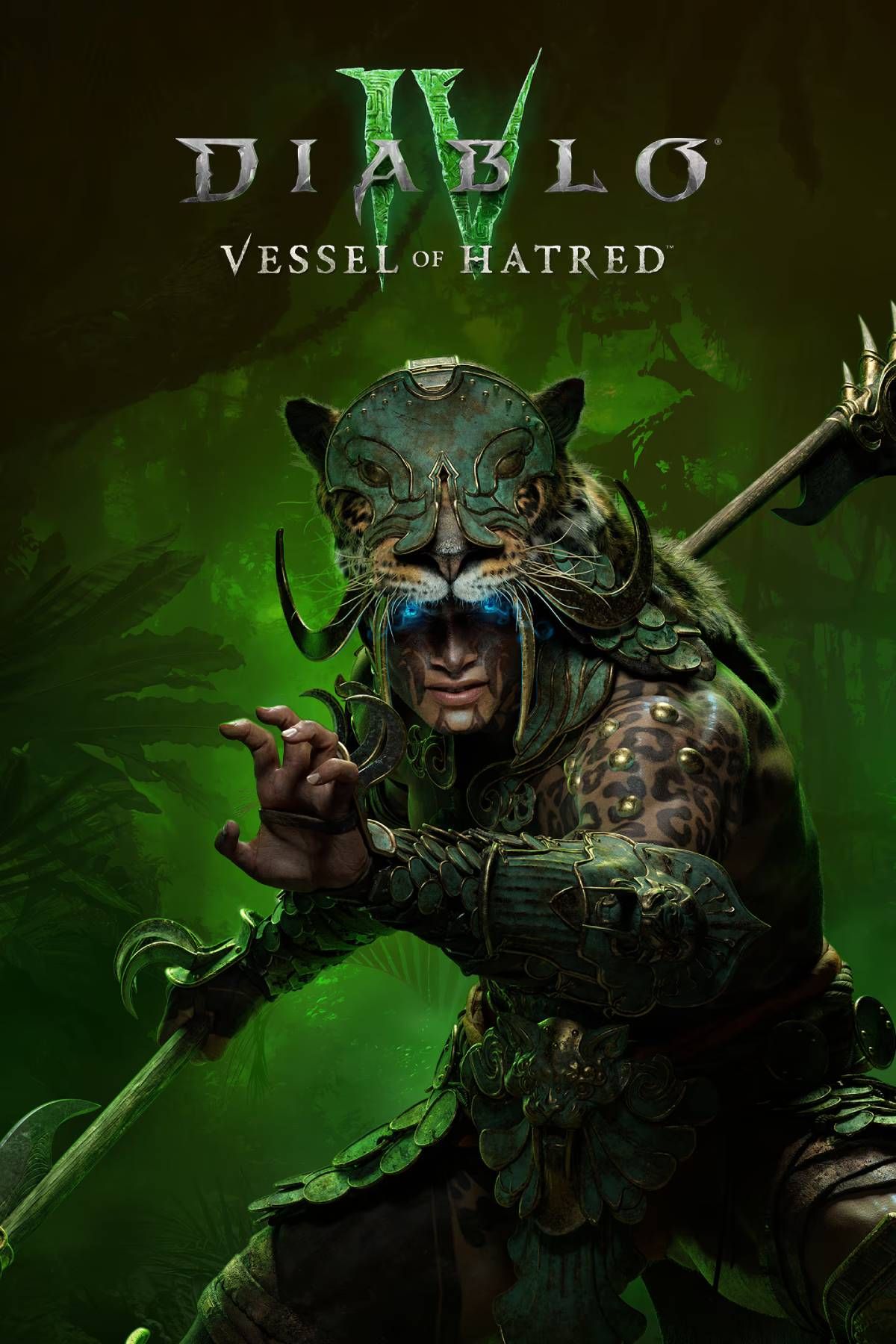
Diablo IV: Vessel of Hatred
- Released
-
October 8, 2024
- ESRB
-
Mature 17+ // Blood and Gore, Intense Violence, Language
Many classic shooters (such as most of the DOOM) games have support, as do Fortnite, Final Fantasy XIV, and numerous Call of Duty games.
In online console shooters that support a mouse and keyboard, it’s not uncommon for players using a mouse to be segregated from controller players, because, of course, they’d wipe the floor with them.
On Xbox, an updated list from Pure Xbox features over 100 titles, including Age of Empires 4. So there’s a very good chance you have at least some games on your console already that simply need a mouse and keyboard to be plugged in, and you’re good to go.
You Can Use Wireless Mice—Just Not Bluetooth on Xbox
According to the official Sony PlayStation 5 documentation the console supports both Bluetooth and USB peripherals. So pretty much any wired or wireless keyboard and mouse will work. However, keep in mind that the PS5 doesn’t support USB hubs for storage, and I’ve seen mixed success and stability when people use hubs for other peripherals, so if you have to plug in two USB devices, you might run into issues with having enough ports.
Also, I’ve noticed that wireless adapters plugged into the rear ports of a PS5 can sometimes have signal issues, presumably caused by having a whole PS5 in the way. While hubs have spotty support, a simple USB extension cable to bring the receiver out from behind the console should work just fine.
On an Xbox, your options are more limited. You’ll want a wireless USB mouse and keyboard that uses a dongle and not Bluetooth. The Xbox can’t tell the difference between this and just a regular USB mouse, so it should be a plug-and-play affair. If you use something like the Logitech Unifying Receiver, then you can have one USB receiver for both the mouse and keyboard, though both would have to be compatible of course.

Related
2.4GHz vs Bluetooth: Which Wireless Technology Is Better?
2.4GHz is great as long as you don’t lose that tiny dongle.
So, if you don’t have a Switch 2 and are looking on in envy of those mouse Cons, why not grab your nearest USB or Bluetooth mouse and see if your favorite consoles and games were hiding a neat trick all along.




