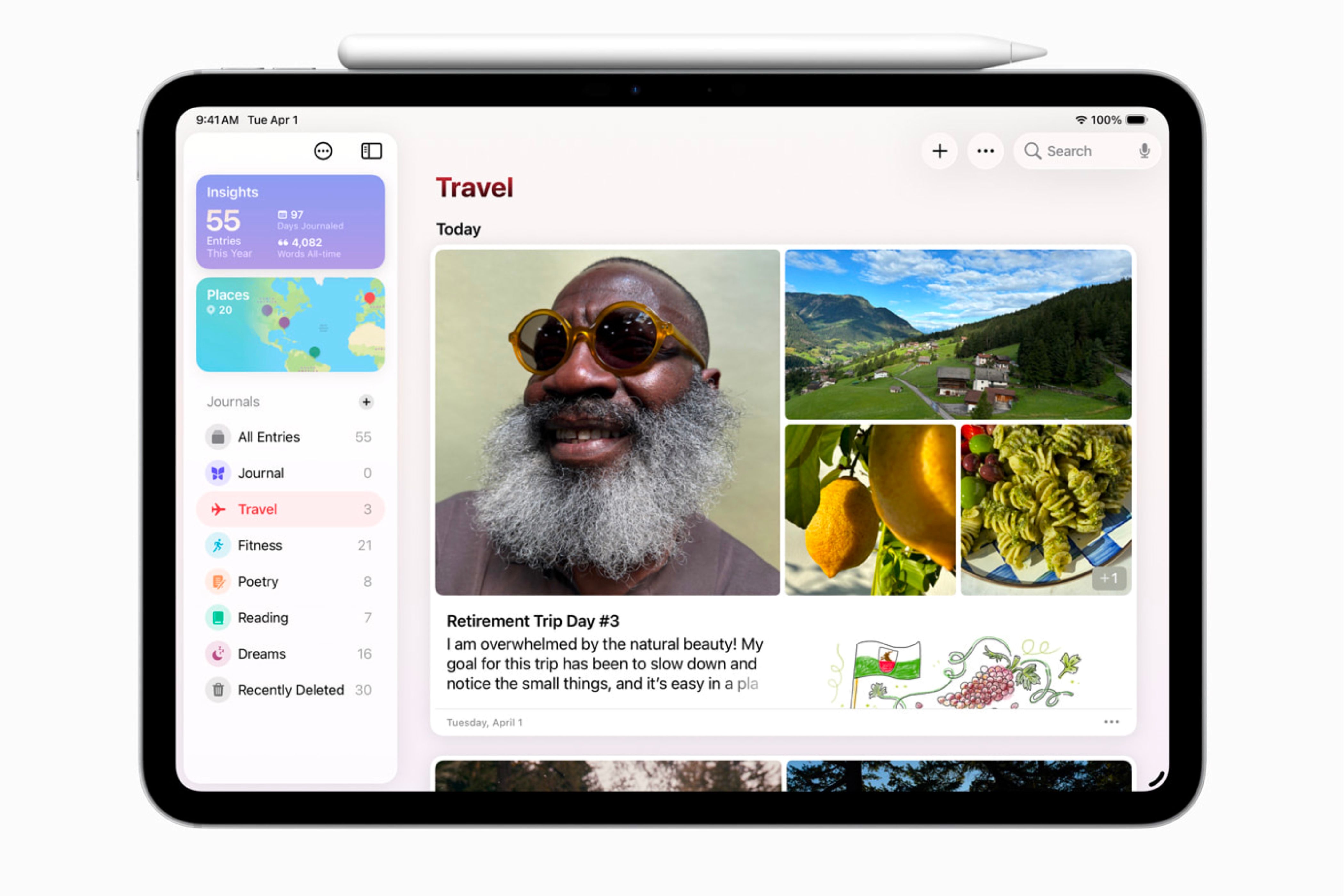Apple’s Journal app is a great way to write out your thoughts or reflect on your day while also allowing you to add photos, voice memos, locations, fitness workouts, and mental well-being components to your entries. However, the app has only been available on iOS until now.
With iPadOS 26 and macOS Tahoe, that’s no longer the case as Apple is bringing Journal to the Mac and iPad too. Because of this, I’ll be more inclined to use Apple’s Journal app in 2025 since I can add entries from the devices I actually write on (and you should too).
The Journal App Is More Than a Writing App
The Journal app was first introduced during WWDC 2023, when iOS 17 was first unveiled, and was released later that fall with iOS 17.2. It provided users with an app that allowed them to express their thoughts in a more detailed way than just using the Notes app.
With the Journal app, you can give your entry a title and then start writing underneath it with no limit. But while this first starts to sound similar to writing in the Notes app, it’s what you can add in that takes the app to the next level.
When writing your journal entry, you can tap into different apps to add data from them that happened throughout your day.
For example, your iPhone knows what music you’ve been listening to, so you can add that in. Alternatively, if you took any photos that day, those can be included as well. You can mix and match different elements from different apps, so it doesn’t need to only center around one.
If you don’t feel like writing, you can also insert an audio recording and talk about your day instead of typing it. This works similarly to how you record voice notes in the Voice Memos app.
Being able to access additional information from external apps can also help you brainstorm different topics to write about. For example, you can log your mood right inside the Journal app, and then you can write an entry about why you feel that way.
While this app can help you upgrade your journal entries, it is only available on devices running iOS, meaning it is not compatible with iPadOS or macOS. Personally, since the iPad usually receives features after the iPhone does—like when lock screen customization was introduced on the iPad a year after it was introduced on the iPhone—I thought the iPad would get it in the following major release, but I was wrong.
But the wait is nearly over. With iPadOS 26 and macOS Tahoe, the Journal app is finally coming to the iPad and Mac, allowing those who prefer typing on those devices instead of the iPhone to join in on the fun.
The Journal App Is Finally Coming to iPads and Macs
With iPadOS 26 and macOS Tahoe—also known as macOS 26—the Journal app is finally coming to those devices. I think it’s taken a little too long for it to come over, but late is better than never.
It makes more sense for the Journal app to be on the iPad and Mac, as that is where people write more, rather than on their iPhones. Typing on the iPhone is good, but if you want to write a long journal entry, your thumbs may get tired or sore very quickly.
Typing on your iPhone might also not be ideal, depending on your screen size. A larger display—like on the iPad or Mac—is more comfortable to read on, and the physical keyboard on the Mac, along with the larger keyboard on the iPad, makes typing easier.
Now, Apple is not just taking the Journal app and slapping it into these operating systems; they are fine-tuning it to work with what you can do on those devices. For example, on the iPad, if you have an Apple Pencil, you can draw and sketch within your journal entry.
Yet, while new features are being added, the same old ones that have been there from the start will still be available on these new platforms. This includes being able to import information from external apps into your entries.
Additionally, with the larger displays, you’ll be able to see more while typing and when viewing all of your journals—a new feature coming to the Journal app on all devices. This feature enables you to organize various entries into separate journals, categorized by specific topics, and sync them across all your devices.
As the Journal app becomes available on the iPad and Mac, creating and maintaining a journal becomes more accessible thanks to the ability to type more comfortably and naturally. The iPhone is great for jotting down short entries, but if you’re looking to write longer ones, you’re probably going to prefer doing it on a Mac or iPad with a larger or physical keyboard.
What to Do While You Wait
Although the app is coming to the iPad and Mac, it is not yet available and will arrive in the fall with the final releases of iPadOS 26 and macOS Tahoe. However, there are still ways to use the Journal app on those devices, but it will require an extra step or two.
If you’re looking to type on your Mac, you can use the iPhone Mirroring feature—as long as both your Mac and iPhone support it—and type within the app that way. You can open the Journal app through the mirrored iPhone on your Mac’s screen, then control it and type your entry using your Mac’s keyboard, just as if you were typing on the iPhone’s keyboard.
If you’re looking to type using an iPad, there is, unfortunately, no way to mirror your iPhone to that display. However, what I used to do is type my journal entry in the Notes app, have it sync over to my iPhone, and then copy and paste it into the Journal app.
From there, I would add all the extra details—such as external app information—to complete the entry. I would often do this when writing about my daily workout reflections.
Now, if these tips don’t apply to you, don’t appeal to you, or you simply don’t have a Mac or iPad but want a better way to type on your iPhone, try connecting an external keyboard. Any keyboard that connects via Bluetooth should work with your iPhone or iPad, so it’s an option worth considering.
This assumes you’re interested in typing on an external keyboard instead of your iPhone’s screen—something many users might not think to do. Still, the option is available and possible.
Whether you follow one of these tips or wait for the final releases of either operating system, there will soon be a way to type your journal entries from your other Apple devices—and it’s just on the horizon.
The Journal app is an excellent tool for expressing your thoughts and documenting your ideas, feelings, and daily life—especially with the help of external app data and various features. However, it always felt limited to the device least suited for typing longer entries.
With the arrival of these new software versions, many people may finally reconsider using the app and enjoy a more seamless experience. Journaling is a healthy habit, and being able to do it from more devices—with your entries syncing between them—will help many users finally begin their journaling journey.