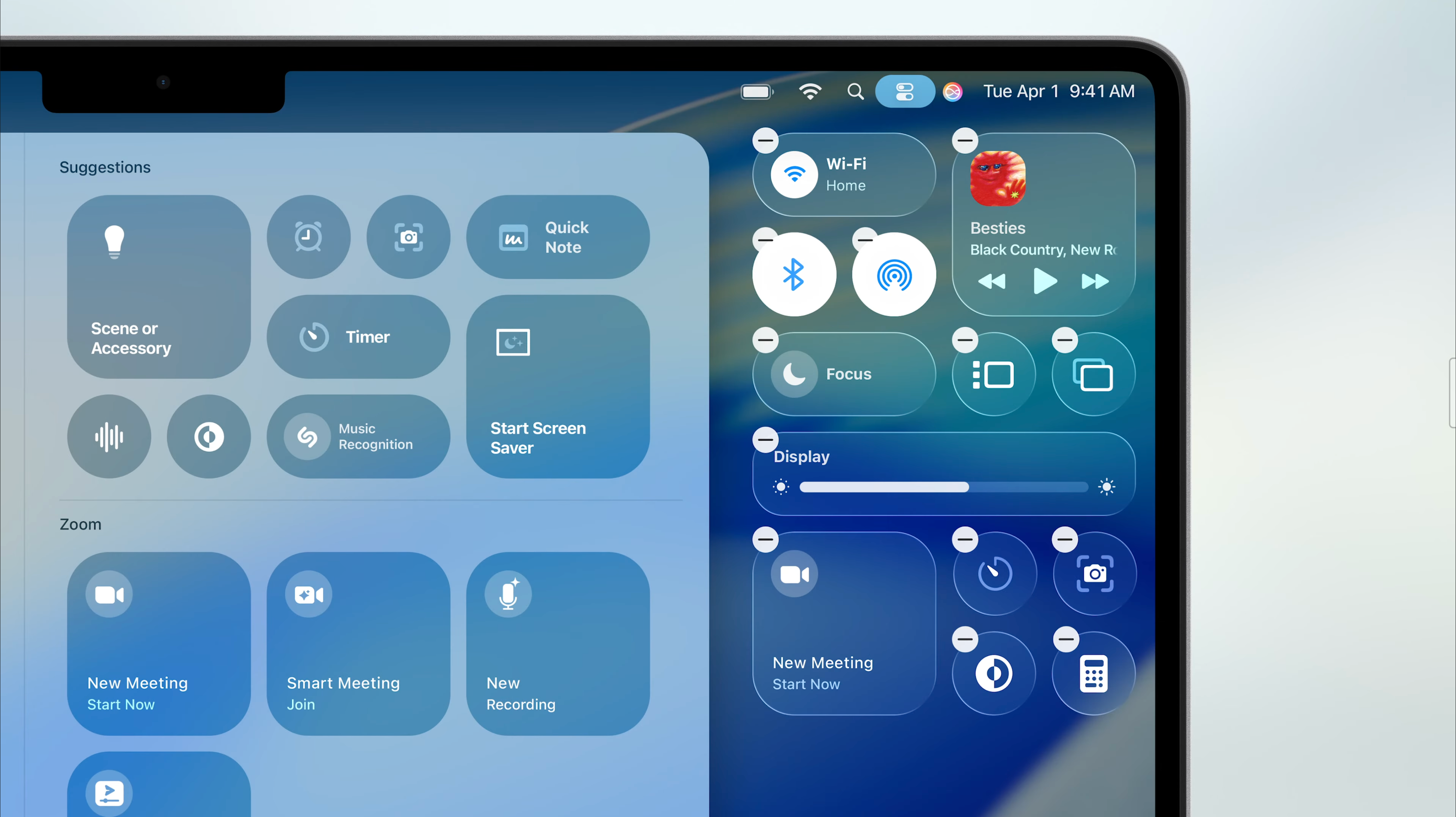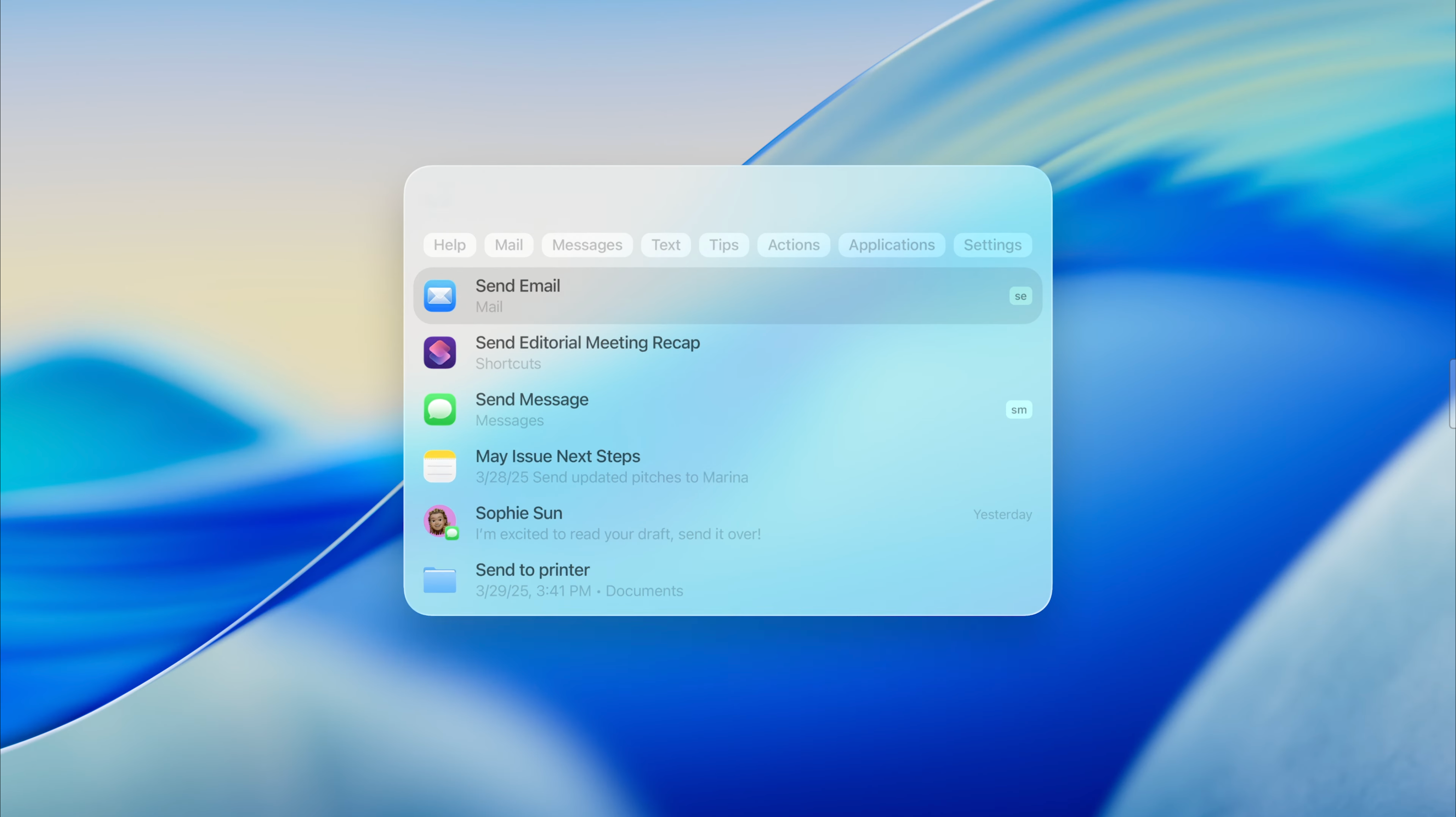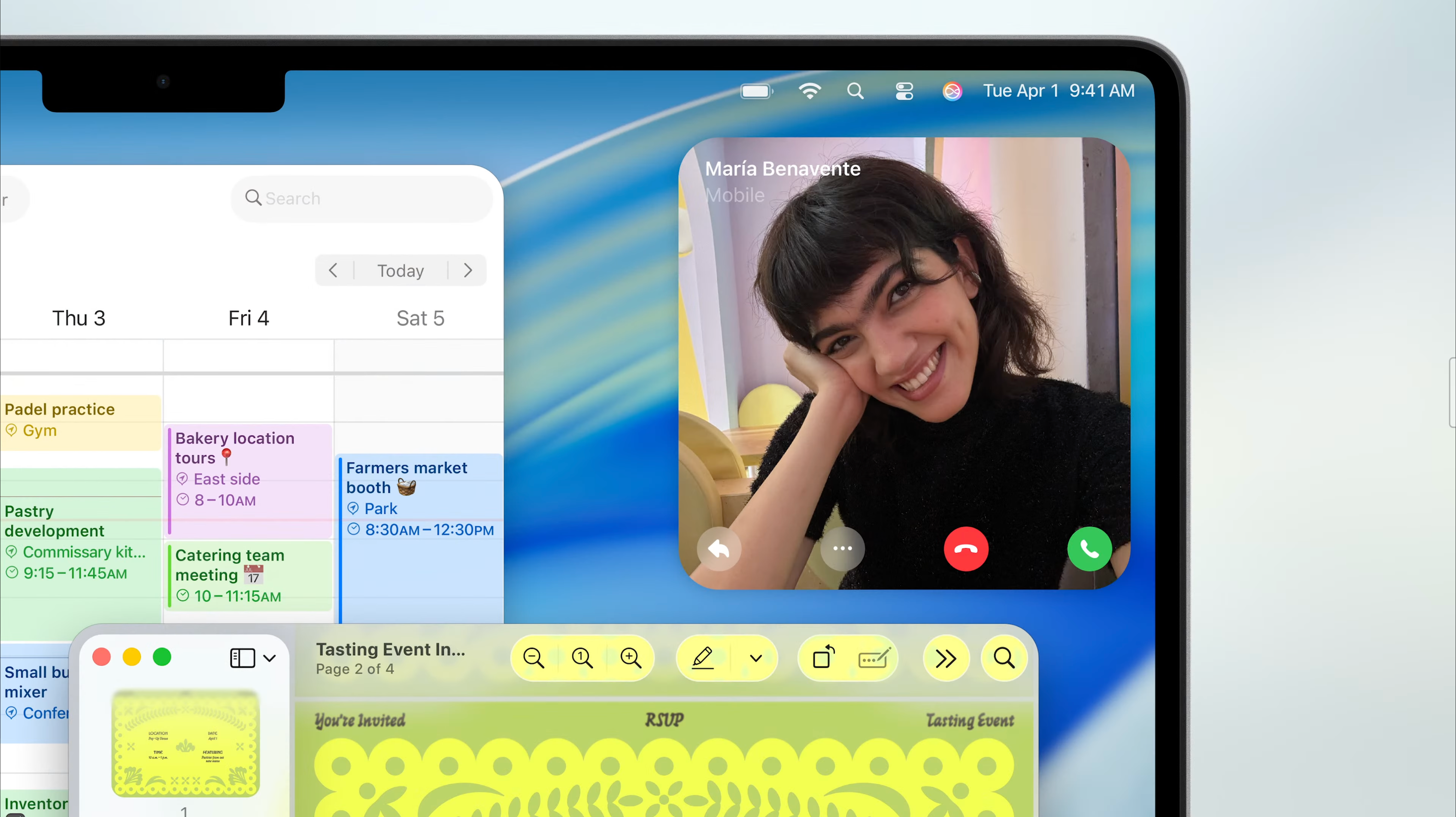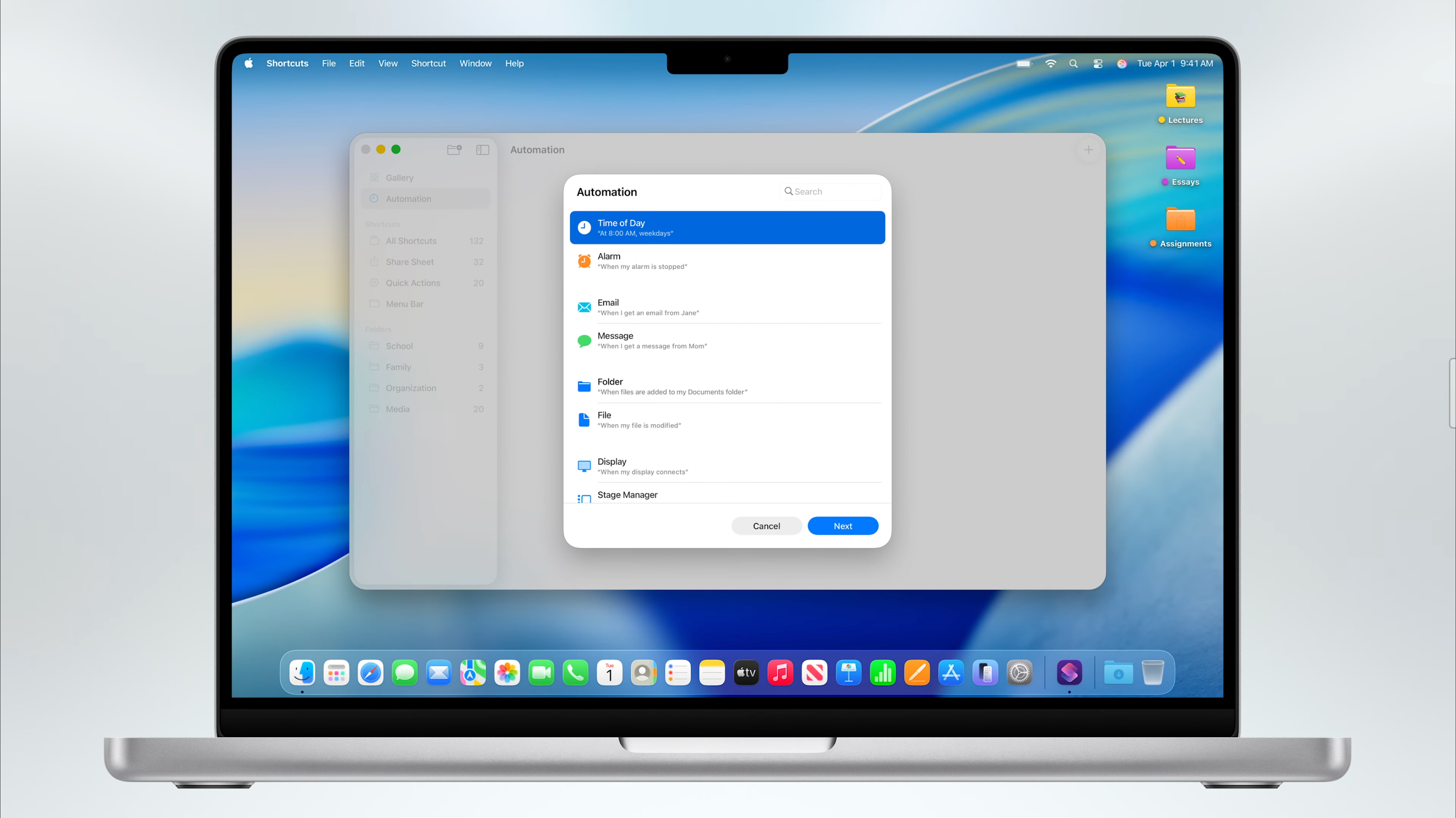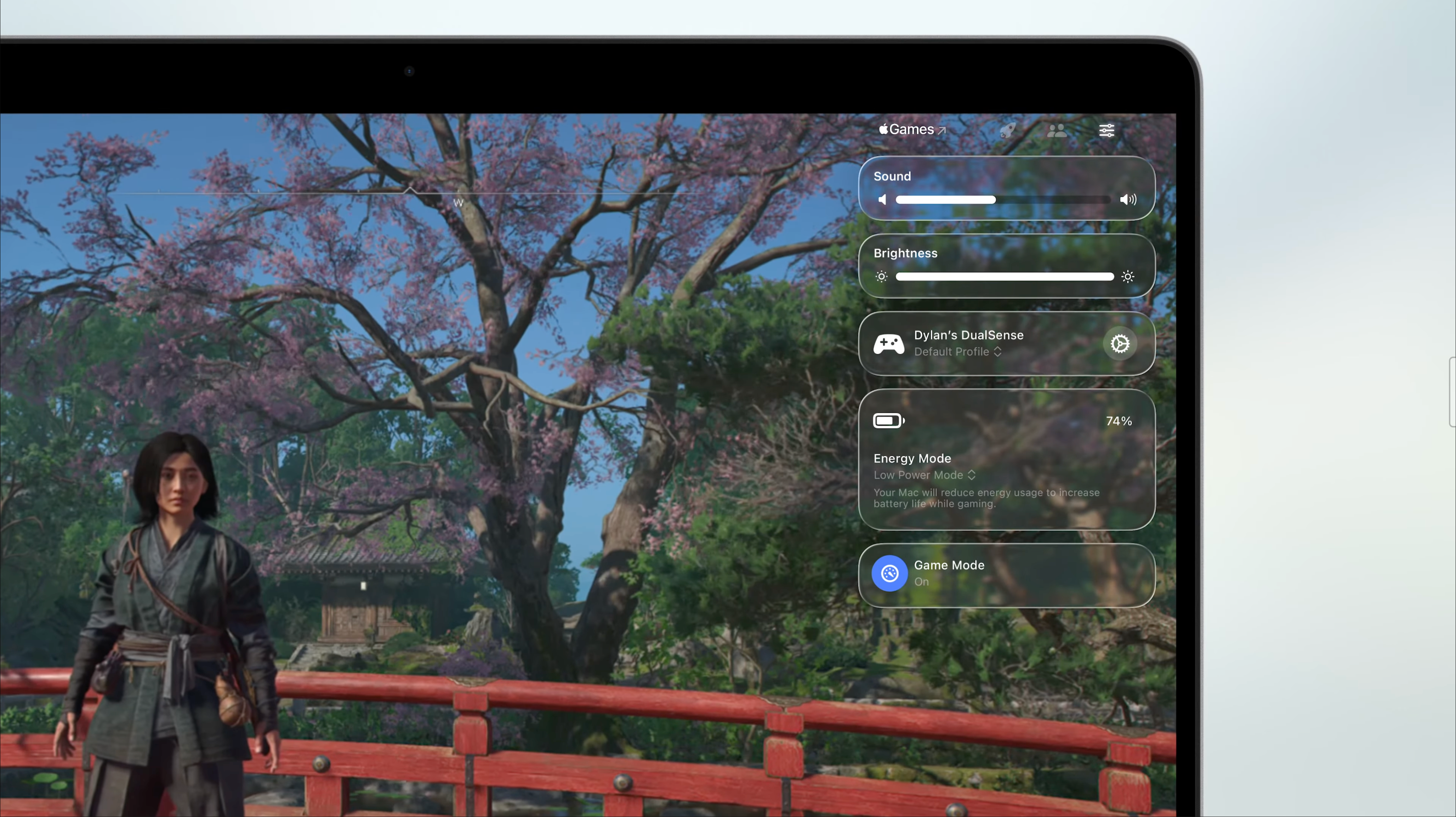Quick Links
Another year, another macOS update, another batch of features and overhauls. This year’s headliners include a new name, a new look, productivity and workflow improvements, and even tighter integration with the iPhone. Here’s what’s coming in macOS 26 Tahoe.
What Happened to macOS 16?
In a move designed to simplify and unify software naming conventions, Apple has moved from version numbers to years. Instead of macOS 16, we’re skipping straight to macOS 26 (and other platforms like iOS, watchOS, and tvOS are following suit).
Of course, the Mac still has its codenames which still follow the theme of places in California. macOS 26 is also known as Tahoe, so expect to hear that a fair bit. In its WWDC 2025 presentation, Apple almost exclusively used Tahoe when referring to the release.
macOS 26 Design
Just like the new name, a new design language is also descending on Apple’s software releases. Apple is calling it Liquid Glass, and one glance at it in action will tell you why. The new visual style features lots of transparency, light refraction, and added depth compared with the flat design that preceded it.
This is evident across the OS with a dock designed around the Liquid Glass aesthetic, and new icons across macOS that can easily be tinted and themed (just like they can on iOS). But the new look is more than just a fresh coat of paint.
In Tahoe, the menu bar at the top of the screen is virtually invisible, a change that Apple says makes the desktop feel bigger. Sidebars and toolbars float like they do on iOS, showing more of the content beneath, and shrinking or growing depending on the direction of scrolling.
There’s also a more customizable Control Center in the top-right corner, which includes new transparent icons and the ability to add controls from third-party apps like Zoom.
macOS 26 Features
On top of the new design and name, come a range of enhancements and new features.
A Turbo-Charged Spotlight
It seems like Apple has been taking some cues from apps like Alfred and Raycast, with macOS 26 promising a turbo-charged Spotlight search. System and app actions let you trigger actions directly from Spotlight, like playing a podcast or rotating an image.
As an example, Apple showed off the ability to start composing an email directly within Spotlight by defining the recipient, subject, and even adding an attachment.
Quick keys speed up this process, so you can type triggers like “sm” to send a message, or “ar” to add a reminder. You can assign your own key triggers to quickly access items like Shortcuts. It genuinely looks like a great way to speed up many common macOS workflows, and it’s refreshing to see Apple focus on improving an age-old feature like Spotlight which many people use every single day.
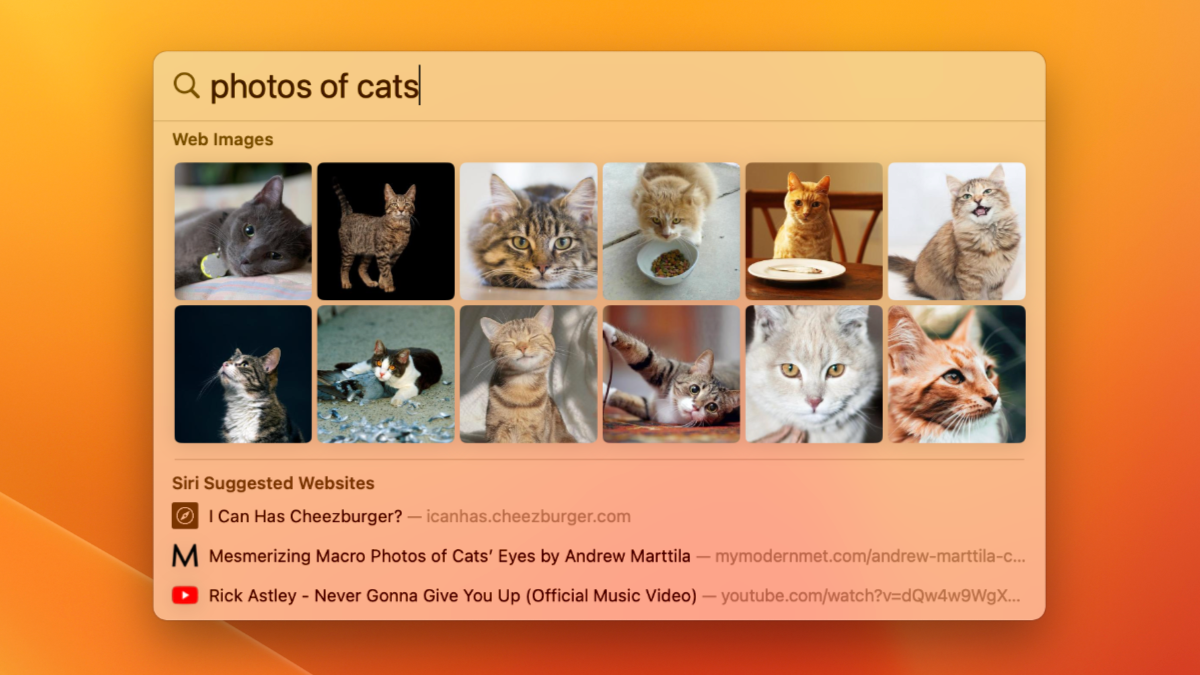
Related
12 Mac Spotlight Features You Should Be Using
Access almost anything on your Mac without taking your fingers off the keyboard.
Spotlight is also now app-aware, which means you can use it to access features specific to the app you’re currently using. Just trigger it while you’re working, and start typing to find a tool, brush, or effect (Apple gave the example of selecting a filter in a photo editing app).
The search tool also now has clipboard history, accessed via a button that appears when you trigger Spotlight via the default Command+Spacebar shortcut. There are other buttons for accessing your apps (including iPhone apps via Mirroring), files and folders, and Shortcuts.
Live Activities on Your Mac
macOS 26 expands the Continuity feature that brings iOS and macOS closer together to include Live Activities right on the Mac desktop. These activities now appear in the menu bar as pop-ups, with Apple’s example being food delivery (but this also works for things like ride-sharing apps and sports results). Click on the Live Activity and the app opens in an iPhone Mirrored window.
The Phone App Comes to Mac
In Tahoe, you can place calls via your iPhone using a new Phone app (previously, you could only do FaceTime and accept incoming calls via Handoff. In addition, you’ll get a bigger preview of who is calling compared with macOS 15 and earlier.
The new app gets the full list of iOS 26 improvements, including Call Screening which can answer calls for you to ascertain the caller’s identity and purpose and then notify you so that you can decide to take the call, and the new Hold Assist feature that mutes a call while you’re on hold and then notifies you when it’s time to continue the call.
Apple also announced that all of the old iOS Phone app features like Live Voicemail, Call Recording, and SharePlay, will be arriving on the Mac with this change too. Maybe Apple is preparing to launch a cellular MacBook at some point in the future?
Long-Awaited Shortcuts Improvements
macOS 26 finally adds triggers for Shortcuts, which is essentially the Automations tab from the iOS version but now on your Mac. This feature is long overdue and users were left relying on an app like Shortery to fill the gap.
You can now choose to trigger Shortcuts at a time of day, when you get a Message from a contact, after an alarm, and so on. Apple has also added some macOS-specific stuff like when a display connects or when a specific file is modified.
Lastly, there’s support for Apple Intelligence actions like text summaries, image generation, and access to Apple’s Private Cloud Compute model to do things like compare two files. There’s also baked-in support for ChatGPT.
Another Gaming Update
With every new major macOS version, Apple seems to take gaming a little more seriously. This year sees the arrival of Metal 4, the latest version of the company’s graphics API with new features like frame interpolation (generation) and denoising (for ray tracing) among others.
The new Games app that’s coming to iOS 26 is also coming to the Mac. It puts all your games in one place and lets you quickly jump back in or discover new things to play. There are also tabs for Apple Arcade and a Play Together tab that shows you what your friends are up to and allows you to manage game invites and challenges.
macOS 26 also has a new game overlay feature that can be triggered via a controller button to show useful system settings on top of what you’re playing. This includes the current control method and energy mode, plus you can quickly access friends to chat and invite.
Apple also name-dropped some big upcoming titles like Crimson Desert and every Sims fan’s new favorite game InZOI. There was also a brief splash screen that featured games like Lies of P, Infinity Nikki, Hitman: World of Assassination, and RoboCop Rogue City: Unfinished Business.
Improvements to Messages
This year’s macOS update brings the same enhancements to the Messages app as seen in iOS 26. Chief among them is Message Screening, which hides unknown senders and lets you mark them as known from a separate menu in a bid to clean up your conversation list.
Apple says that time-sensitive messages for things like two-factor authentication codes will be detected and delivered as normal. Other unknown and potentially spammy messages will be hidden from view and won’t trigger the usual notification.
You’ll also be able to add backgrounds to your chats (which get pushed to all members of the chat), create polls in group chats with Messages suggesting relevant polls based on the conversation, and see typing indicators for all members of a group chat.
Apple Intelligence Live Translation and Image Improvements
macOS 26 also gets iOS 26’s Apple Intelligence party trick of Live Translate. This genuinely useful feature overlays text on top of video conversations in FaceTime, allows the Phone app to speak aloud on your behalf by translating messages and lets you compose messages in your native tongue and translate them for you in Messages.
All of this runs on your Mac, offline, provided you have Apple Intelligence enabled (which itself requires an M1 processor or better). Lastly, Apple’s Image Playground app gets support for ChatGPT and the ability to do things like add descriptions to your generations. There are also improvements to Genmoji in iOS 26 which will be pushed to macOS.
macOS 26 Release Date
There’s no official word from Apple on a release date for Tahoe outside of “fall” as is usual with new macOS releases, but the the last three releases have fallen on October 24, September 26, and September 16.
The fact that macOS 15 Sequoia landed on the same day as iOS 18 might suggest we see another early release in mid-September.
Apple will release a public beta soon, with macOS Sequoia’s public beta releasing on July 15, 2024. Mid-July is a safe bet.
You can get your hands on the developer beta right now, but you’ll need to enroll with Apple Developer first. Once you’re done, head to System Settings > General > Software Update and use the “Beta Updates” field to select “macOS Tahoe 26 Developer Beta.” Just remember that the developer betas are early, rough, and often feature-incomplete.
macOS 26 Compatibility
macOS is compatible with all Apple silicon Mac models with an M1 chip and later, plus select 2019 and 2020 Intel models.
The full list of supported Macs is:
- MacBook Air with Apple silicon (2020 and later)
- MacBook Pro with Apple silicon (2020 and later)
- MacBook Pro (16‑inch, 2019)
- MacBook Pro (13‑inch, 2020, Four Thunderbolt 3 ports)
- iMac (2020 and later)
- Mac mini (2020 and later)
- Mac Studio (2022 and later)
- Mac Pro (2019 and later)
Remember that not all of these features will necessarily be available on release day, with Apple often stalling or pushing back features depending on how the finishing touches go between announcement in June and release in the fall.