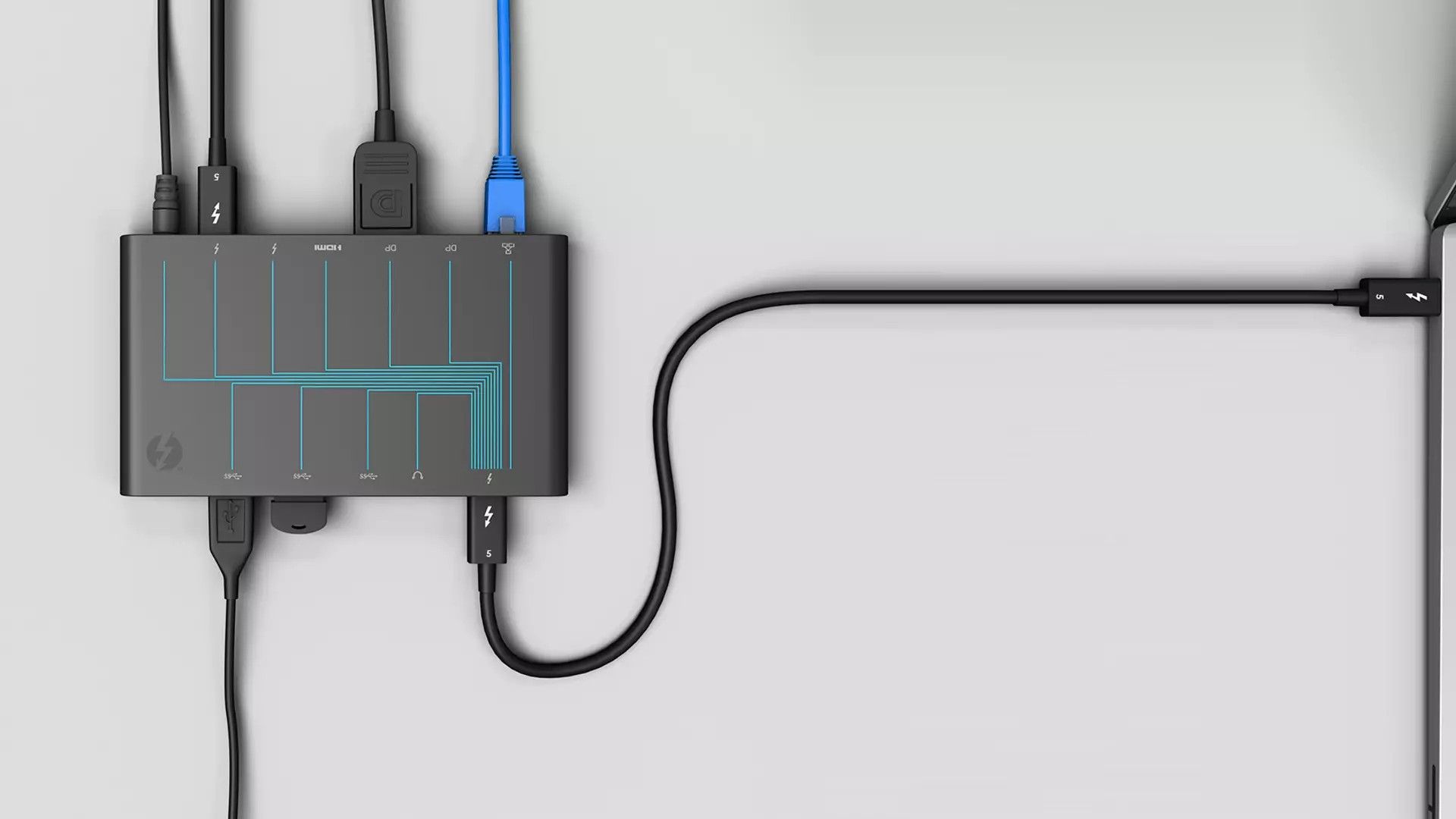Thunderbolt 5 is gradually showing up in more and more devices. Previewed in September 2023, this generation of Intel’s advanced connectivity protocol promises significant improvements in speed and bandwidth benefits. Here’s everything you need to know about Thunderbolt 5.
The Next Generation of Thunderbolt
Thunderbolt (TB) has emerged as a versatile connectivity protocol for computers that need a reliable and fast way to deliver data, power, and video. With its more stringent specifications, it’s often preferred over USB for high bandwidth needs. Thunderbolt 3 (TB3) and Thunderbolt 4 (TB4) have made significant contributions in establishing the protocol, but Thunderbolt 5 (TB5) is here to take things to the next level.
It significantly enhances the TB protocol’s capabilities by supporting 80 Gbps bi-directional bandwidth. But that’s not all. The new version supports a feature called Thunderbolt Bandwidth Boost, which enables a 120 Gbps bandwidth in one direction for an enhanced display experience. Notably, the bandwidth is reduced to 40 Gbps in the other direction when using Bandwidth Boost.
Thunderbolt 5’s impressive capabilities, designed to cater to a wide range of users, including content creators, gamers, and AI professionals, offer a high-bandwidth connection for a multitude of tasks. As the new TB version is built on various industry standards, including USB4 80Gbps, it’s fully compatible with USB4.
How Is It Different From Thunderbolt 4?
Although both TB5 and TB4 rely on the same USB Type-C connector and remain backward compatible, Thunderbolt 5 is a significant leap forward from Thunderbolt 4. It builds on TB4 in almost all aspects.
In addition to the already mentioned enhanced bandwidth of 80 Gbps in regular mode and 120 Gbps in Bandwidth Boost mode, it offers significantly higher power delivery capabilities. TB5 supports up to 240W power delivery (with a minimum of 140W), compared to the 140W (with a minimum of 100W) offered by TB4.
Moreover, it supports PCIe Gen 4 throughput of 64 Gbps for faster storage and external GPU connections. In comparison, TB4 is limited to 32 Gbps of PCIe Gen 3 throughput.
TB5 is also compatible with DisplayPort 2.1 for video connections and can handle a single display with a refresh rate of up to 540Hz, up to three 4K displays at 144Hz, or up to two 8K displays at 60Hz. TB4 is built on DisplayPort 1.4 and can only support up to a single display at 360Hz, up to two 4K displays at 60Hz, or one 8K display at 60Hz.
Another notable difference between the two Thunderbolt generations is the signaling technology used in data transfer. While TB4 uses PAM-2 or NRZ (non-return-to-zero) signaling, TB5 has been upgraded to use PAM-3. The upgrade to PAM-3 is crucial to Thunderbolt 5’s increased bandwidth, as the new signaling technology allows it to deliver more data over the same frequency bandwidth by using three voltage levels instead of the two used in NRZ. Another benefit of the signaling change is that the passive copper TB5 cables can have the same maximum length as TB4, two meters, despite significantly higher bandwidth requirements.
For longer lengths, you can always rely on active and fiber optic cables for both generations.
Lastly, TB5 doubles the networking bandwidth from 10 Gbps in TB4 to 20 Gbps for ultra-fast PC-to-PC connections.

Related
How Does It Benefit You?
Thunderbolt 5, which is based on various open industry standards and protocols, simplifies connectivity by delivering power, data, and video through a single cable. Its newest generation is pushing the boundaries of what’s possible with the standard and enhancing what you can get out of it. Here are some of the ways it can benefit you.
- You can perform incredibly fast data transfers between computers and between a computer and an external drive with Thunderbolt.
- If you prefer a multi-monitor setup, there’s a lot to like in TB5. Thanks to its Bandwidth Boost mode, you can comfortably drive up to three 4K displays at a refresh rate of up to 144Hz with 10-bit color, or two 8K displays with a refresh rate of 60Hz and 10-bit color, from a single Thunderbolt 5 port.
- Its increased PCIe throughput will enable you to connect any modern GPU using a compatible eGPU enclosure or pick up an eGPU with your laptop, satisfying your gaming needs.
- Its 240W power delivery capabilities will undoubtedly come in handy with supported laptops.
- More importantly, TB5 enables a simpler setup by allowing you to connect your peripherals and displays in a single dock connected to your computer. It’s also backward compatible, supporting older Thunderbolt 4, Thunderbolt 3, and USB 3.2/2.0 devices.

Related
eGPUs vs. eGPU Enclosures: Which Should You Choose?
Augment your underpowered PC or handheld with an external GPU.
Thunderbolt 5 vs. USB4
As both Thunderbolt 5 and USB4 use the same USB Type-C connector and have many foundational similarities, it’s easy to confuse the two. However, there are several notable differences between them.
Most importantly, USB4 has two versions: USB4 40Gbps and USB4 80Gbps. The latter is newer and forms the basis of the Thunderbolt 5 protocol. USB4 is also an open industry standard, whereas Thunderbolt 5 is proprietary Intel technology that leverages several open protocols.
While USB 4 version 1 supports 40 Gbps bi-directional bandwidth, its version 2 can reach 80 Gbps, matching Thunderbolt 5’s bi-directional bandwidth. Like Thunderbolt 5, it can also achieve 120 Gbps asymmetric (120 Gbps in one direction, 40 Gbps in the other) for display-intensive tasks. However, TB5 guarantees these bandwidths on certified devices, whereas USB4 has made these optional, and the mandatory bandwidth support is limited to 20 Gbps.

Related
Similarly, while USB4 can handle up to a single 8K 60Hz monitor or two 4K 60Hz monitors with DisplayPort 1.4a support, there is no mandate for specific resolutions or refresh rates. The only fixed requirement is support for a single monitor, making it significantly less versatile than TB5.
USB4 has also made PCIe Tunneling optional. As a result, not every USB4 device will support eGPUs or high-speed external PCIe SSDs. Moreover, while TB5 guarantees daisy chaining up to six devices, there is no such requirement in USB4.
The latest USB version also falls short in terms of power delivery, as it lacks strict requirements. This is despite it being able to handle 240W, the same as TB5.
USB4 is a flexible and powerful open standard. However, its features can be optional, which results in varying performance across devices. Thunderbolt 5 has no such problems and is the way to go if you want reliable performance.
How to Get Thunderbolt 5
The only way to reap the benefits of Thunderbolt 5 is to get a computer that features a Thunderbolt 5 port. You can’t get these features on devices that don’t have built-in TB5 hardware, including hardware with a TB4 port.
Apple is an early adopter of the protocol and was among the first to release laptops and desktops featuring TB5 ports. However, other manufacturers have since joined in on the fun. For example, ASUS, HP, Maingear, and Razer have laptops with Thunderbolt 5 ports in their portfolio. You can expect more TB5 computers in the coming months.
On the other end of the spectrum, peripherals and monitor manufacturers have also started releasing Thunderbolt 5 docks, cables, external PCIe SSDs, and monitors. These will help you make the most of your laptop or desktop’s Thunderbolt 5 ports.
Thunderbolt 5 isn’t an incremental update but a generational leap that significantly advances connectivity standards. With its impressive bandwidth support and 240W power delivery, as well as superior display support and enhanced PCIe throughput, it’s fully ready for modern computing needs.
If you are interested in connectivity interfaces, you may want to read all about USB and its different types.