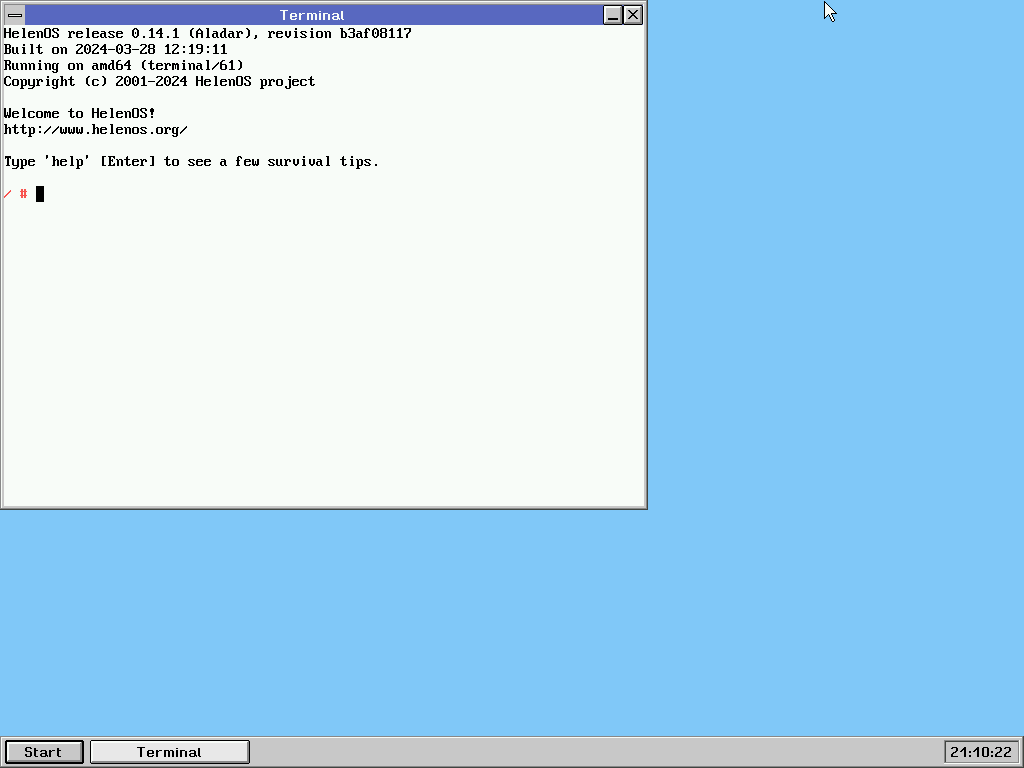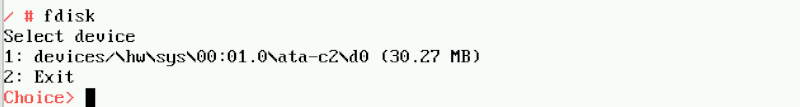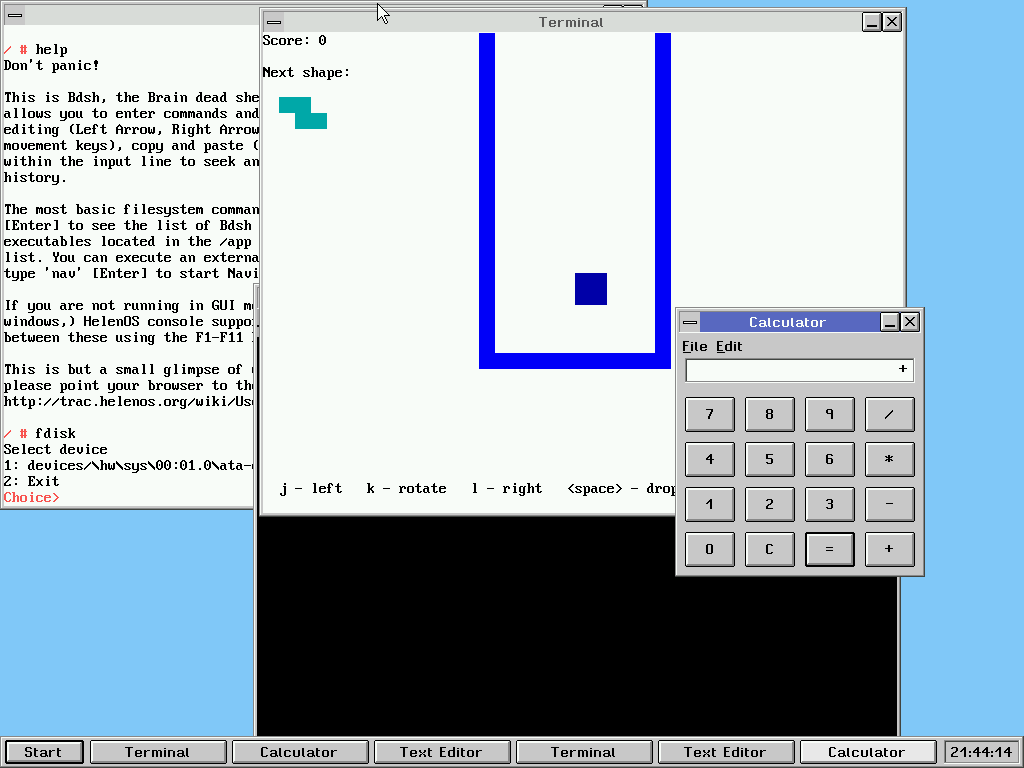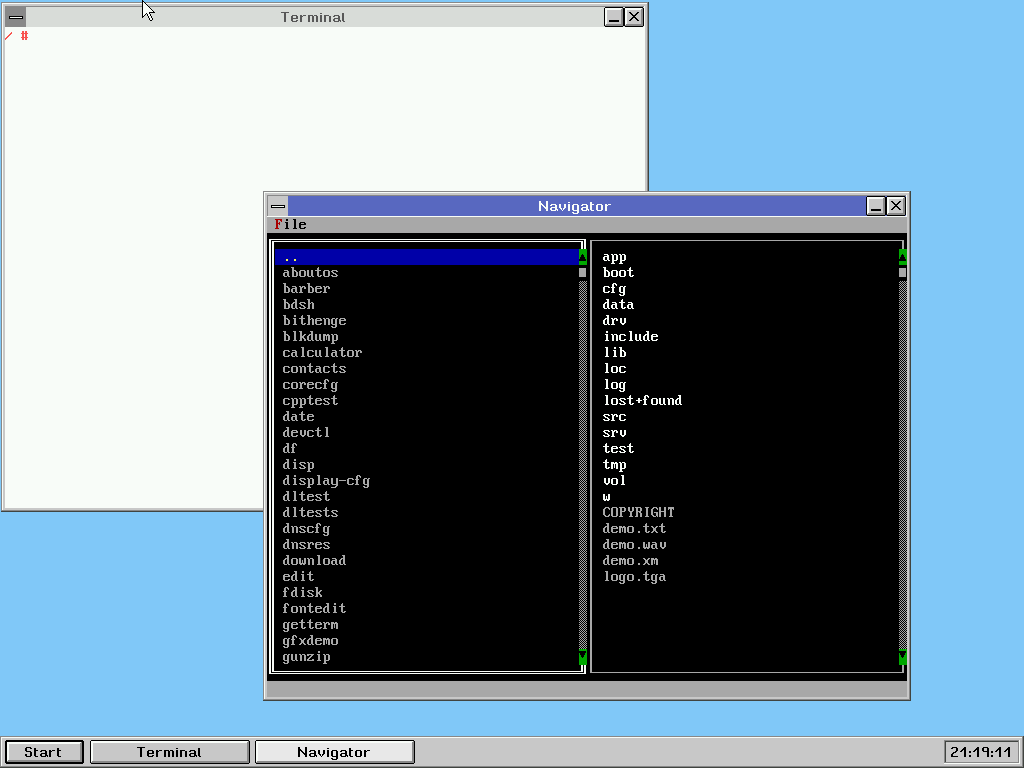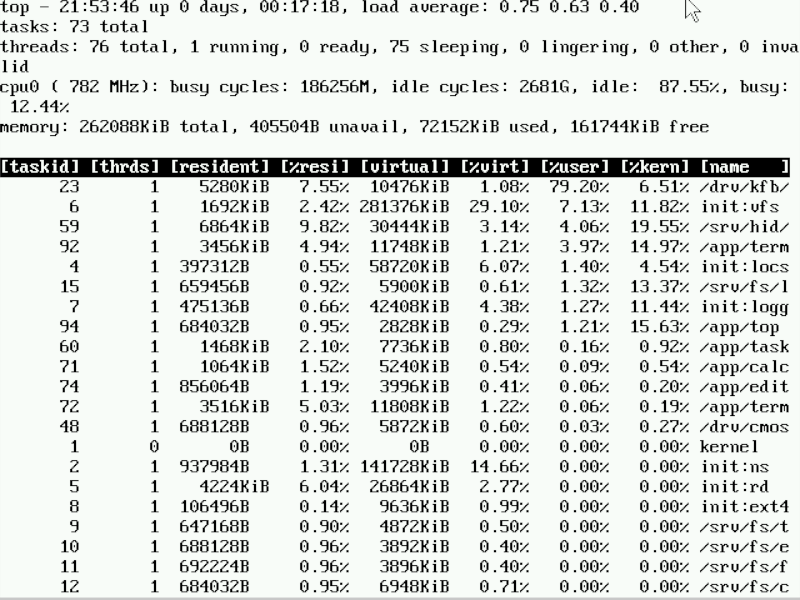Summary
- HelenOS is a microkernel-based OS aiming to be a research vehicle for operating system design.
- Aesthetically, HelenOS resembles Windows 3.1 and 95 with nostalgic appeal.
- HelenOS is in early stages of development and not recommended for daily use, but can be fun to play with.
Do you miss the days of Windows 3.1 and Windows 95/98? Do you wish there was a microkernel-based OS with retro aesthetics? If so, HelenOS is an oddly specific OS that you may want to check out.
What Is HelenOS?
HelenOS is an experimental operating system that is intended to serve as a vehicle for research into microkernels. A kernel is the central part of an operating system. This is the part of an OS that actually runs the computer, directing the traffic of input and output and letting the computer run smoothly.
As the name suggests, a “microkernel” is an attempt to build a smaller kernel. OS developers do this by moving certain functions out of the kernel and into servers that handle these tasks. A microkernel might have a servers for the graphics system, another for networking, and so on. This is in contrast to the Linux kernel, which is often considered a “monolithic” kernel because it handles so many functions. Other microkernel OSes include Minix and GNU Hurd.
The advantage of building an OS this way is that if a server like the desktop user interface crashes, it can just be restarted instead of rebooting the whole system, which makes it more stable.
While microkernels are theoretically elegant, they’ve been difficult to implement in practice, or at least as “pure” microkernel systems. Still, microkernels are an active area of research in computer science. They’ve influenced the development of mainstream operating systems like macOS and modern Windows that use “hybrid kernels” that combine elements of both the microkernel and monolithic approaches to create more manageable kernels while still having good performance. The Linux kernel, with its loadable and unloadable modules, can be considered a hybrid kernel in practice as well.
What’s Unique About HelenOS?
HelenOS aims to create a new open source OS from scratch based around a microkernel. This means that it’s not based on Linux or any of the BSDs, but it aims to become its own OS.
What is most noticeable for users is its aesthetics. The system uses a graphical desktop that emulates the look of Windows 3.1. I can feel the pang of nostalgia on booting HelenOS up, as the combination of MS-DOS and Windows 3.1 were what I cut my computing teeth on as a ’90s kid.
I suspect that this is what will grab most people who want to check out HelenOS as well. Microkernels and operating system design are abstract concepts, but the user interface will be the first thing they notice.
Installing HelenOS (Or Trying To)
To take HelenOS for a spin, I downloaded a disk image from the download page and created a VirtualBox virtual machine. HelenOS runs with lower specs than other operating systems, true to its retro nature. HelenOS supports a number of architectures, not just Intel and AMD.
HelenOS came up in a live environment, similar to other live Linux distributions.
I could run the included apps. The first that comes up is a terminal window running bdsh, or the “Brain-dead shell.” This is similar to other Linux terminals.
I wanted to see if I could install it to my virtual drive. The system has an installation utility. I tried running it from the taskbar, but it complained that the system wasn’t parititioned. HelenOS comes with an fdisk partitioning utility that’s similar to the one for Linux. I tried running that but it couldn’t see my virtual hard drive at all, only the live disk image.
So it seems that installation would be a bust, so I would have to form my impression of the system solely from its live version.
What’s It Like to Use HelenOS?
HelenOS, as mentioned, has a nostalgic look to it that will appeal to anyone fond of the Windows 3.x or 9x eras. The window decorations are clearly influenced by Windows 3.1, while it has a taskbar similar to Windows 95.
There are a few included apps. There’s a calculator. You can also browse the file system with Navigator, a text-based file manager similar to Norton Commander or Midnight Commander. There’s also a Tetris game. There doesn’t seem to be a web browser, though there is a ping command. I could ping several hosts, so at least networking was up.
There are also a few graphics demos.
Under the Hood of HelenOS
It’s obvious that the system is still in development. The current version is 0.14.1, which seems relatively early. One unusual user interface quirk was that I was unable to maximize any windows.
While HelenOS’ shell is superficially Unix-like, the system has some interesting ideas under the hood, as mentioned on the project’s official wiki. It doesn’t use the standard Unix “fork-and-exec” method to launch a program, where the shell makes a copy of itself and then replaces it with the desired program, handing control back to the original shell when finished. The system instead just creates a new task to run the program.
HelenOS also omits much of the baggage of earlier Unix-like systems, including Linux. There is no support for serial terminals, as well as no X11 support.
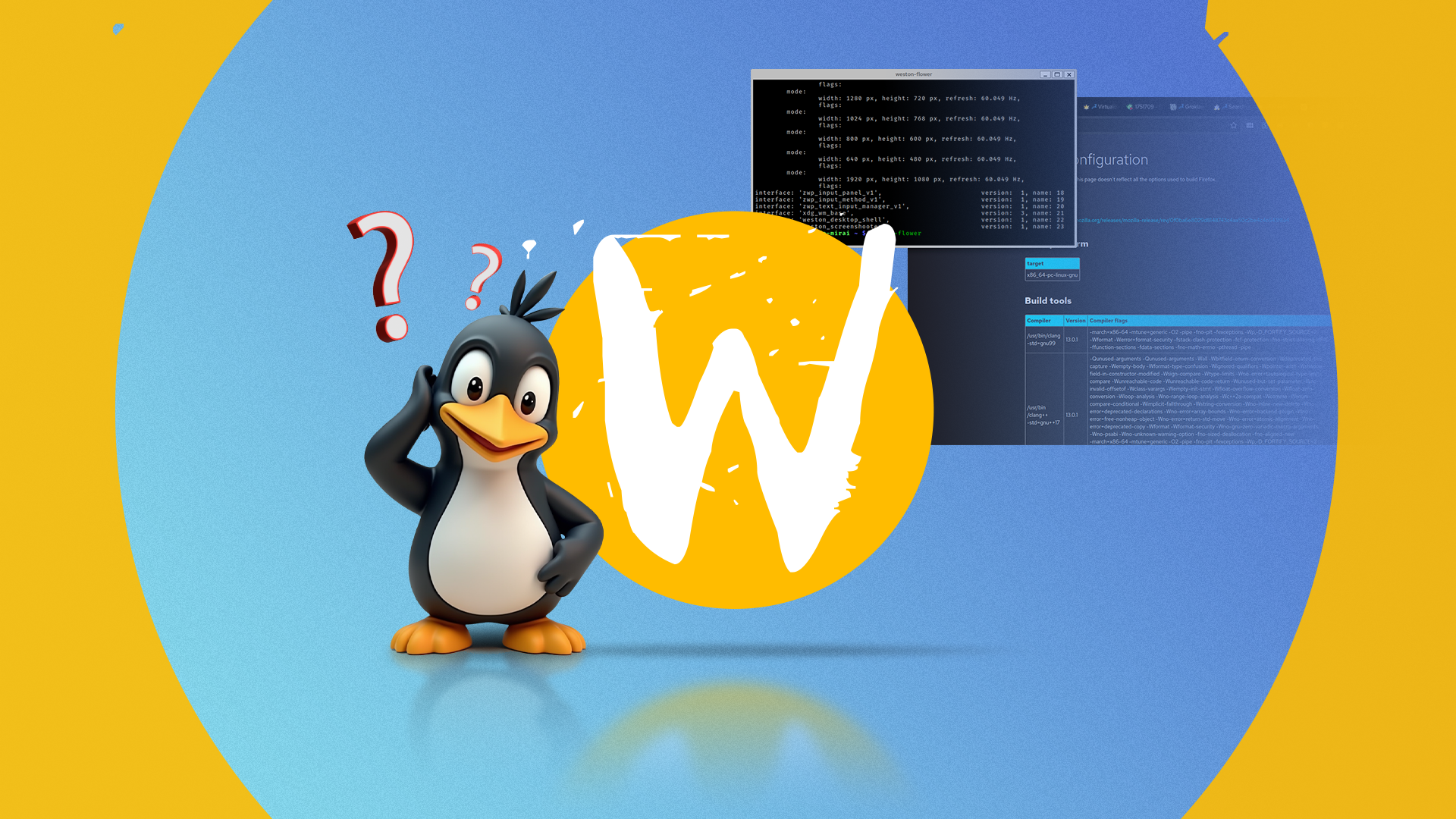
Related
State of Linux Windowing Systems: Is Wayland Good in 2025?
Wayland is supposedly the way of the future, but when does that future actually arrive?
There’s also a pkg utility to install more software, but I couldn’t get it to work.
Should You Use HelenOS?
HelenOS will likely appeal to those who like retro interfaces. There isn’t a whole lot to do with the system at the moment except look at it. Based on my experience, it seems like it’s far from being able to be used as a daily driver, something that HelenOS acknowldeges in its own FAQ. This might be fun to boot up in a VM or to show off to friends. And perhaps the odd game of Tetris.
If you want a lightweight OS for daily use, your best bet would still be a lightweight Linux distribution.
I’d want to see how HelenOS develops in the future, but microkernels tend to have slower development times, perhaps due to the difficulty of getting them running in practice.
Despite the system being rough around the edges, I’ve had fun exploring HelenOS. It’s refreshing to find an open-source OS that isn’t just another Linux distro but tries to do something different.