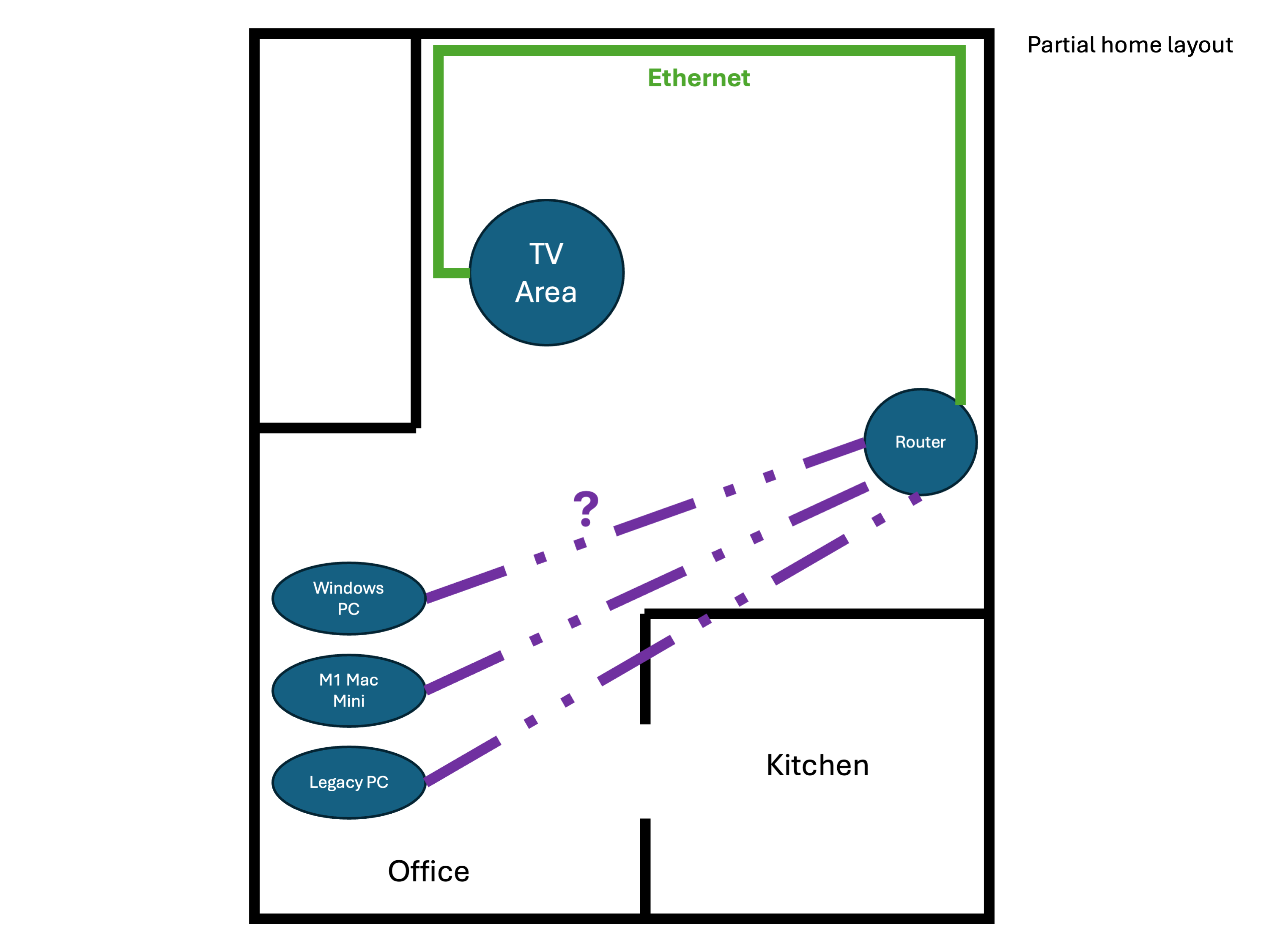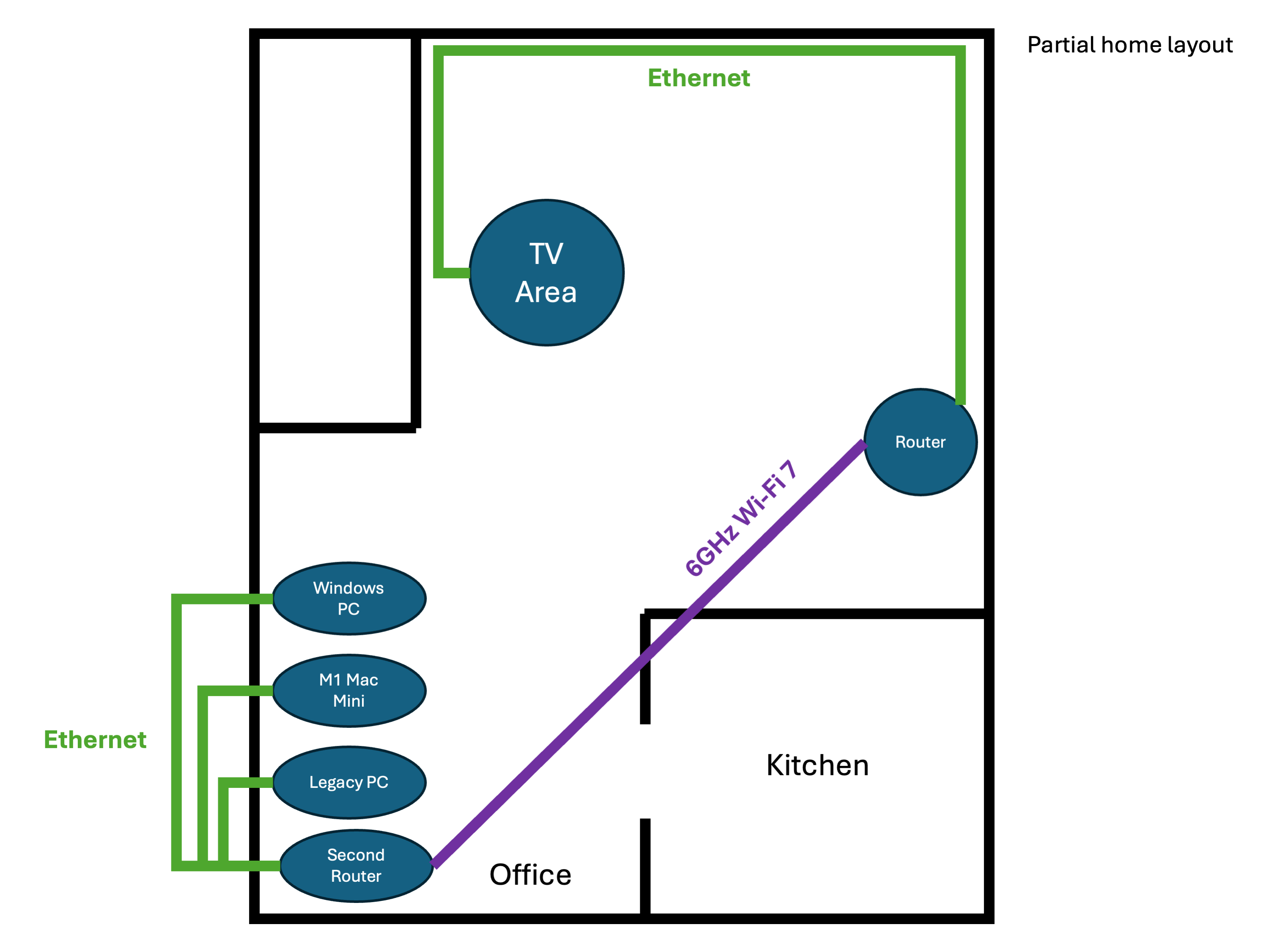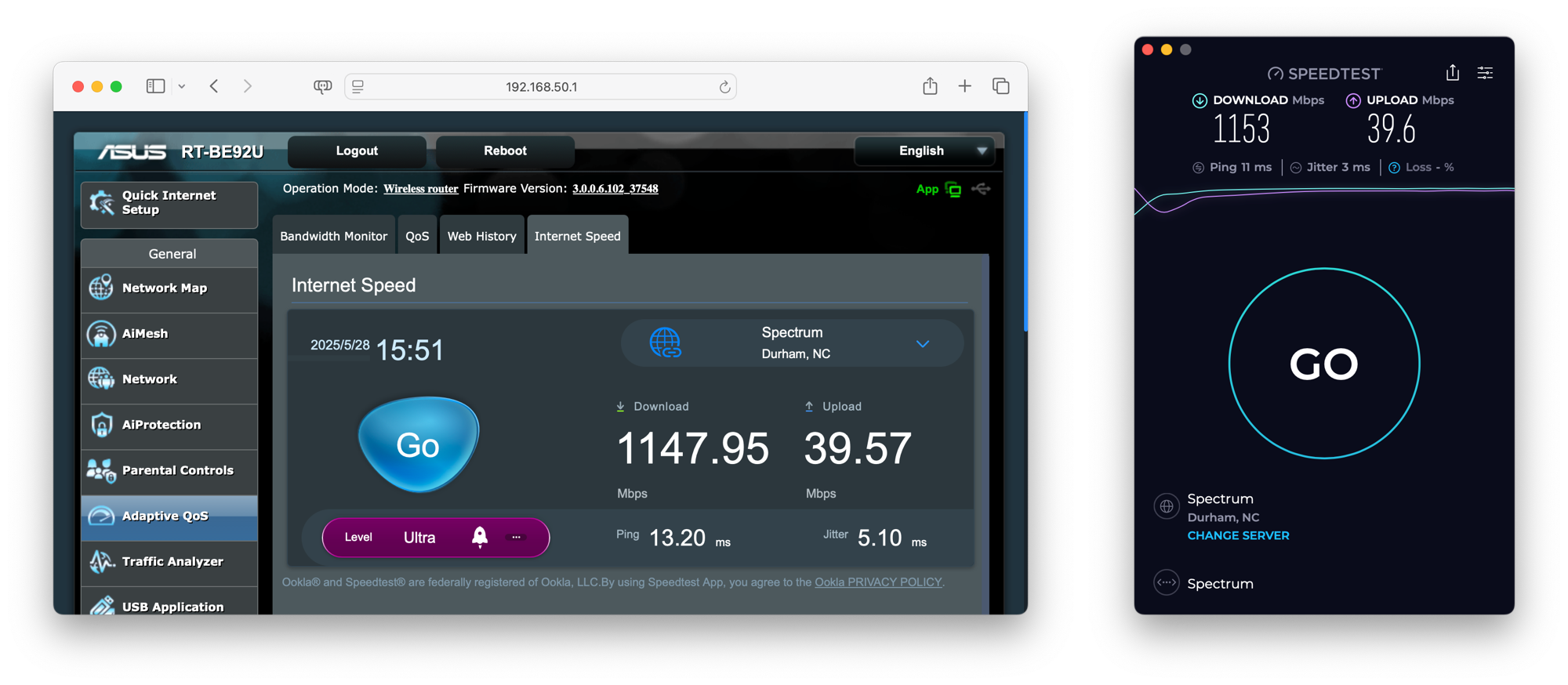I have always wanted a fully wired network at home, at least for my computers and other stationary devices, but it has never been a practical option. Thankfully, Wi-Fi 7 and 6 GHz has turned out to be a fantastic alternative to an all-wired network, and it might be a great option for your home as well.
The Need for Speed
I live in an apartment building with cable internet, and even though the internet service provider offers gigabit speeds, taking full advantage of that connection is annoying. My computers and game consoles, which would benefit the most from fast speeds and low latency, are not close enough to modem and router for an easy wired connection. There’s no existing network wiring in the walls, and I’m not allowed to do that on my own. Powerline adapters worked with lower latency, but they couldn’t come anywhere near my peak Wi-Fi speeds.
The most frustrating problem is that the 2.4 and 5 GHz bands used by most Wi-Fi networks are completely saturated. I can always see 8-10 Wi-Fi networks on my devices from nearby apartment units, most of which are broadcasting on both bands. Random spikes in latency or decreased speeds were common with the Eero 6 router I initially used. The interference even affects my Bluetooth devices, like my wireless keyboard and Xbox controller, because they use the same 2.4 GHz frequency. If Wi-Fi radiation truly caused cancer, I would be dead by now.
I eventually bought a long enough Ethernet cable to connect my TV area to my router, running it along the base molding of two walls and my back door with the help of a staple gun. It won’t win me any interior design awards, but it was better than a loose cable along the floor, and now my Xbox and everything else in my living room have a wired connection.
That still left me with frequent network problems on my computers and other devices in my main office area. It’s only about 18 feet (5.5 meters) from my modem and router, but the direct route is empty floor and a half-height kitchen counter. I could have routed a much longer Ethernet cable along one of the walls, or even along the ceiling, but that’s a lot of work and wouldn’t look great.
Mind the Gap
The next step to addressing my network woes was replacing the Eero 6 router with a more powerful Wi-Fi 7 router: I picked an ASUS RT-BE92U BE9700. It turned out to be a great upgrade for many reasons, but most importantly, it supports Wi-Fi 7 and the 6 GHz band. That frequency is much less saturated than 2.4 and 5 GHz, and I hoped that it would be reliable enough in my apartment for a stable and fast connection.
That didn’t fully solve my connection problems, because none of my devices support Wi-Fi 7, and only one of my computers can use Wi-Fi 6E with 6 GHz. So, I bought an identical ASUS RT-BE92U router and placed it on a shelf in my office area, then connected everything at my desk to that second router over short Ethernet cables. Yes, this still technically involved more cables, but no wall staples or other aesthetic concerns.
The second router could function as a Wi-Fi mesh station, but I didn’t need two mesh units so close to each other, so I set it up in ASUS’s Media Bridge Mode. This converts the router to a simple access point for Ethernet clients, without broadcasting an additional wireless network. The setup process allowed me to force a 6 GHz connection, so I don’t have to worry about it randomly switching to the more congested frequencies.
I’ll admit, this setup is a bit silly and expensive, but it was the best way to get the fastest and most reliable network speeds where I do most of my work. I have as many devices as possible connected over Ethernet, with a 6 GHz Wi-Fi 7 link crossing the gap where I can’t easily run more cables. The second router wouldn’t be necessary if more of my devices supported Wi-Fi 7 and 6 GHz, but at least the problem is solved now.
This also fixed another minor network headache: I have a 1999 PowerMac G3 in my office that doesn’t have built-in Wi-Fi at all. I was using an old Wi-Fi repeater with an Ethernet port for network access, but now I can just connect it to the same desk router as my other computers.
The (Almost) Perfect Setup
At long last, I can use the full power of gigabit internet download at my main computers. Speedtest running on my main router and my Mac Mini have nearly identical results, showing there’s no significant drop in speeds or latency over the 6 GHz connection. The random latency spikes and other connection issues are completely gone. I can download big files, stream games on Discord, and talk in Google Meet calls with zero problems.
It would be great if upgrading the Wi-Fi on my individual computers was more practical, so I didn’t have to buy another router, but Wi-Fi 7 adapters and cards are still expensive and prone to compatibility issues. The routers are also more easily reusable than custom length cables for whenever I move to a new home.
If you have a home that is difficult to get fully wired, Wi-Fi 7 or a mix of Wi-Fi 7 and Ethernet could be a great alternative. The bottleneck on my home internet is now my service provider, not my local network.