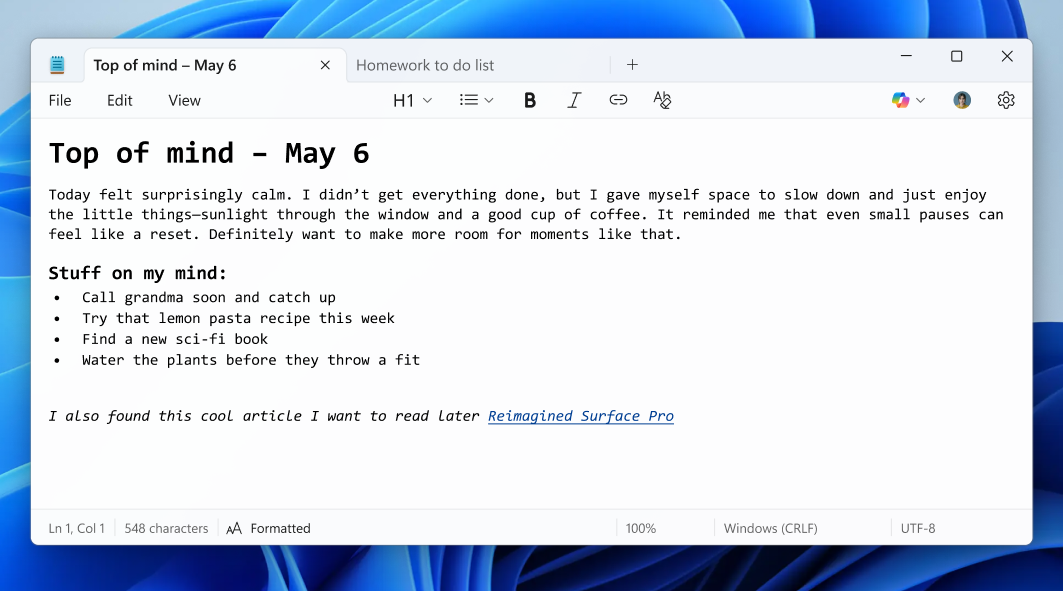Summary
- Notepad now supports rich text formatting, including Markdown, making it more modern.
- Users can toggle between Markdown view and raw syntax view, with an option to disable all formatting.
- The new features are beneficial for some, but controversial for those who prefer Notepad’s simplicity.
Notepad has been around for decades, but Microsoft only really started “upgrading” the app with Windows 11. It looks, and feels, much more modern now. And with the latest update, it’s going a step further, though some users might be conflicted with this.
Microsoft’s Notepad is adding support for rich text formatting for your text files. This includes a new formatting toolbar as well as support for Markdown, which lets you quickly format text manually as well. More specifically, if you happen to frequently work with Markdown for documentation, web content, or note-taking, you will now find native support within Notepad. The application will allow users to directly input Markdown style and will correctly interpret .md files.
Similarly, if you’d rather use the good old formatting bar, the option is available on top of your Notepad window, letting you select text and format it by just clicking a button. And if you want to revert to the old pure plain-text experience, a “clear all formatting” option is available from both the formatting toolbar and the traditional edit menu that will erase any formatting that might be currently applied to your text or a specific sentence. It’s the same controls you would get from an app like Microsoft Word, for one.
You can easily switch between the rendered, formatted Markdown view and the raw Markdown syntax view. This toggle is accessible through the view menu or via a dedicated button in the status bar at the bottom of the Notepad window. And if you’d rather not have formatting at all (there are a lot of reasons why that might be the case), Microsoft has included an option in the app settings to disable support for formatting entirely.

Related
Why You Should Be Writing Everything in Markdown
Markdown is an easy-to-learn language that’s readable, versatile, and works (almost) anywhere.
This option might turn out to be a tad controversial for some people. For many, Notepad is good precisely because it’s a no-frills text editor that doesn’t have many features except displaying plain text. Because of that, rich text formatting could actually disrupt things. Just because you’re wrapping something in asterisks doesn’t necessarily mean that you want that to be bolded or cursive. Thankfully, for those people, the option can either be temporarily toggled off or completely turned off.
For others, the feature might actually come in very handy. Microsoft Word, for one, doesn’t work with Markdown natively, so this could be the tool people reach for if they want to write something in Markdown offline, or if they want to interpret Markdown text on a .txt file. It’s pretty neat.
The feature is currently available for insiders, but it will roll out to everyone within the next few months.
Source: Microsoft