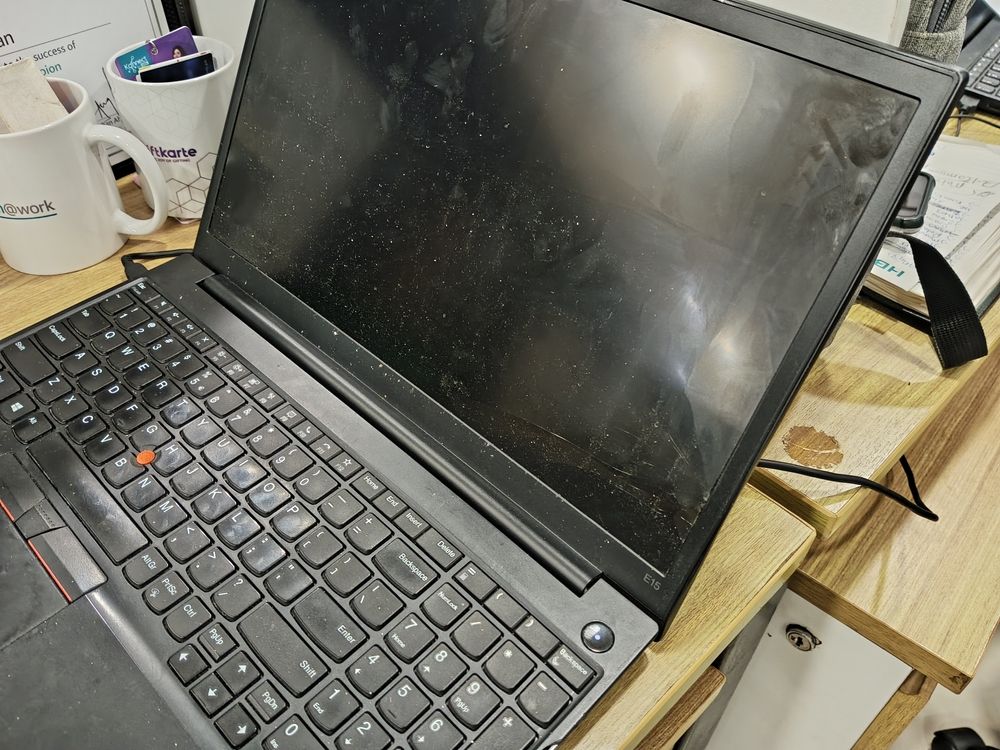How we use laptops has remained largely the same for decades. You open the lid, type on the keyboard, and move the cursor using the built-in trackpad or a mouse. The core interaction has remained largely the same, except for one vital feature: the touchscreen.
A Touchscreen Has Completely Changed How I Use My Laptop
Touchscreens have revolutionized how we interact with the world. From ordering food at kiosks and buying public transport tickets to signing packages and endlessly scrolling through our phones, touch input has become second nature. The last example is especially telling—touchscreens in smartphones have fundamentally changed how we interact with technology on a daily (or even hourly) basis.
By the time I bought my first laptop with a touchscreen, gestures like tapping, scrolling, pinching to zoom, and even some advanced Windows 11 touch gestures felt immediately familiar. Unlike a trackpad, which took some time getting used to, there was no learning curve.
A touchscreen on a laptop is intuitive, simple to use, and fast. It simplifies common actions in both web browsers and Windows, such as closing and switching browser tabs, scrolling through content, adjusting sliders like volume and brightness, and launching apps from the Start Menu. Put simply, it’s a lot faster and more convenient compared to a cursor.
While I still use the trackpad occasionally, the screen is never too far for me to reach with my hand, making it feel more like a backup rather than the primary method of interaction that it used to be.
Honestly, unless you’re one of those people who keep a wireless mouse permanently plugged into their laptops, you’re going to benefit from having a touchscreen. I almost never use a mouse with my laptop, so a touchscreen is all the more valuable to me.
Now, going back to a non-touch laptop feels so archaic, kind of like switching from a modern smartphone to an old BlackBerry.
Frankly, I’m surprised touchscreens haven’t become standard on laptops the way they did with smartphones. It’s only standard on some laptop lineups like the Microsoft Surface and remains an optional upgrade for others, which, surprisingly, many buyers skip to save on cost. You already know which side of that equation I’m on.
More Than Just a Screen You Can Tap
On top of giving you a convenient way to navigate user interfaces, a touchscreen also opens up the option to use a stylus. If you’re a creative professional or artist, touch is a must-have, as it can essentially replace the need for both a laptop and a separate tablet for drawing. You can also use the touchscreen to sign documents, with or without a stylus.
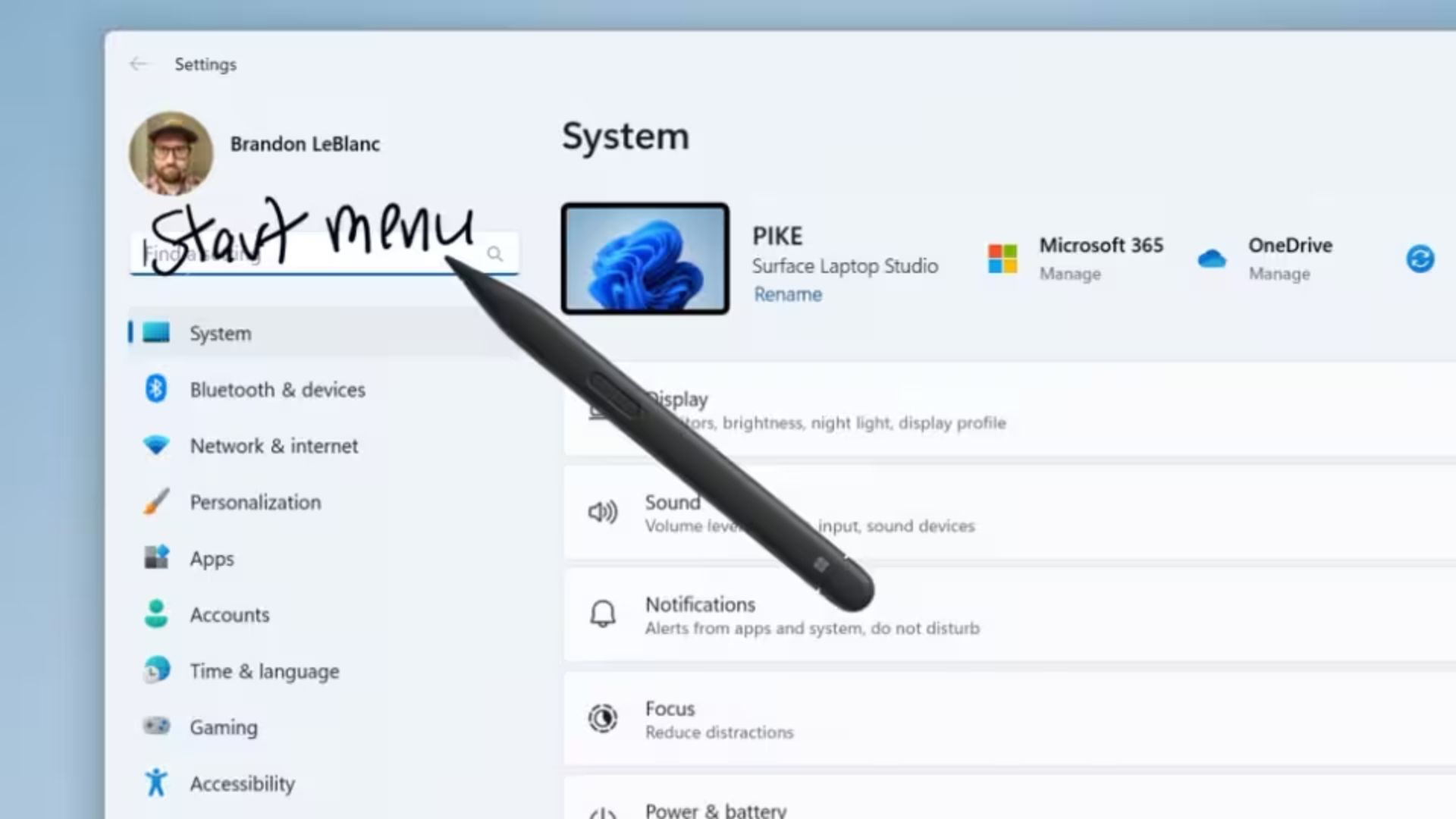
Related
Windows Ink Update Makes It Easier to Write Than Type
You can write in more places on Windows 11 now, similar to an iPad.
While I don’t use a stylus myself, I have a somewhat unique way of using a touchscreen. Namely, I use my old 2-in-1 laptop for reading books and watching content. I can completely remove the keyboard so it’s not in the way and just interact with touch instead. The virtual keyboard works perfectly fine in a pinch in case I need to search for a book, video, or movie. This entire laptop category wouldn’t be possible without a touchscreen!
Touchscreens Have a Few Downsides
While I’d never buy a laptop without a touchscreen, I have to admit that it’s not without its flaws. For starters, constantly touching your laptop’s screen means it’s always covered in smudges. Matte displays handle it a bit better than glossy ones, but it still doesn’t look great. Then again, I’m already used to my phone being covered in fingerprints, so it doesn’t really bother me.
The second downside is price. Unless you’re buying a 2-in-1 that has to have a touchscreen by definition, expect to pay around $50 to $100 extra on a regular laptop. I think that its utility totally justifies the added cost. Plus, you could always opt for a used laptop with a touchscreen—its price won’t be dramatically higher because of that one feature.
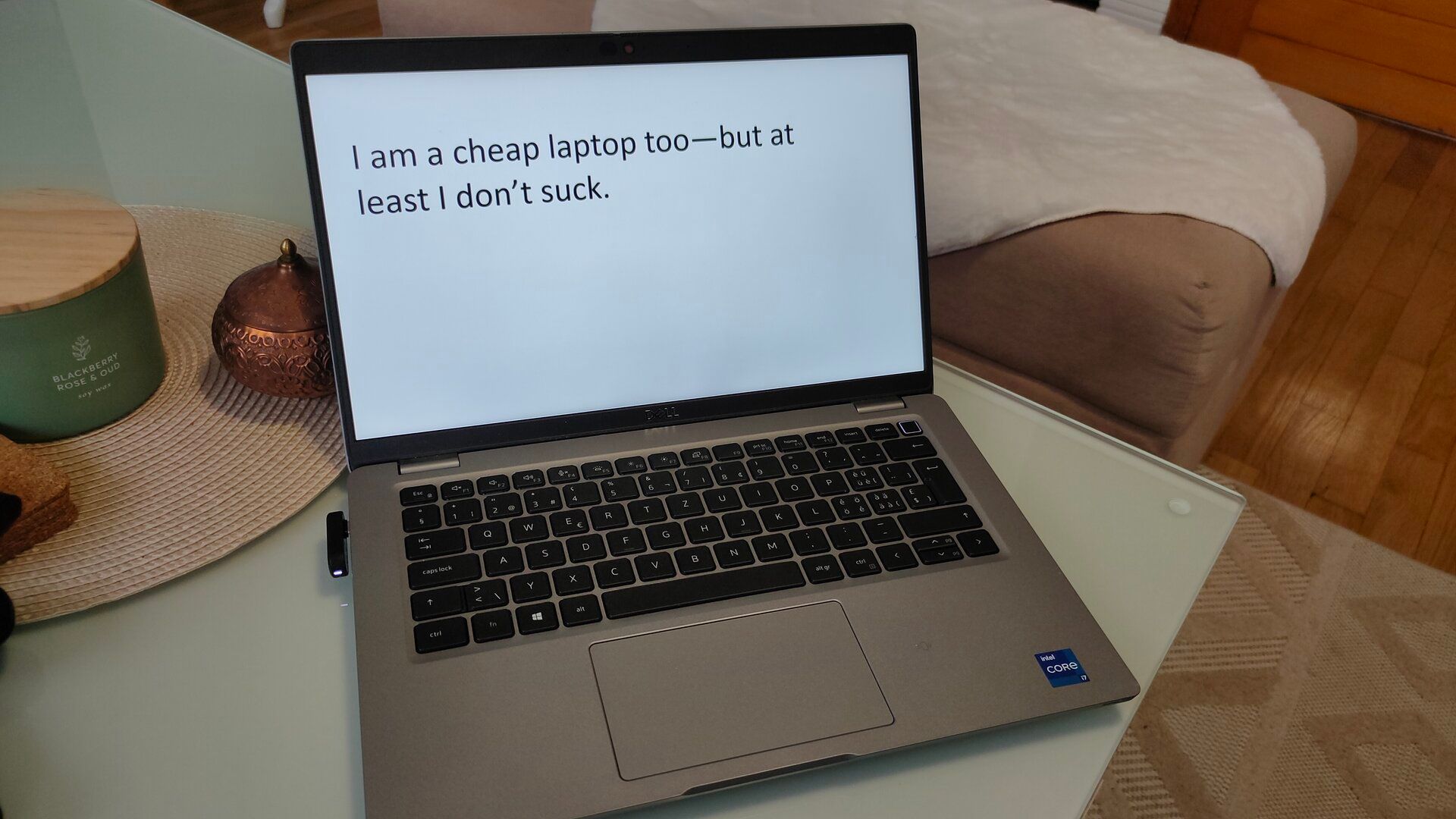
Related
Stop Buying Cheap Laptops, Save Money By Doing This Instead
Ultra-cheap laptops shouldn’t even exist.
Perhaps the biggest downside is that desktop support for touch still isn’t perfect. It has improved with Windows 11, but many apps (and even some parts of the OS) still aren’t fully optimized to work with touch. They often don’t respond as expected, making the experience feel inconsistent.
The most common issue I run into is with web apps. For example, when I’m editing text, tapping to place the cursor doesn’t always work. It’s a small but persistent annoyance. I’m so used to moving the text cursor by tapping on my phone, so it’s a muscle-memory mismatch that slows things down.
Once You Go Touch, You Can’t Go Back
While not everyone really needs touch, it’s a feature many people would benefit from. It simply makes interacting with your computer more intuitive and convenient.
If you currently have a laptop with a touchscreen and aren’t actively using it, chances are you just forget it’s there. I encourage you to try using it intentionally—you’ll see how much of a difference it makes in day-to-day computer use.