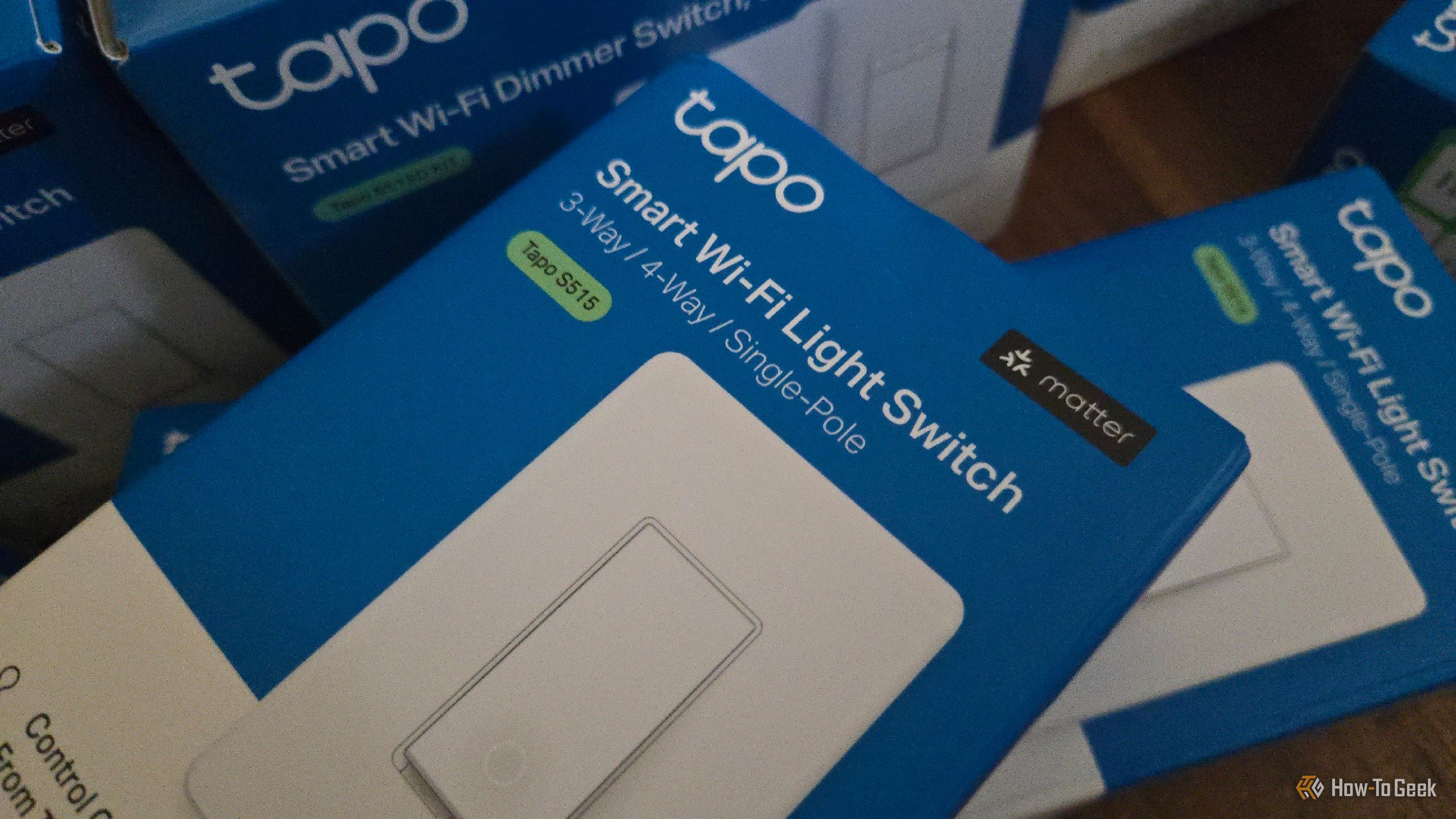Making a home’s built-in lights controllable from a phone or voice assistant is a big part of creating a smart home. For me, the time has come. I’m going all-in, and I’m doing it all at once. Here goes nothing!
I’m Replacing All of My Home’s Light Switches
There are numerous ways to introduce smart lighting into a home. The easiest way for many homes is to swap out existing light bulbs for smart bulbs. The light bulbs themselves are Wi-Fi-enabled or connected via other protocols like ZigBee or Z-Wave. The most well-known option is Philips Hue, which uses ZigBee.

Related
Why Are Philips Hue Smart Lights so Expensive?
Philips Hue is one of the most expensive smart bulb brands. And for better or worse, it’s often worth the money.
Replacing bulbs comes with downsides. You can’t control lights if they’ve been turned off at the switch, for example. This is also the most expensive option for homes that have lots of lights, where a single light switch might toggle multiple bulbs. And in my case, my home has recessed lights. I would need to purchase smart downlights and go into my ceiling to replace them. That is both more expensive and more labor-intensive than the alternative, which is to replace the light switches with smart switches.
Plus, the recessed lights I have are already dimmable. I just need to swap out the existing single-pole switches for dimmers—and if I need to install new switches anyway to take advantage of the dimming capabilities my lights already have, then those switches might as well be smart!
So that’s the path I’ve chosen. I’ve gone room by room, counted up each switch, and placed an order to replace each one. That’s how a giant box filled with smart switches ended up at my door.
Tapo’s Price Is Hard to Beat
I’ve decided to go with TP-Link Tapo switches. I have some experience with this brand already. I bought a Tapo bulb for our bedroom lamp, to give my wife and I a taste of how smart lighting works. I also reviewed the Tapo P210M power outlet, which required I swap out an existing power outlet in my home. That was the first time I’d done such a thing, and it was remarkably simple. It gave me the confidence that I could do this with light switches as well. Plus, my colleague Bryan Wolfe vouched for them in his review of the Tapo S505 smart switch.

Related
TP-Link Tapo S505 Smart Wi-Fi Light Switch Review: The Features You Want at a Great Price
When searching for a budget-friendly smart switch that is easy to install and offers numerous features, this one is a great choice.
When the dimmer version came out, Bryan gave them the same high score. I’ve seen this sentiment toward Tapo products mirrored around the web. This is why I have been consistently drawn to Tapo, for they offer products that are well-reviewed at prices lower than alternatives like the Eve Dimmer Switch and orders of magnitude less expensive than the likes of Lutron.
And that’s at full-price! The reality is that TP-Link regularly has sales, and at the time of writing, there’s currently one that lets me get Tapo S505 and S505D switches for $10 each (even less, when purchased in bulk).

- Matter support
-
Matter certified
- Voice
-
Voice support, Siri, Google. Alexa
- Remote control
-
Yes
- Scheduling
-
Scheduling Time, on-off, away mode
Compared to $50 per switch from Eve and even higher for Lutron, Tapo switches turn this whole-home conversion from a project that might need thousands of dollars in financing to something I can do for less money than buying a new Samsung Galaxy Tab S10+, a tablet I’ve been eyeing but can’t yet justify to myself. This lower cost takes a project that sounds pie in the sky and makes it tangible.
Plus, there’s one more factor that matters even more.
I’m Going All-In on Matter
In the past, I had no interest in smart home products. I refused to buy something that had to be internet-connected and would become a paperweight the second an OEM lost interest.
Thankfully, now there’s Matter. Matter is an open, common standard that ensures a degree of future proofing. In a way, it’s like Bluetooth. My phone can connect to Bluetooth earbuds regardless of whether a company continues to support them. Likewise, my Matter devices will continue to work even if companies like TP-Link lose interest in selling switches and power outlets.
I look for the Matter badge on every smart home product I buy, with the only exception being appliances where there aren’t many options available yet. Matter has become more mainstream than you might expect. I have a Matter-compatible thermostat from Honeywell of all companies. I also have a few Matter-compatible lights like the Govee Floor Lamp 2 (similar to the Govee Floor Lamp Pro) and the Umbra Cono portable smart lamp. In both cases, I haven’t even bothered to install their official companion apps, even if it means missing out on features.
While not every Tapo product is Matter-compatible, a wide range of them are. There are Tapo light switches, light bulbs, power outlets, smart plugs, and surge protectors that can all connect through Matter. For someone like me, who is trying to build an all-Matter smart home, it’s great to have one of the biggest supporters of Matter also be among the most affordable.

Related
Matter Is the Reason I’m Finally Comfortable With Smart Homes
Seeing “Matter” matters more than “Works With SmartThings.”
SmartThings, Home Assistant, SwitchBot—I Can Use Them All
Matter works across all the major smart home hubs, like Apple Home, Google Home, and the one I’m currently using, Samsung SmartThings. I can switch platforms at any time, and all of my Matter devices will continue to work. I can also invest in multiple ecosystems and tie them together. For example, SwitchBot has its own hub for controlling SwitchBot devices, but thanks to SwitchBot hubs being Matter-compatible, those devices can also integrate with SmartThings without me having to juggle multiple apps.
I have a TP-Link Deco mesh router connecting all the Wi-Fi devices in my home. This router has the ability to connect to and control Matter devices as well. That makes it a backup option for me if SmartThings goes down—though I expect I’ll probably switch over to Home Assistant and enjoy private, local control of my smart home soon enough.
If I’m so confident in my decision, why do I need luck? Well, these switches still need to be installed. While my home is not yet even a couple years old, I don’t know if I’ve ordered the right types of switches for the way my home is wired. These switches may be very easy to install, with straightforward how-to videos on YouTube, but I’m no electrician. This is a big project, and I’ll need to take my time. Whether it goes well or not, you can expect to hear back from me about what I’ve learned.