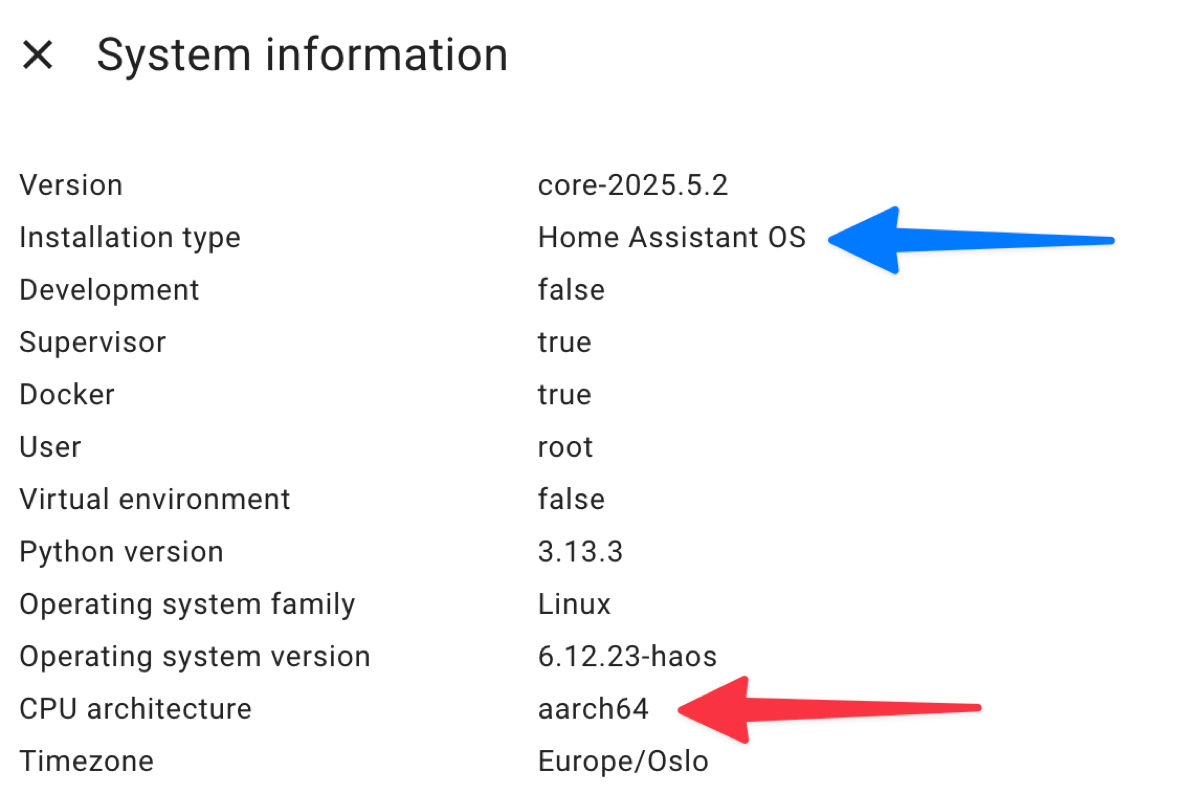Home Assistant, the self-hosted smart home platform, is dropping support for two installation methods and three legacy CPU architectures. If your device is affected, you have a few months to migrate your setup before official updates end.
Home Assistant is deprecating two installation methods, meaning they will continue working for now, but support will end in six months with the release of Home Assistant 2025.12. This includes Home Assistant Core, which runs in a Python environment, and Home Assistant Supervised, which involves running your own operating system underneath Home Assistant. The Home Assistant operating system and container images (like Docker) will be the only supported installation methods.
The developers said in a blog post, “The goal is to guide new users towards installation methods we plan to support long term, and discourage the use of those that are being phased out. Even though they are being deprecated, we are committing to support them for a further six months (until release 2025.12), giving existing users time to migrate to Home Assistant OS or Container.”
Home Assistant is also dropping support for all 32-bit CPU architectures with the same 2025.12 update. That includes i386 (32-bit x86) processors, the armhf architecture (32-bit ARM hard-float) used by the original Raspberry Pi and other early single-board computers, and the armv7 (32-bit ARM) CPUs used by the Raspberry Pi 2 and other old ARM boards.
If you’re using an incredibly old PC, netbook, or early Raspberry Pi board, it might finally be time to find new hardware. Home Assistant still works on 64-bit x86 PCs, which covers most computers sold from the late 2000s and early 2010s onward, as well as newer ARM-based hardware and Raspberry Pi boards.
Home Assistant doesn’t (entirely) rely on cloud services, so those installation methods and hardware platforms shouldn’t break immediately after support ends in December. Still, they won’t get new features, bug fixes, or security fixes, so you should ideally move your setup to a supported platform before the end of the year.
The developers mentioned a few reasons for these changes. The Core and Supervised installation methods were complex to set up and difficult to support—more things can go wrong with untested operating systems and Python environments. The removal of 32-bit support was due to low usage (each architecture was under 1% of users) and Home Assistant’s dependencies dropping 32-bit support. The blog post said, “there have already been several instances where keeping support for these architectures has held back the development of new features.”
Time to Migrate
You can check if you’re affected by opening your Home Assistant dashboard, then navigating to Settings > System > Repairs > three dot menu in the top right corner > System information. If your installation type is “Home Assistant OS” or “Container” you don’t need to do anything. Your CPU architecture on the same page should say “aarch64” or “x86_64”.
If your hardware is supported, but not your installation type, you can back up your configuration and restore it after a fresh installation. If your hardware is unsupported, you’ll need to get a more recent Raspberry Pi or PC for a new installation. Before you do that, check your CPU or PC model and verify that it’s actually unsupported. You might be running a 32-bit operating system on 64-bit hardware—a common setup on Raspberry Pi 3 and 4 boards, among others. In that case, you can just install a 64-bit operating system and install Home Assistant again.
You can check out the official announcement for more information and migration advice. It’s definitely annoying to move your setup to a different installation or device, especially when it’s still fully functional, but Home Assistant has done a lot of work to make it as seamless as possible.
Source: Home Assistant Blog