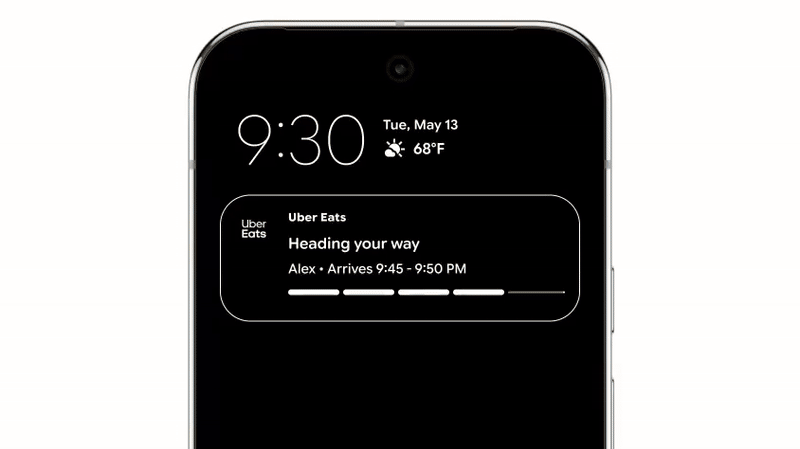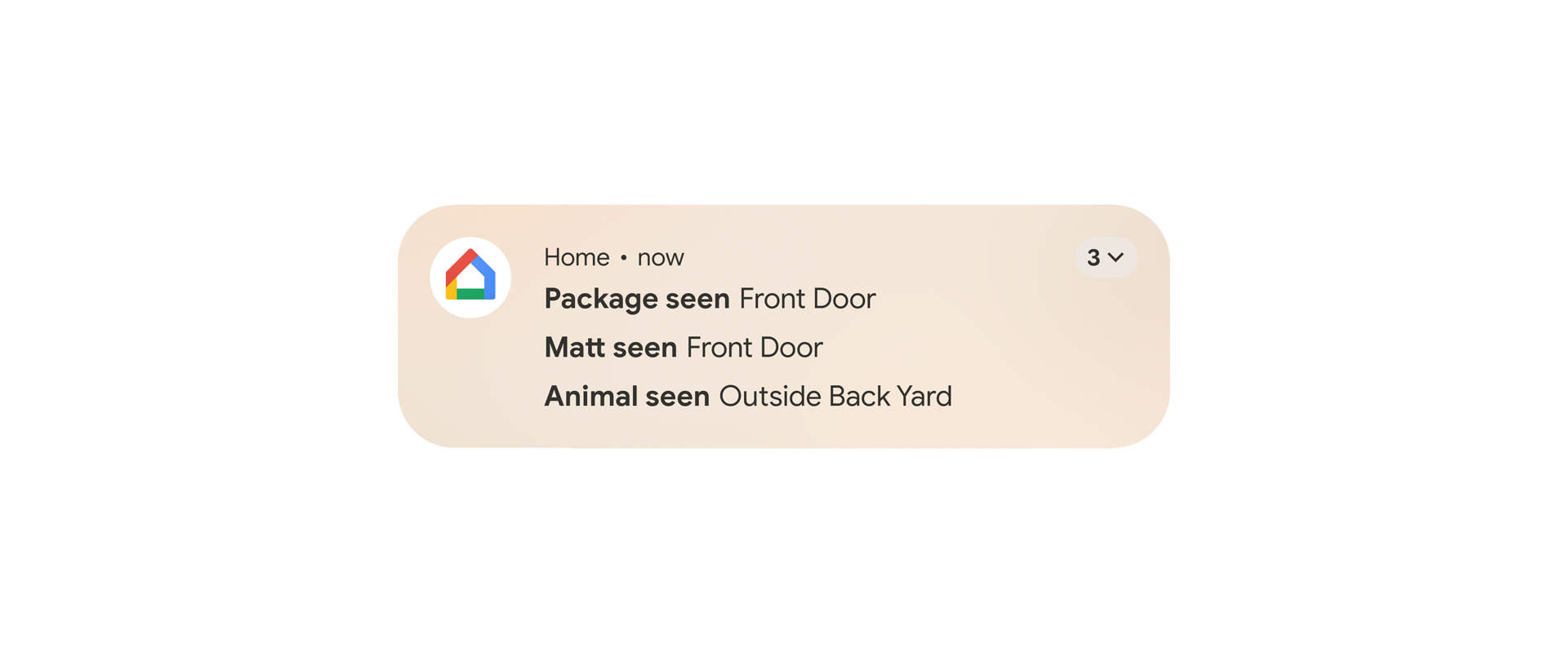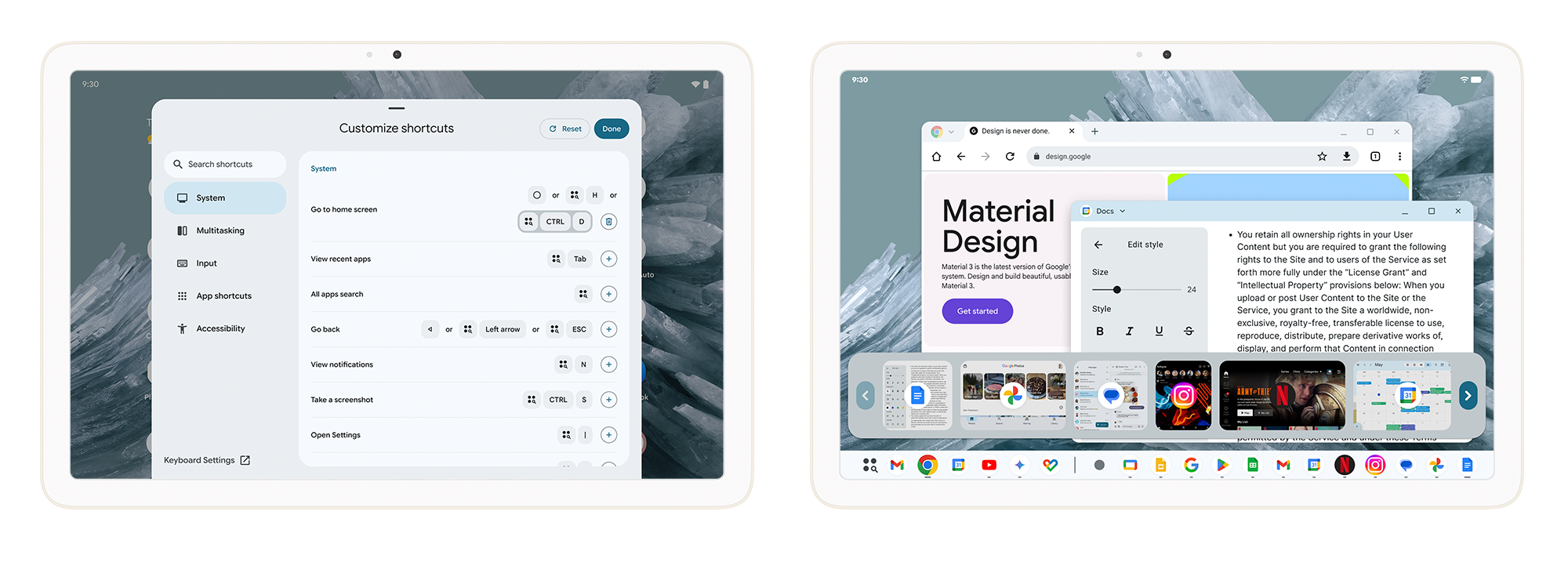Summary
- Android 16 rolls out with Live Updates, notification grouping, and improved hearing aid support.
- Tablet users get desktop windowing, custom shortcuts, and an enhanced taskbar in Android 16.
- The June Pixel Drop adds VIP contacts, AI sticker creation, and expanded accessibility features.
Google hasn’t shied away from talking about Android 16, but after months of teasing, it’s finally stable and rolling out to devices. This update is laying the groundwork for the Material 3 Expressive redesign while introducing a handful of nice features in the meantime.
You know the feeling of constantly checking your food delivery app, wondering where your order is? Android 16’s “Live Updates” should help you with that anxiety. Now, compatible ride-share and food delivery apps can provide real-time updates right in the notification shade, so you’ll always know exactly where your driver or your dinner is without needing to open the app. This functionality will be making its way to Samsung’s Now Bar and OPPO and OnePlus’ Live Alerts.
Speaking of the notification shade, if yours is usually a chaotic mess, you’re in luck. Android 16 will automatically group notifications from a single app into one neat notification. This is essentially how Gmail has always displayed multiple emails in a single, expandable notification, but now it’s for all apps.
For those who use hearing aids, Android 16 brings some big improvements. Previously, LE audio hearing devices relied on their built-in front-facing mics, which are designed to pick up the sound of the person you’re speaking to, not your own voice. Now, you can switch to using your phone’s microphone for clearer calls, especially in noisy environments. On top of that, Android 16 is introducing native control for hearing devices, giving you easy access to things like volume control right from your phone.
If you’re a tablet user, Android 16 has some goodies for you, too. Google teamed up with Samsung to bring desktop windowing to Android 16, a much nicer way to interact with apps on larger screens. Beyond the usual single app and split-screen modes, you’ll be able to open, move, and resize multiple app windows on one screen, just like you would on a desktop computer. This desktop windowing feature will be rolling out on compatible devices later this year.
In addition, you’ll also get custom keyboard shortcuts, letting you create your own hotkey combinations, and a taskbar overflow feature that should help you find the app you need when your taskbar gets crowded. Future updates promise even more productivity perks, including the ability to connect tablets and phones to an external display for desktop windowing.
Android 16 is rolling out to Pixel devices starting today. The Material 3 Expressive redesign will not be coming to phones until later this year. However, that’s not all the goodies for today—the June Pixel Drop is here as well.
First up, you can keep your close contacts even closer with “Pixel VIPs.” This Pixel-exclusive widget is essentially an expanded version of “Priority Contacts.” To get the most out of it, fill in as many details as you can—birthdays, emails, addresses, and preferences. You’ll be able to see your last call and message with them (even from some third-party apps), see their shared location, and get updates on events like birthdays. VIPs can also bypass Do Not Disturb.
Gboard’s stickers are getting more personal with Pixel Studio. Using Gemini AI, you can come up with almost anything you can imagine right from Gboard. Just type in your prompt, pick an emotion, and send it, all without jumping between apps. You can even turn photos from your camera roll into stickers with the background removed, leaving just your chosen subject.

Google is also expanding the availability of some existing Pixel features. Satellite SOS is now live in Australia. The Recorder app now offers AI-generated summaries of your recordings in both French and German. And for Pixel 8 users, the Recorder app’s Clear Voice feature lets you eliminate background noise for crystal-clear audio. There’s also a new “education hub” within the Pixel’s camera app. Just tap the question mark icon in the upper right corner for how-to instructions for each mode.
Accessibility is getting some new features, too. You can now use live search in the Magnifier app to learn more about your surroundings without taking a picture. Just type in what you’re looking for, and Magnifier will highlight matches on your screen as you move your phone. You’ll feel a subtle vibration when it finds something. Also, “Expressive Captions” understand the intensity and emotion conveyed through speech, and it can capture elongated words like “noooooo.”
As mentioned, Android 16 and the June Pixel Drop are rolling out to Pixel devices starting today. The full Material Expressive redesign will be coming later this year, likely along with the Pixel 10 series. More brands will begin getting Android 16 later this year as well.

Related
Google’s Massive Android Redesign Looks Great, But Who Will See It?
Fun colors and squiggly lines only go so far.