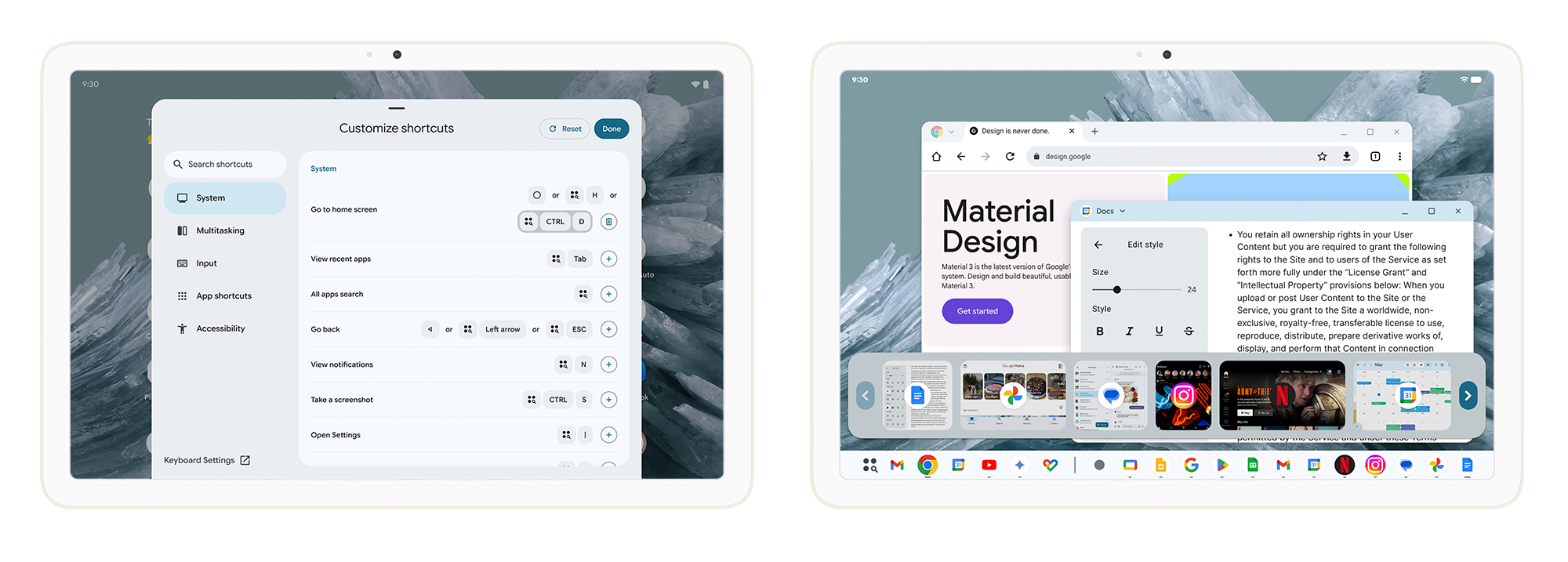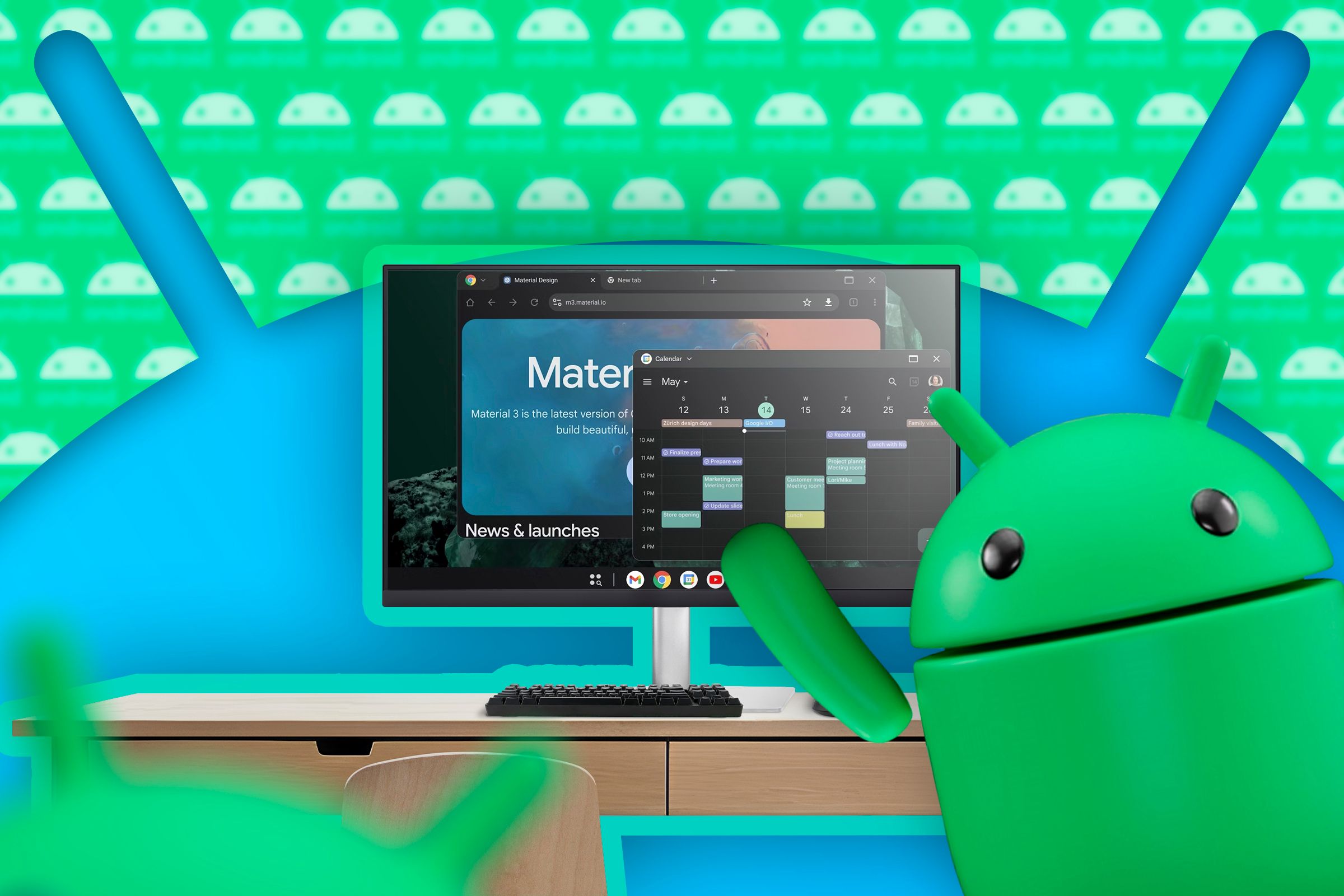Summary
- Google is introducing a desktop mode to Android 16 with features like desktop windowing and connected displays.
- Desktop mode is reserved for Android 16 QPR1, not the main release today, and will be available later this year.
- On tablets, desktop windowing is native; for phones & foldables, connect to an external display for a wider desktop experience.
Samsung’s flavor of Android has had a notable advantage over regular Android for years—a desktop mode. With Android 16, though, the tide is turning, and we finally have a proper desktop mode on Pixel phones.
Google is adding a full-fledged desktop mode to Android 16. While this isn’t part of the main Android 16 rollout happening today, it’s coming to devices later this year. The new desktop mode relies on two features—desktop windowing and connected displays. The former is what allows Android to actually display apps within windows.
This was previously showcased on Google’s I/O 2025 conference and it was developed in collaboration with Samsung, so technically, this is less of a DeX copy and more of an official implementation of DeX. Then again, this is not surprising. Google and Samsung have collaborated closely in things like Wear OS, and in the case of DeX, the Korean giant has been doing this for years, so it’s probably the wisest choice to get help from them.
On tablets, you should have desktop windowing natively if you wish to use it. For phones and foldables, you can connect to an external display to unveil a new, wider desktop mode that will let you use Android just like you would use a desktop computer. If you have a tablet, though, it will probably be the better experience since you actually connect external displays as well, with your tablet acting as the main monitor and the other displays acting as secondary ones. Pretty cool stuff.
This is not coming to Android 16 today. While the main operating system is getting an AOSP release today and rolling out to Google Pixel phones in a stable manner, this is one of the bigger additions reserved for Android 16 QPR1, together with things like the new Material 3 Expressive redesign. You will be able to check this out on your phone later this year, but beta testers can currently check it out through the Android 16 QPR1 Beta 2 build, which is rolling out now to eligible devices.
As of now, you can check out desktop windowing without an external display on the Pixel Tablet, while all other Pixel devices will need to have an external display connected. Samsung’s tablets already have DeX, so they will likely not benefit a lot from this change, but it will provide a framework for tablets from other OEMs to gain windowing as well.
If you’re feeling brave, make sure to check out the latest Android beta, but most people should wait until the final release later this year.
Source: Google