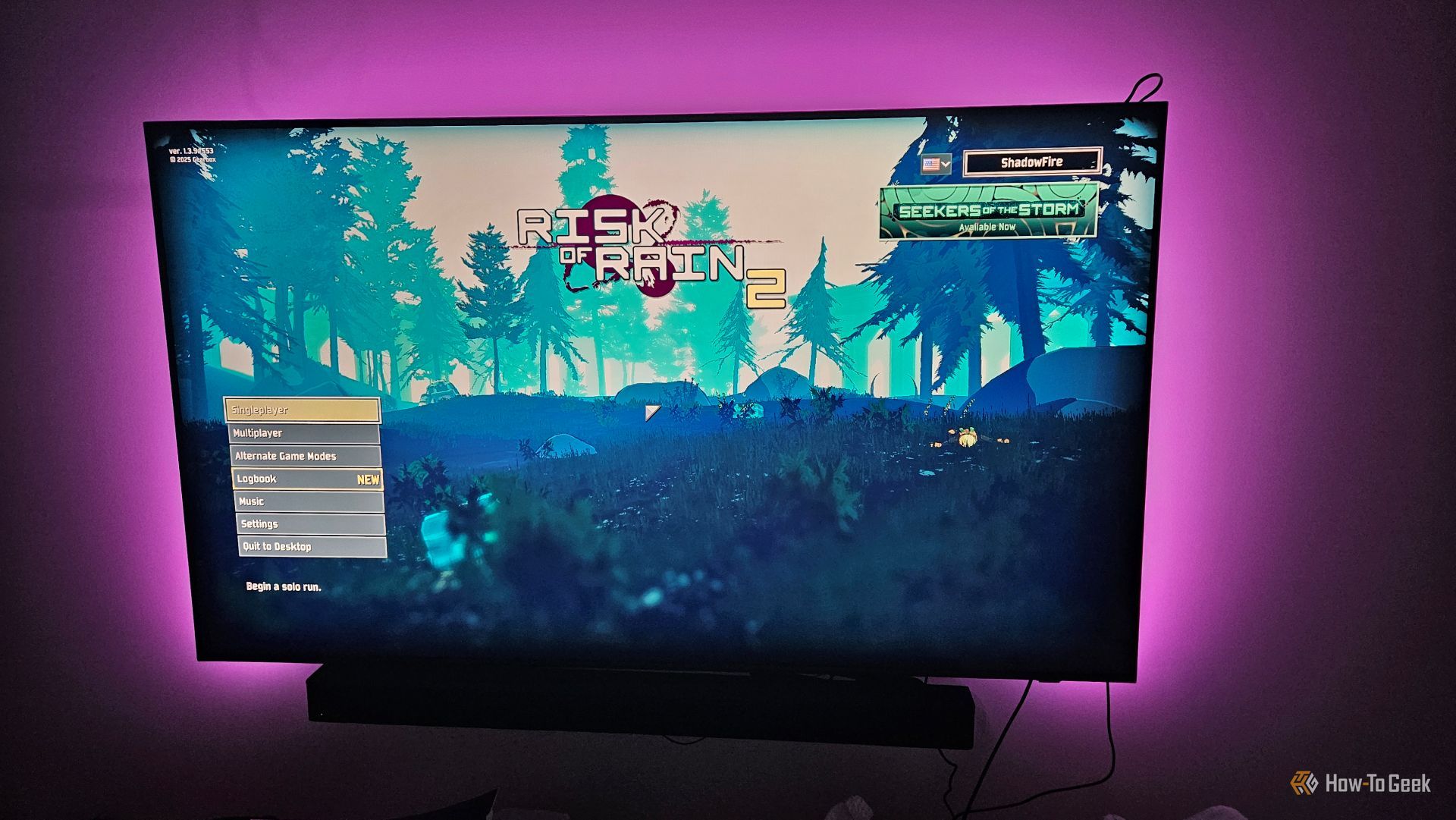Summary
- The WiZ HDMI sync box with TV backlight provides static, dynamic, or real-time synchronized ambient lighting for your TV for around $100.
- Both the required app and the physical setup of the WiZ HDMI sync box are simple and take only about 10-15 minutes.
- The device can only provide synchronized audio/visual ambient lighting when receiving input from an HDMI-capable device, such as game consoles or streaming sticks.
With this HDMI sync box with TV backlight from WiZ, you can improve any TV experience with synchronized ambient lighting that changes according to both audio and visual input in real-time. It’s great for gaming and movies, but it has its own share of minor annoyances.

- Brand
-
WiZ
- Integrations
-
Supports 4K at 60Hz, HDR10+ ,Dolby Vision
- Protocol
-
Bluetooth WiFi (2.4GHz)
- Hub Required
-
No
With the WiZ HDMI Sync Box with TV Backlight, everyone can enjoy ambient lighting behind their TV. While it can only be used with HDMI input devices, the sync box allows users to synchronize the backlight to both visual and audio input, adding a new layer of flair and customization to a theater or gaming room.
- Provides synchronized audio/visual ambient lighting for games and movies
- Much cheaper than similar products from Govee or Philips Hue
- Very easy to set up, it’s quick and painless
- Compatible with both voice and app control
- Can only provide synchronized ambient lighting from the TV when receiving HDMI input
- The required app is a but unintuitive and difficult to use at times
- Only available in fairly large sizes, not suitable for smaller TVs
Price and Availability
The WiZ HDMI sync box with TV backlight doesn’t have many options for you to choose from. There are no color options, no extra accessories you can buy, or anything like that. The sync box and cords are always black. The only different option for you to choose from is the length of the light strip so it can fit different size TVs. Even then, you only have two options: 55″-65″ and 75″-85″ TV screens.
You can buy the product from several places, including the official WiZ website, Amazon, and eBay. Buying directly from WiZ will cost you $90 for the 55″-65″ option and $110 for the 75″-85″ option. You can definitely find this product cheaper on third-party retailer sites, though there’s never a guarantee that they’ll be new.
- Brand
-
WiZ
- Integrations
-
Supports 4K at 60Hz, HDR10+ ,Dolby Vision
- Protocol
-
Bluetooth WiFi (2.4GHz)
- Hub Required
-
No
- Music Reactive
-
Yes
- Multicolor Capable
-
Yes
- Service Life
-
15 Years at 2.7 Hours a Day
- Voltage
-
100-240 V
- Brightness
-
Adjustable
- App Connectivity
-
Yes
- Control Methods
-
App or Voice Via Alexa, Google Home, etc.
- Light Colors
-
2700-6500 (RGB)
An Intuitive Design That is Quick and Easy to Set Up
There are tons of ambient light options on the market, and setting them up can be a hassle. Thankfully, this segmented light strip from WiZ was incredibly easy to get situated even though the instructions were more like a picture book than a manual.
There are only a few components: the sync box, a power cord, an HDMI cord, and the light strips themselves, as well as some plastic sticky caps you can use to secure those lights to the back of your TV,
Setting the whole thing up was as simple as slapping the lights on the left, right, and top edges on the back of the TV, plugging them into the sync box, and then plugging the sync box into a power source. After that, it’s just a matter of using two HDMI cords to connect a device (like a game console, streaming stick, and so on) directly to the sync box, and the sync box to the TV. The whole thing only took about 10 minutes, and I didn’t even need to use the plastic caps to secure the lights.
In order to actually manipulate the lights, you’ll need to download the WiZ V2 app. Connecting the lights to the app for the first time can be slightly finicky, admittedly. First, you’ll need to connect your smartphone to a 2.4GHz Wi-Fi connection. Almost every Wi-Fi router provides this, but you might not see yours unless you’ve made it visible to searching devices. You can technically connect to the lights without a 2.4GHz connection, but they won’t work properly if you do, often disconnecting, failing to respond to the app, and more.
You’ll also need to turn Bluetooth on for your smartphone. After the device is connected to the WiZ V2 app, you can turn off Bluetooth and return to your normal Wi-Fi network. You don’t need to have those on to manipulate the lights with the app after this point. All in all, unless you have some issue with connecting to a 2.4GHz Wi-Fi network, the entire process of setting up the backlight and sync box should only take about 20 minutes.
Fantastic Synchronized Lighting for HDMI Input
When I first tested this product, I tried to let my father use it on his TV in his bedroom, only to realize a major mistake after it was set up: he watches TV through smart apps and the internet, not through any sort of HDMI-outputting device. This meant the TV backlight couldn’t synchronize with audio or visual input, because it wasn’t getting any input. He could still use the backlight as ambient static lighting, but that was it.
So, be aware that, if you want the lights to sync with what’s on the TV, it can only do so when content is being played through an HDMI input device. That includes games consoles, streaming sticks, certain disc players, and the like. The good news is, the sticky backing of the lights was good enough to be pulled off my dad’s TV and moved to a different one where it could be used to its full potential, though I can’t say for certain how many times you could do that before the adhesive just doesn’t hold anymore.
Connected to my Xbox or my PC for gaming, these WiZ backlights delivered a worthwhile light show. Visual synchronization is quick and seamless, changing the colors on the wall to match what was going on in my games in the exact spots the colors were present. In a digital desert with a bright blue sky above me, these lights accurately provided the color of the sand on their bottom half and that sky on top.
There’s also an audio synchronization mode, where the lights will change according to the sound effects and music coming from the TV. Fair warning though, this is actually the sync box “hearing” the sounds and changing the lights, meaning you need to place it near the speakers, and it can pick up audio from other sources besides the TV too, if they’re loud enough. The box itself is pretty small but does have a lot of cords, so you may need to organize those cords to keep them out of sight.
With visual synchronization, the colors change swiftly and cleanly, even capturing sudden flashes of different color changes on the TV, adding even greater flair to things like lightning and explosions.
The WiZ V2 App Is a Little Clunky
Once you know what you’re doing on the WiZ V2 app, it’s fairly straightforward. There are various different lighting modes to choose from, and they show you the associated colors. But there are a few aspects of it that feel unintuitive. For example, I had to hunt around for a long time to find an option to delete a device from the app when I messed up pairing it with the wrong Wi-Fi connection. You can’t do it from the device and you don’t do it from settings. Even now I struggle to remember where the option is because it’s in such a nonsensical place.
That said, the app is very useful, allowing you to change the lighting, set automated schedules and rhythms for light pulsing, and a special tab that can teach you how to do a bunch of nifty things with any WiZ lights you may have. I wish it was a little easier to navigate the app, but it gets the job done.
Should You Buy the WiZ HDMI Sync Box With TV Backlight?
These lights are a style choice, and in that regard, they serve very well. The backlight synchronization adds a lot of life to video games and colorful movies, and could even make for a pretty cool rave product if you were throwing a party with music that’s loud enough. Moreover, this WiZ HDMI sync box with TV backlighting is a lot cheaper than some of its competition from companies like Govee or Philips Hue, so if you really want this type of product, it’s a pretty good deal.
Still, if you’re on a budget, you’re not missing out on anything life-changing by skipping this. But if you love ambient light with a lot of customization options, I can safely say that this product can provide it for you.

- Brand
-
WiZ
- Integrations
-
Supports 4K at 60Hz, HDR10+ ,Dolby Vision
- Protocol
-
Bluetooth WiFi (2.4GHz)
- Hub Required
-
No
With the WiZ HDMI Sync Box with TV Backlight, everyone can enjoy ambient lighting behind their TV. While it can only be used with HDMI input devices, the sync box allows users to synchronize the backlight to both visual and audio input, adding a new layer of flair and customization to a theater or gaming room.