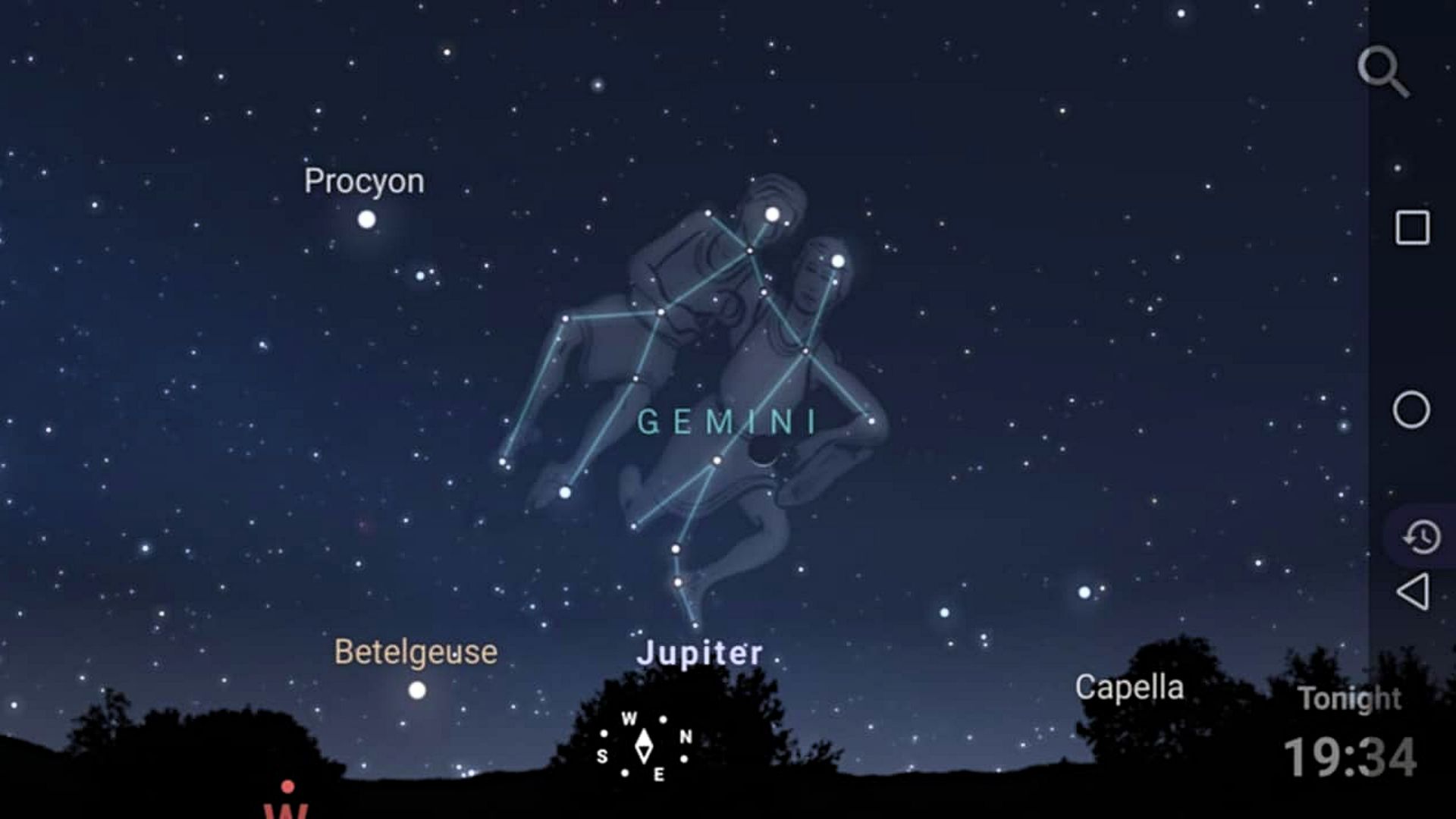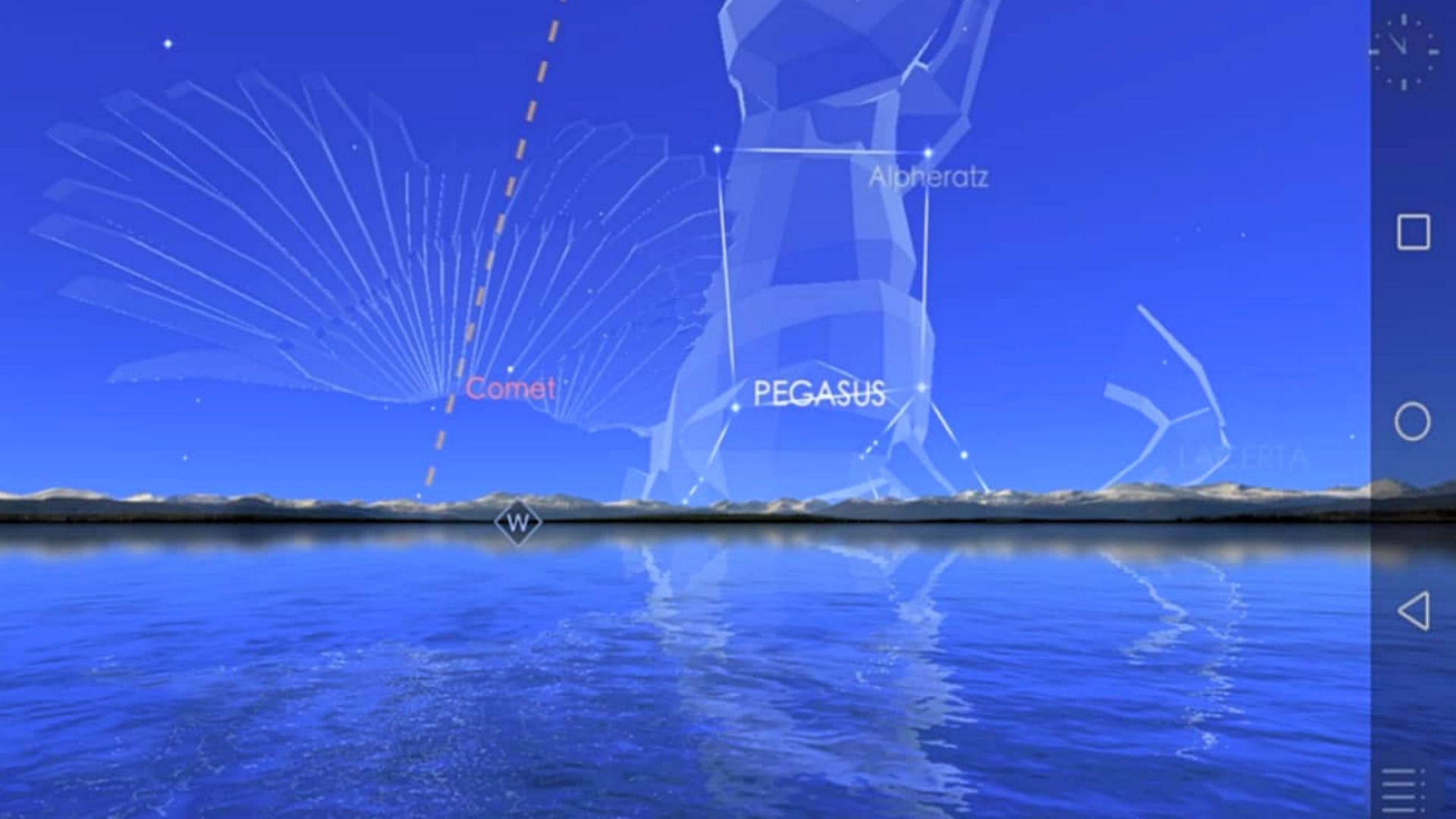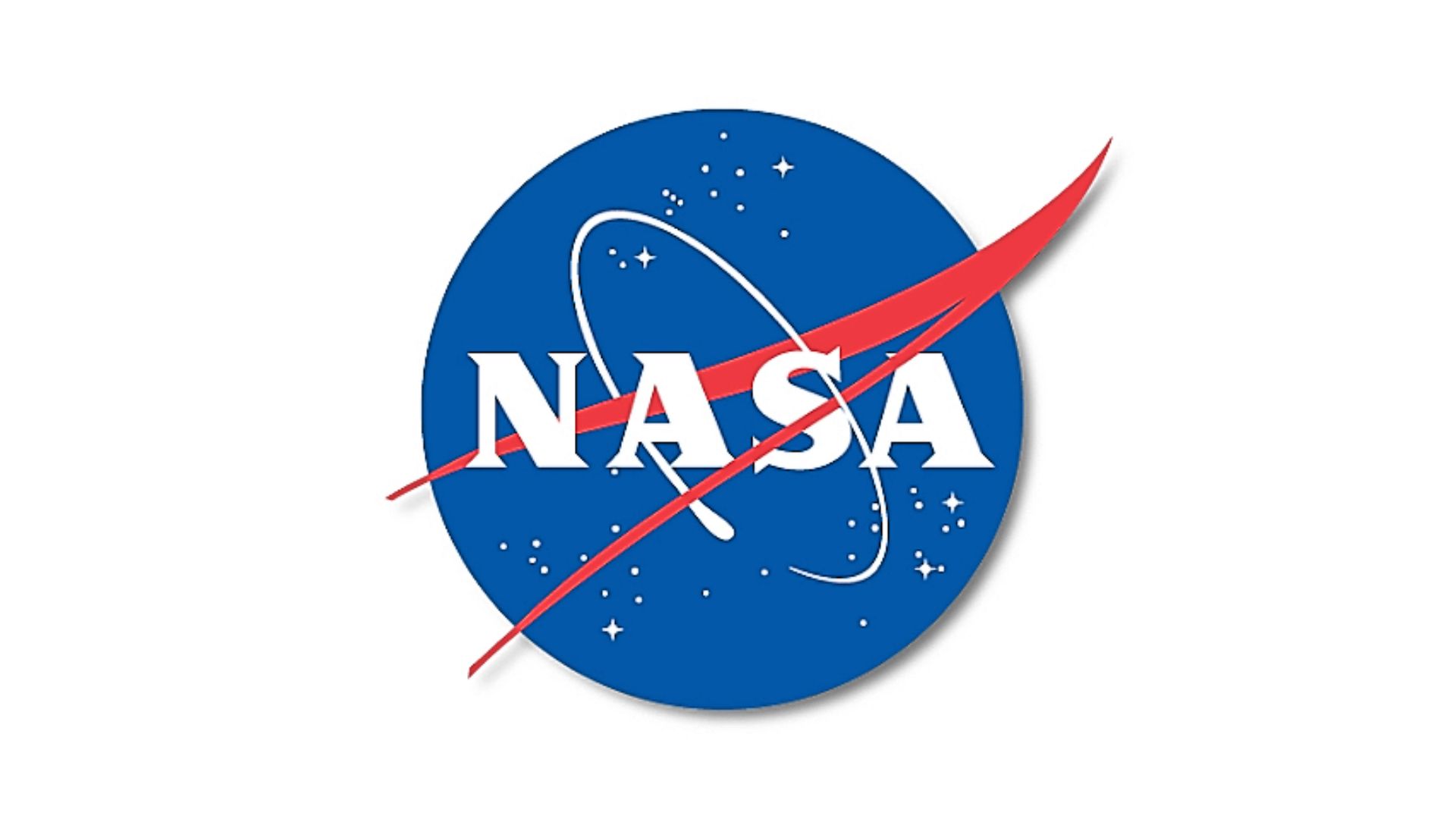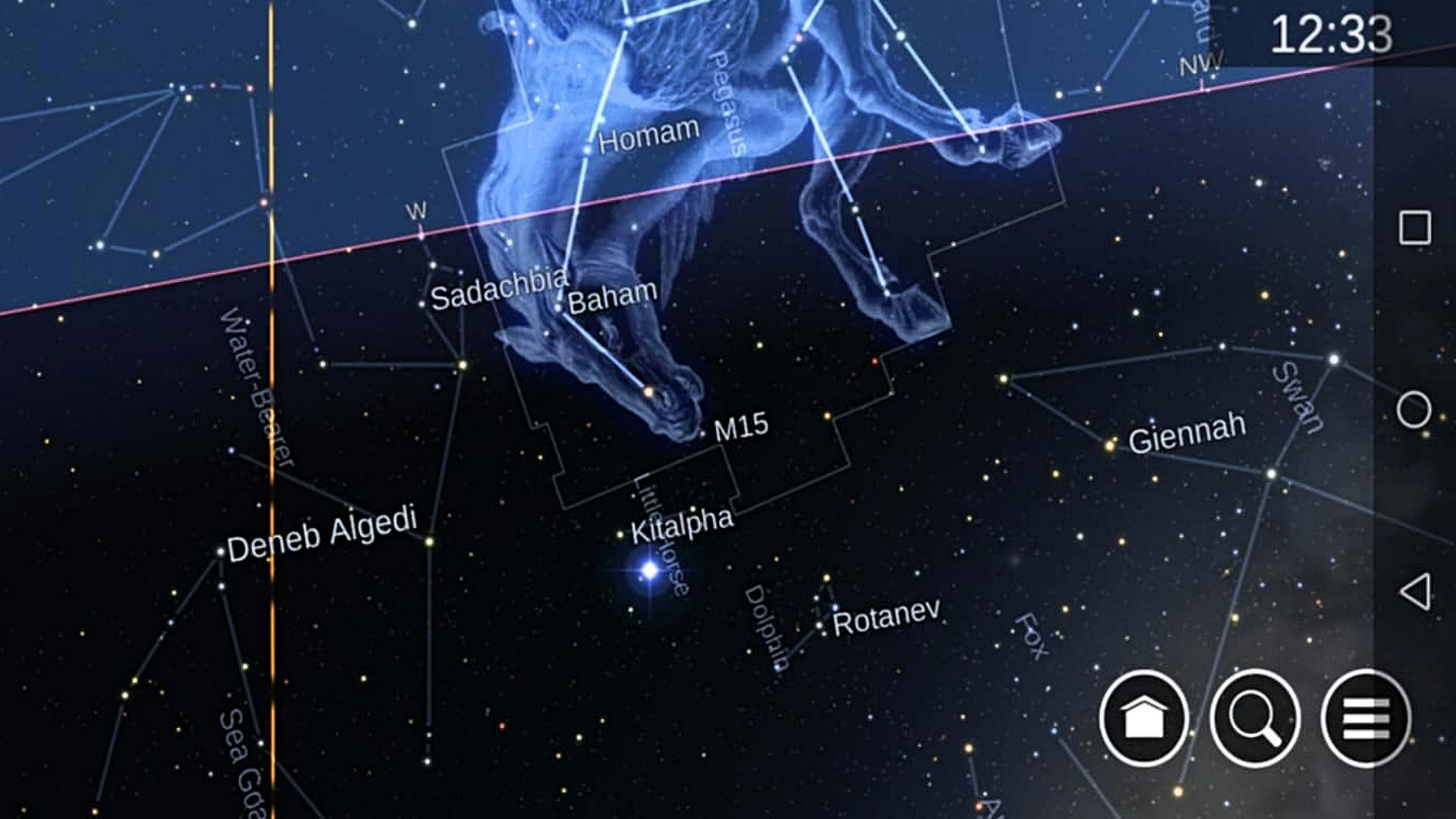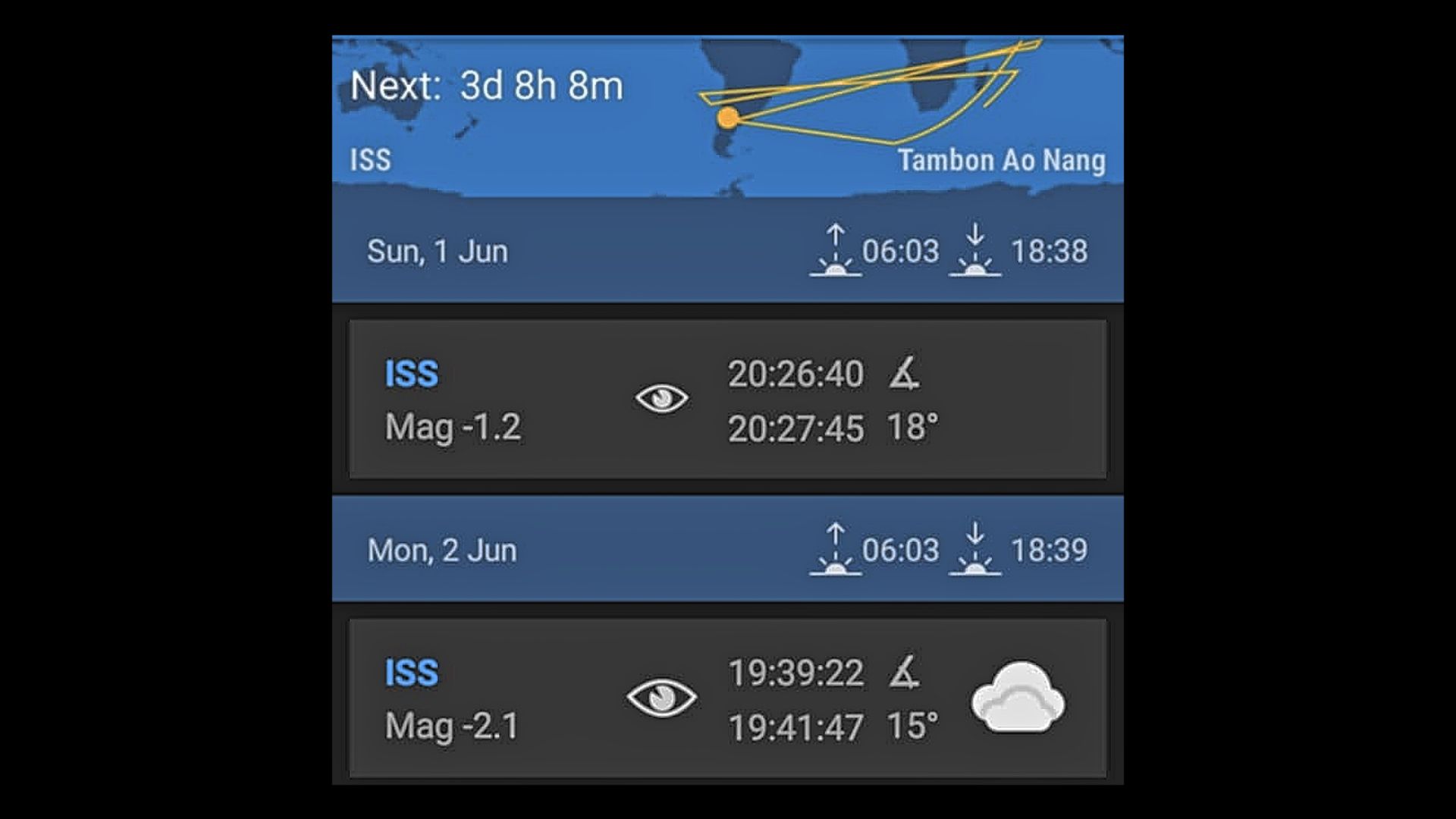You don’t need a telescope to enjoy the night sky—not when your phone can show exactly what’s overhead. With the right app, just point your device at a patch of stars and get names instantly, or track celestial objects as they move across the heavens in real time.
SkyView
For an easy-to-use augmented reality app that lets you point your phone at the sky and instantly identify stars, planets, satellites, and constellations, SkyView is a top choice.
The full version is available on both Android and iOS and only costs a couple of bucks (the iOS version is ever so slightly more expensive). However, a free lite version (Android / iOS) is also available and is ideal if you want to try before you buy or are just curious to give it a go.
Both versions use your phone’s camera and internal compass to overlay celestial objects in real time, and you can do so without the need for a telescope, data signal, or Wi-Fi.
You can tap to learn more about what you’re looking at or save your favorite objects to quickly find them again later. You also get features like night mode to preserve your night vision while stargazing and those all-important celestial event reminders. The ambient music is optional, and the interface is easy to navigate, though some objects can fade too quickly from view at times.
The paid versions include more stars, constellations, and objects and add satellites, leftover parts of spacecraft, and animated constellation artwork.
Whether you’re camping, hiking, or just in your backyard, both apps are solid choices for anyone who wants to learn what they’re seeing without getting lost in astronomy jargon.
Stellarium
Stellarium is a long-established planetarium program that recreates the night sky with scientific accuracy, showing stars, planets, deep-sky objects, and constellations in real time. The mobile apps carry over that reputation for sky mapping, and a telescope or signal is not required.
The free version, Stellarium Mobile (iOS / Android), offers real-time identification just by pointing your phone at the sky. It includes a night mode that’s handy for keeping your night vision, an uncluttered interface, and basic information to get you started. However, deep-sky images are low in detail, and advanced features are limited.
The paid version, Stellarium Plus, dramatically expands the database to include the full Gaia DR2 star catalog of 1.69 billion stars and millions of nebulae and galaxies. This upgrade adds telescope control if you’re ready for it, satellite tracking, and a sky calendar, while images are of higher quality and object information is more detailed. You can also explore beyond the Western star map with constellations from other cultures.
Traveling through time by fast-forwarding the sky’s motion is a fun feature, though the time controls can be on the fiddly side. But if you want serious data without owning a telescope, this is about as comprehensive as stargazing apps get. iOS users can upgrade via an in-app purchase, while Android users need to buy a separate app.
Star Walk 2
Star Walk 2 is a solid option for people who want a mix of visual flair and basic astronomy education without needing to splash out on a pricey telescope. It’s a stargazing app that looks as good as it functions.
The real-time sky map overlays constellations, planets, and satellites on top of your camera view, giving you an easy way to identify exactly what you’re looking at—even if you’re just standing in the backyard with your phone and a cup of coffee.
It includes a time-travel slide feature that allows you to watch the night sky shift across hours, or even centuries if you prefer. Night mode has red-tinted text to preserve your vision and a visual filter wheel that lets you toggle through X-ray, infrared, and other wavelengths to highlight celestial objects that aren’t usually visible to the naked eye.
The free version (iOS / Android) works well on its own and has enough to keep you busy for hours. However, you can access a paid upgrade in-app, which adds extra content like deep space objects, satellite tracking, and even space-themed cartoons for educational content designed for children.
Don’t buy individual add-ons in the free version of Star Walk 2 if you might switch to the full paid app because they don’t carry over. Additionally, some specific objects, like the Andromeda Galaxy, require further separate in-app purchases even after paying for the full version.
Sky Tonight
Sky Tonight strips away the clutter associated with many other astronomy apps and gives non-telescope stargazers exactly what they need: a clean, real-time sky map that tells you exactly what’s up there at the exact moment of pointing. The app is free on iOS and Android, with offers of in-app upgrades for those that want them.
The augmented reality views are good, but this app is more about identification. However, its real strength is in how it combines things like moon phase, sunset time, light pollution, and weather to tell you if it’s even worth going outside and pointing your phone to the sky in the first place.
You can tap any object for info on visibility, historical context, or even when it’ll next rise above the horizon. Tapping a planet shows its path through the sky and where it’ll be each night. There’s also a calendar, a stargazing index, and excellent event alerts for conjunctions and occultations. The search section includes trending celestial events and lets you filter objects by naked-eye, binocular, or telescope visibility.
However, the app’s night mode is buried down in the settings, which can be a pain to locate, and you’re stuck in portrait mode when exploring the sky. But these are minor trade-offs, especially if you’re the type who wants to quickly check what’s visible without falling down a black hole of features.
Sky Tonight is efficient, on point, and makes stargazing feel like something you can actually do without needing a telescope or a physics degree.
NASA App
The NASA app isn’t strictly an astronomy app, but it does give telescope-free stargazers a few worthy tools. Casual users can track the International Space Station (ISS), catch a spacewalk, or learn what’s happening above the clouds. No gear is required, no jargon is needed, and no payment is demanded.
The ISS tracker features alerts before flyovers that you can customize to your own preferences and even a basic Sky View tool to help you spot it using your phone’s camera, although this is only available on the iOS version.
The app’s other tools are different from your typical astronomy apps. Other than the ISS tracking feature, you won’t use them to figure out what’s above your head in real-time. It’s the avalanche of space content gathered together in one place that is the real appeal. There’s live NASA TV and 4K videos of launches, dockings, orbital adjustments, and other mission-related operations, as well as podcasts and image galleries with daily pictures.
The app’s layout is visual and simple, although some menus can feel a bit clunky, and features like night mode are missing entirely. There’s an interactive 3D section where you can explore spacecraft models and mission visualizations like Mars Now or Eyes on the Solar System. The NASA app is completely free and available for both iOS and Android.
Star Chart
It may not be the flashiest astronomy app out there, but Star Chart does the job with minimal fuss. It’s one more app you can use to point your device at the sky and find out exactly what it is you’re looking at.
The AR tracking doesn’t require a data connection, and the library covers around 120,000 stars, 88 constellations, all major planets, and the complete Messier catalog of 110 deep-sky objects, including galaxies, nebulae, and star clusters.
It also shows what’s below the horizon, and the Time Shift feature lets you scroll up to 10,000 years into the future or backward into the past (although the slider can be a little sensitive). You can also fly to planets and moons in 3D, tap on any object to get its stats, and toggle layers depending on what you want visible.
The interface is basic but functional, and if you’re not fussed about ultra-precision and just want to explore the sky without a telescope, this is a simple, no-fuss way to start. It’s available for free on Android and iOS. However, you should expect a lot of in-app purchases if you want to track things like comets, satellites, or meteor showers.
ISS Detector
At its core, the ISS Detector app is laser-focused on helping you to spot the International Space Station. The base app tells you exactly when to look up and where to spot the ISS with customized alerts before it becomes visible at your location, giving you time to get outside and prepare.
Once you’re pointing your device to the stars, the app guides you in the right direction with its built-in compass. No telescope or technical know-how required.
The base app tracks both the ISS and China’s Tiangong station, but with optional in-app purchases, you can expand its reach beyond that, including Starlink trains, famous satellites, comets, and planets.
It’s simple to use, but there are also surprisingly advanced tools available for HAM radio operators, like Doppler shift tracking, rotator control, and live frequency readouts.
Add-on packs unlock night mode too, which dims the screen red to protect your night vision. This will prove handy if you’re out with binoculars trying to catch a flyby.
You won’t get a star map or a list of constellations. ISS Detector is for people who just want to look up at the right time, see something cool whizz by at 25,000 km/h, and maybe snap a photo or just impress someone with your keen eye. It’s available for both iOS and Android for free.