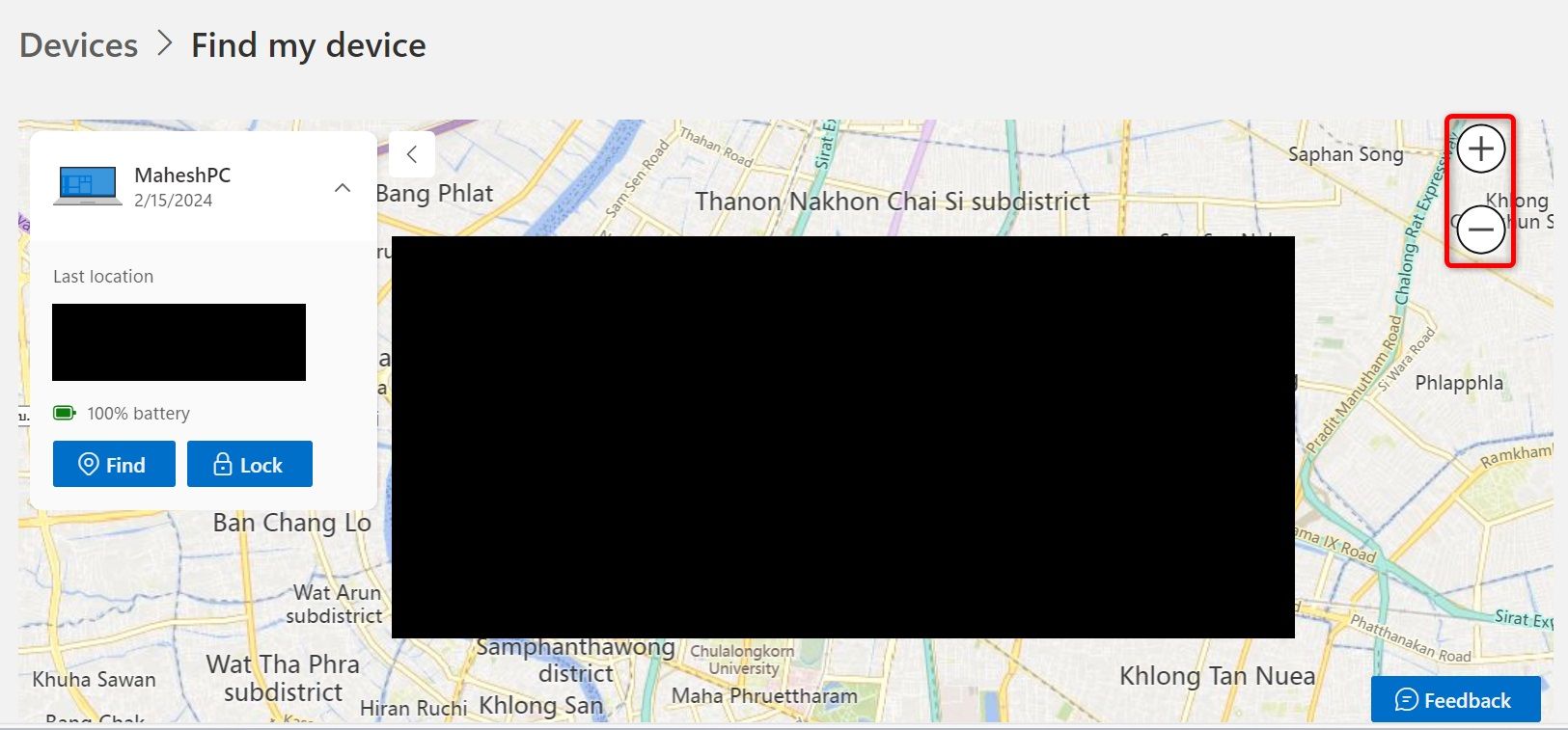As a digital nomad, you can work from virtually anywhere and set your own hours, but that freedom also comes with some risks. Connecting to public Wi-Fi can expose your device to cyber threats, and there’s always the risk of theft. Here are some tips to help keep your device safe when traveling.
6
Use a Kensington Lock
One of the biggest risks your laptop faces in public places, like airports, cafés, hotels, or co-working spaces, is theft if left unattended. To reduce this risk, consider using a Kensington lock, a small metal cable that connects to your laptop’s built-in Kensington Security Slot. Like a bike lock, you can loop it around a sturdy, immovable object and lock it in place.
While this makes it much harder for a thief to grab your device and run, it’s not entirely foolproof—determined thieves may still find a way to break the lock or steal your device. Even with this protection, you should still avoid leaving your laptop unattended for long. That said, it is a solid first line of defense against theft.
5
Use a VPN on Public Wi-Fi
Public Wi-Fi is sometimes unavoidable when traveling, and these networks are insecure. Hackers can exploit them using tools like packet sniffers to intercept sensitive information like passwords, emails, and personal data. To protect yourself, you should use a VPN, which encrypts your internet traffic and creates a secure tunnel between your device and the web.
This means that even if someone intercepts your connection, they won’t be able to read or misuse your data. A VPN also masks your real IP address, which can help preserve your privacy. Choose a trustworthy, no-logs VPN with a kill switch to block all internet traffic if the VPN drops, and configure it to start automatically so you’re always protected.
4
Use a Privacy Screen
When working on your laptop in public while traveling, there’s always a risk of “shoulder surfers”—people who may glance over and see your screen. This can compromise your privacy and expose sensitive data, not to mention create discomfort or anxiety. A practical solution is a privacy screen—a thin, removable layer that fits over your laptop screen.
This uses micro-louver technology to limit the viewing angle, so only someone directly in front of your device can see the display. In contrast, anyone at an angle sees an obscured screen. This helps prevent visual data leaks. Privacy screens also reduce glare and blue light, are easy to attach or remove, and even protect against scratches and smudges.
3
Keep Your Laptop in a Padded, Non-Obvious Bag
Bumps, drops, and vibrations can damage your laptop. That’s why you should choose a laptop bag with thick, shock-absorbing padding to cushion your device. This added protection can make a big difference if you accidentally drop it at an airport checkpoint or bump into a pole during a commute. It should also securely hold your device to avoid sliding around.
At the same time, avoid using flashy, high-end tech backpacks, as they can signal to thieves that you’re carrying valuable gear. To stay under the radar, you should buy a plain or multipurpose bag that doesn’t advertise its contents. The right choice of bag can help protect your laptop from physical damage and theft.

Related
Carry your laptop safely and in style, by investing in one of the best laptop bags.
2
Turn On Find My Device
No matter how cautious you are, there’s always a chance your laptop could be lost or stolen. Beyond just the financial loss, the bigger concern is someone gaining access to your sensitive personal data. To help in such situations, most operating systems include a “Find My Device” feature that uses GPS or network-based tracking to pinpoint your laptop’s location on a map.
Enabling this feature lets you check your device’s last known location, potentially giving you a final opportunity to recover it. If recovery seems unlikely, you can remotely lock the laptop. You can display a message with your contact details on the lock screen to improve your chances of getting it back if someone honest happens to find it.
1
Disable Bluetooth and Sharing Settings
When you use your laptop in a public space, it’s surrounded by unfamiliar devices, which makes it a potential target for nearby cybercriminals looking to exploit open connections. To minimize your digital footprint and reduce the risk of unauthorized access or malicious file transfers, you should keep some settings disabled that can leave your device exposed.
Settings like Bluetooth, File Sharing, and Device Discovery can make your laptop visible to nearby devices. So, you should keep them turned off when not in use.
That’s how I keep my laptop safe and secure, whether traveling for leisure or just on the move. If you plan to use your device in public places or while away from home, follow the tips above. They’ll help protect your laptop and the critical data it holds, allowing you to travel confidently and keep your digital life protected.