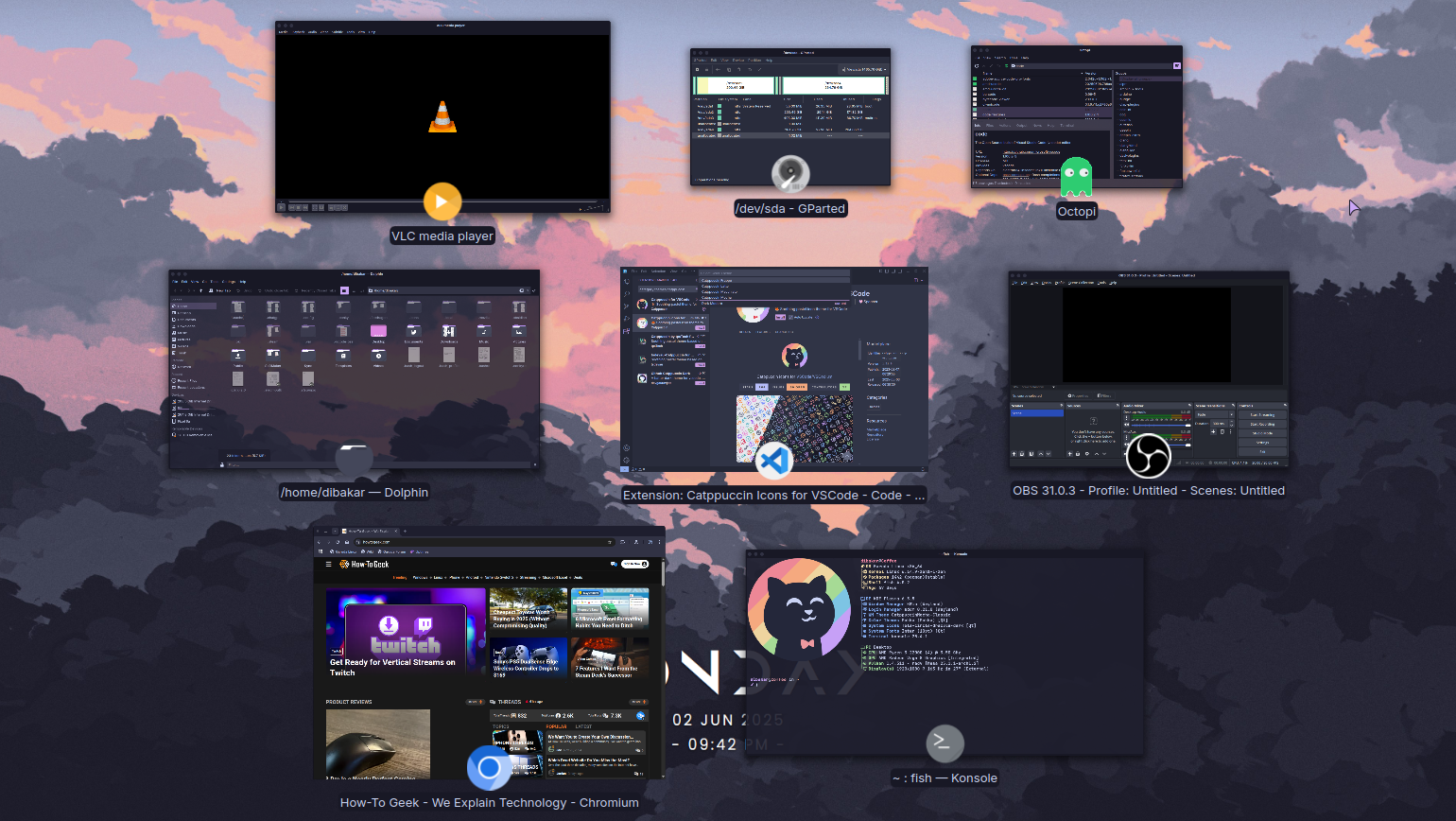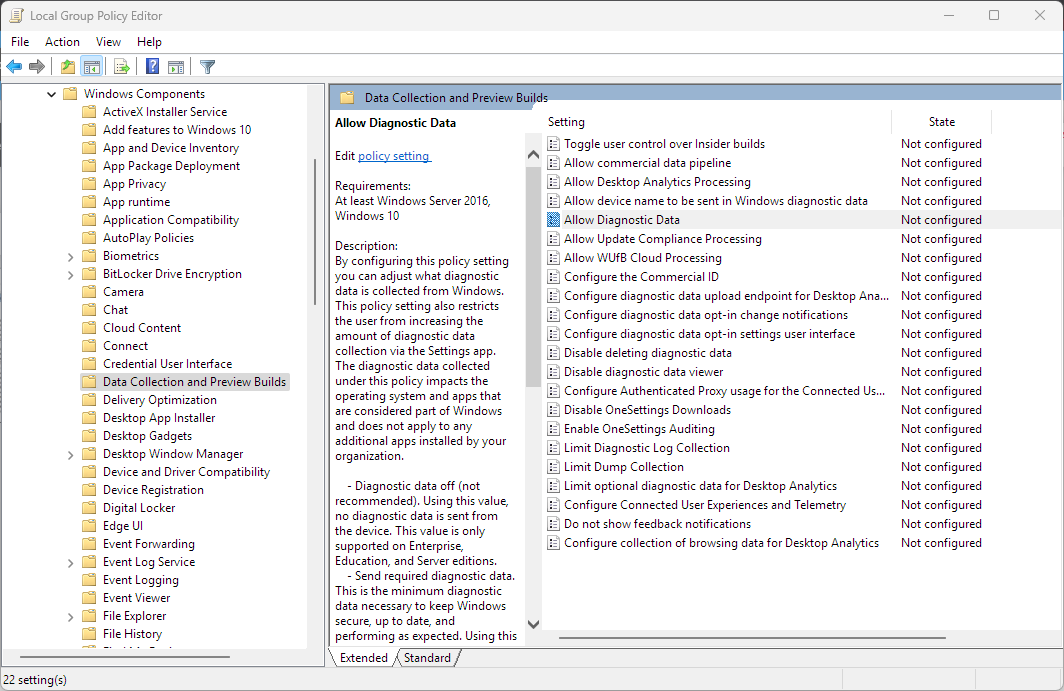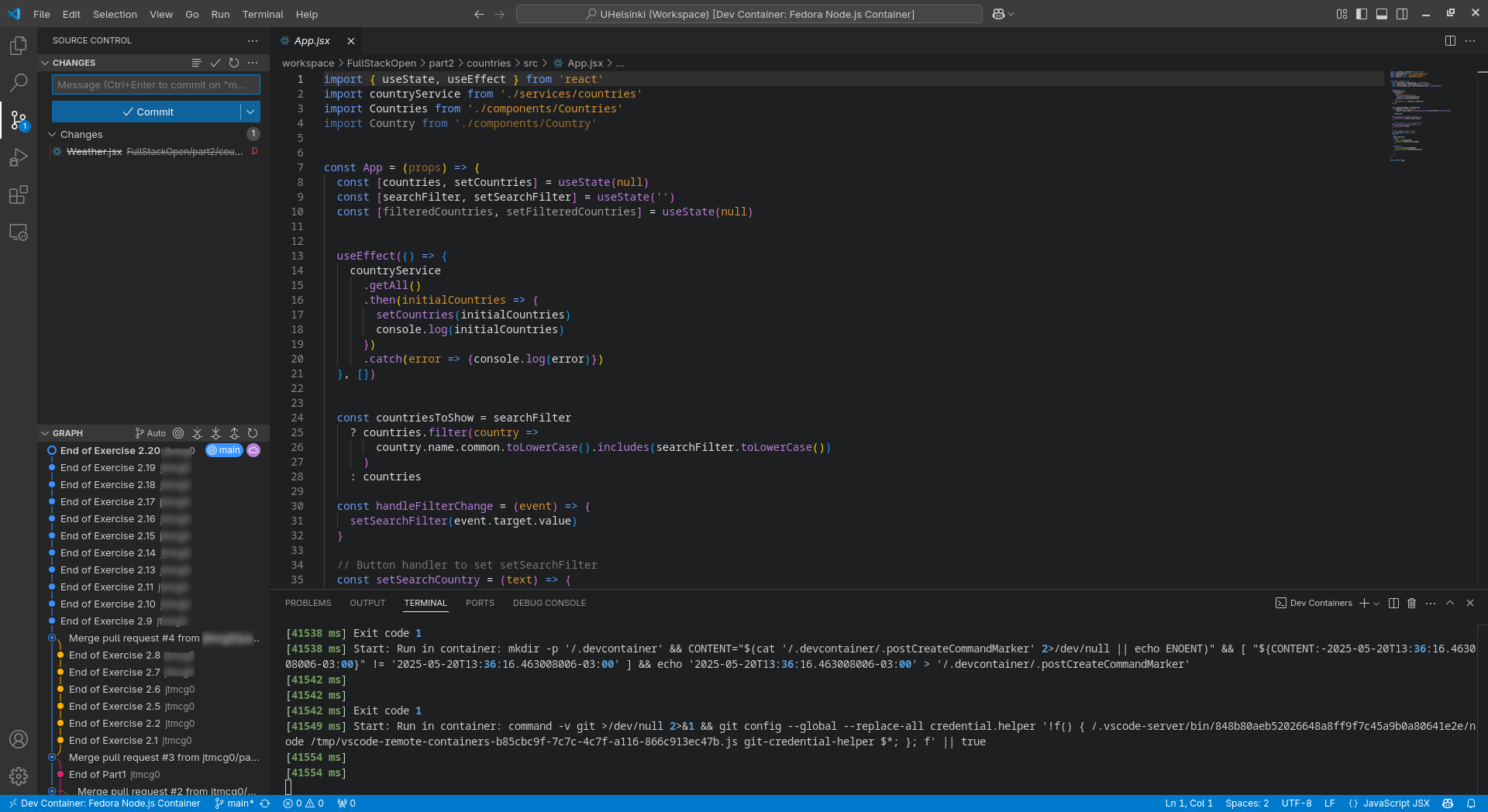Are you curious about why someone would ditch all the popular mainstream apps in favor of less familiar options? Is there something to gain by making this transition? Well, currently, my app repertoire primarily consists of open source apps, and here’s why I made the switch!
I’ve used closed-source software for most of my life. The first computer I ever used was running Windows XP, which I used to access Microsoft Office, the Adobe Creative Suite, and all the other popular proprietary stuff. However, around a decade ago, I got my first taste of desktop Linux and, ever since, I have been slowly transitioning to open source alternatives. Here’s everything that I find useful, charming, and advantageous about open source apps.

Related
5
Modern Open Source Apps Are Well-Designed and Feature-Rich
Arguably one of the biggest misconceptions about open source software is that it looks dated and feels clunky. This might have been true a few decades ago, but modern open source applications often look just as polished as their commercial counterparts—sometimes they’re even better!
Take Logseq for note-taking—it can easily go toe-to-toe with paid alternatives like Notion in terms of both features and looks. Then there are tools like Portmaster, a network firewall that provides enterprise-grade security with a user interface that puts most commercial security software to shame.
In fact, you probably already use many open source apps yourself. For instance, VLC media player, Firefox, OBS Studio, and Blender are arguably the best apps in their respective domains. Not only do they carry a polished and modern interface with tons of useful features, but they’re also highly customizable.
Because the code is open, communities have built massive libraries of themes and plugins. For example, Logseq alone has hundreds of community themes that can transform its appearance completely. This level of customization is rarely possible with closed-source software.
The theming advantage becomes even more apparent when you want visual consistency across your entire system. On my Garuda Linux setup, the developers applied the Catppuccin theme across all the pre-installed apps—from the file manager and text editor to VLC media player and Firefox. This level of design cohesion is practically impossible with a mix of proprietary applications from different vendors.
4
There’s Rarely Any Telemetry
Telemetry refers to the data an app sends back to its developers. This can include things like usage patterns, error reports, feature preferences, and the like. Most proprietary and closed-source apps have some sort of telemetry enabled by default, and it can get very extensive.
Take Microsoft as an example. According to XDA Developers, Windows 11, by default, tracks your location, knows your browsing history, which devices your PC is connected to and what apps you use. It even knows how you use products and services on your system.
Call me paranoid, but I’m not comfortable sharing all of this information, not even with my friends. Even if Microsoft (or any company for that matter) claims to anonymize this data, you’re still sending information about your personal and work activities to a third party.
Thankfully, open source applications eliminate this concern entirely. For example, no Linux distro will track how you use your operating system—it’s yours to do with as you please. Likewise, LibreOffice, GIMP, or any other open source app for that matter won’t track how you’re using it either. The telemetry options, if present, are disabled by default, requiring you to turn them on if you wish to send information to the developers.
3
I Own My Data
You store family pics in Google Photos, your documents in Google Drive, and your notes in Notion. You might think you have full control over your data, but you’re actually storing it in rented server space, where everything can be lost if the company decides to change their terms of service, shut down servers, or lock you out.
If their services go offline, your data is gone. Also, if you break certain terms of use, they can block your account, and again, your data is gone. These aren’t hypotheticals—people have actually been locked out of their Google Docs accounts or other apps, losing all the work they created (or saved) over the years!
Thankfully, with open source apps, I can choose where my data lives. Most open source apps like Logseq (an alternative to Notion) store my data locally on my hard drive. In cases where I need the app accessible over the cloud, I can download the code and host it myself—either on my system or by renting a server. This is how I replaced Google Drive with Nextcloud.
This way, the data is mine, stored where I decide, and backed up how I want. Yes, this means I’m responsible for my own backups and security, but I’d rather be responsible for my own data than trust it to a corporation whose interests may not align with mine.
Hosting an open source app in the cloud can be technically demanding, but it’s the way to go if you want full control over your data. Some open source apps like Standard Notes, Bitwarden, or Proton Drive allow you to create an account on their cloud servers. This can be an option if you don’t want the technical burden of self-hosting. Also, open source apps hosted on the company’s servers generally allow you to easily download that data, so you still own it!
2
You Can Personally Check If the App Is Secure
This is where open source truly shines. Every line of code is available for inspection. Anyone on the internet can audit the source code and check for any bugs or outright malicious code in the software. In contrast, with closed source apps, no one knows the actual code being used apart from its developers. As such, we have to fully trust the developers and can’t check for ourselves if there are bugs and vulnerabilities in the code.
Now, I do recognize that not all of us are programmers—me included. So even if the code is accessible, what’s the point if we can’t read it? Well, there are other programmers and security professionals out there who are auditing code and will flag issues if they find any.
That said, what happens if you can’t read code and an open source app has a small user base? Truth be told, that can be an issue! This is why I always suggest picking open source software with a lot of users or a passionate community behind it. The more eyes on the code, the sooner someone will notice a bug or vulnerability, if one exists!

Related
How to Stay Safe When Downloading Software
It’s easy to accidentally download malware when looking for popular desktop apps.
1
It’s Free to Use
If all the advantages above weren’t enough, the vast majority of open source apps are free to use! Yes, some open source apps do charge money, but that’s usually because of hosting services or access to premium proprietary add-ons. For example, Bitwarden, the open-source password manager, charges money for priority support and access to storage space for personal files—both of which are services that require either human effort or renting server space, resulting in additional costs.
I should also add that free open source apps aren’t free because they’re lacking in features or poorly designed. In fact, almost many open source apps can go toe-to-toe with their proprietary counterparts, delivering at least all the basic features you’d expect. Some free and open source apps are genuinely industry-leading and professionally used.
For example, Blender is so good that it was used to create Flow—the 2025 Academy Award winner for best animated feature. Then there’s OBS Studio, which has become the go-to tool for professional streamers and content creators worldwide. In a world where every software company is switching to subscription models that slowly chip away at your wallet each month, open source alternatives let you keep your money while empowering you with genuinely useful tools.
Open source software really challenges the old saying: “If the product is free, you are the product.” In reality, these apps offer better security, respect your privacy, and manage to deliver almost all necessary features with a modern interface—all without asking for a single dime! That’s the reason why I am currently switching all my apps and software to open source alternatives.
That said, just because an app is open source doesn’t make it good by default. Just like proprietary software, there are also good and bad apps in the open source world. Here’s a guide to help you navigate this space and steer clear of the more problematic open source apps.