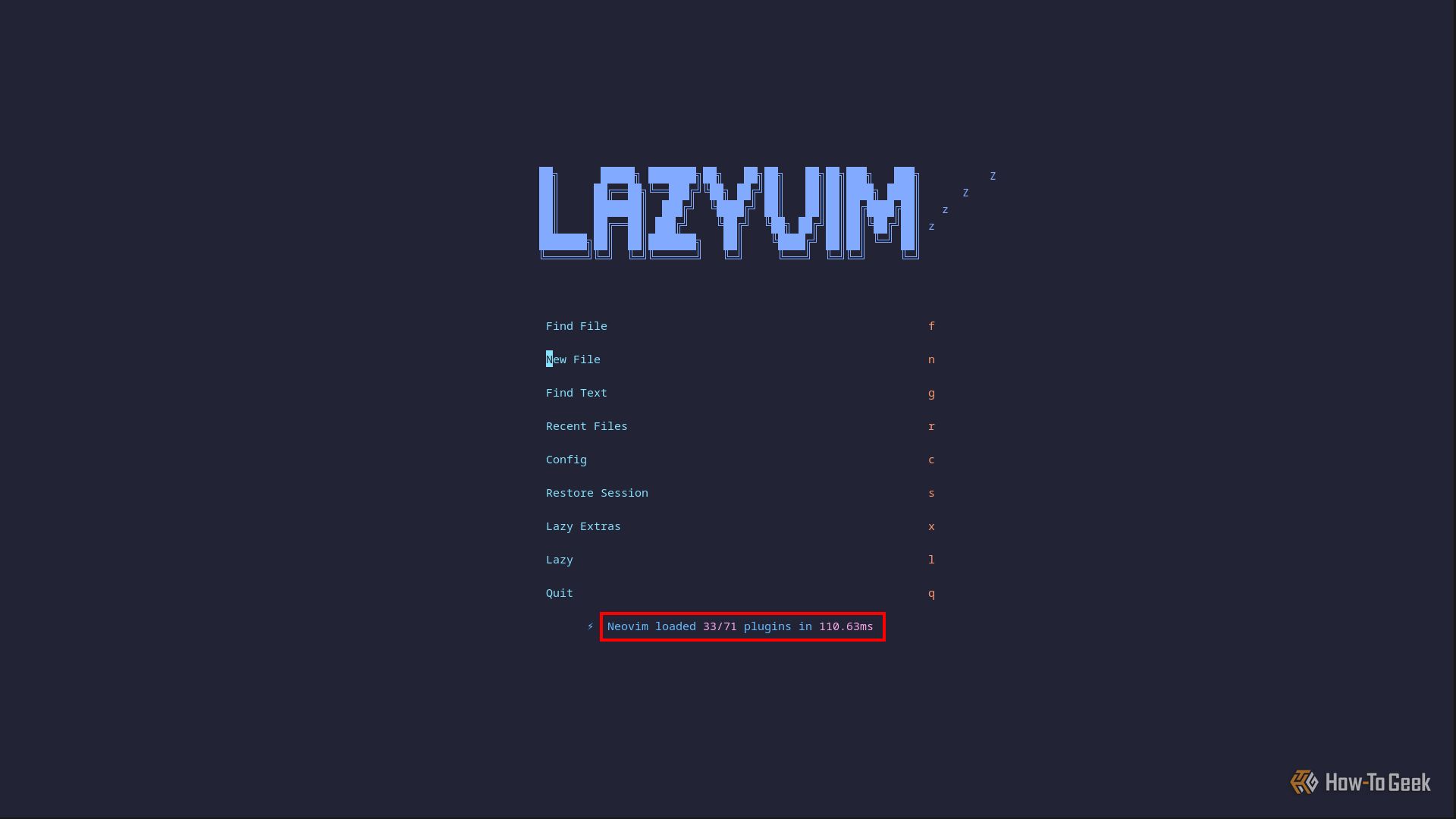Does your beefy text editor take an age to start? Is it clunky and lacking features? Neovim solves so many problems for me that if I could, I would install it on my TV, fridge, toaster, and even my toothbrush—if that made any sense. It’s that good.
Extensions Keep My Editor Interesting and Personalized
Neovim and customization are inseparable, and there is always a steady flow of emerging extensions. With thousands of enthusiasts continually sharing their novel ideas, there is never a shortage of rabbit holes for me to explore.
When I am bored, improving my Neovim workflow is a constructive way to waste my time—I get to explore my interests while resolving pain points. Resolving such issues, overall, improves my efficiency and makes my life easier. I cannot understate how inventive some of the solutions are.
Telescope was one of the first extensions that I installed, and it blew my mind. Telescope allowed me to fuzzy search over my files, and for the first time, I could also perform a ripgrep over my entire project. The potential of Neovim extensions was apparent, and I was hooked.
Quick Launch Lets Me Jump Straight Into Writing
One of the most painful aspects of advanced text editors is how long they take to start—often minutes. With Neovim, the startup time is milliseconds, and that’s with all advanced features included.
I use LazyVim, a full-featured Neovim distribution that comes with its own lazy-loading package manager; i.e., a package manager that loads extensions only when needed. No matter how many extensions I install, LazyVim starts in around 100 ms.
Graeme Peacock/How-To Geek
Before I used LazyVim, loading text files was painful, and I often fell back to vanilla Neovim (without extensions) just so I could load text files instantly. Now, with LazyVim, I have all the advanced features of a next-generation text editor that loads quicker than I can blink. All of this is possible thanks to the passion of the Neovim community of enthusiasts.
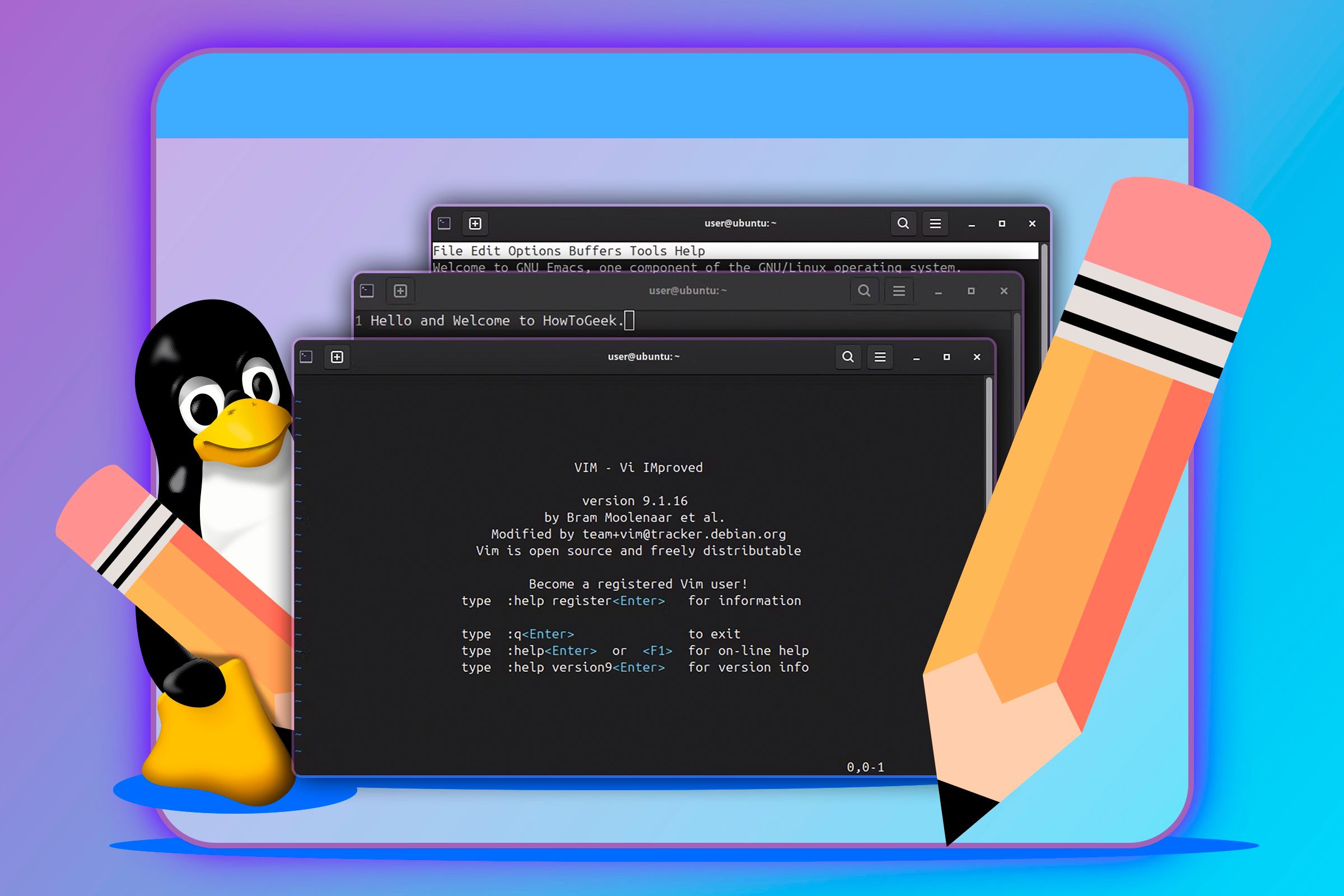
Related
Don’t Be Held Back by Your Default Linux Text Editor, Try These Instead
5 text editors for Linux that you can try.
Passionate and Creative, the Community Never Stagnates
Extensible software without a community feels like a graveyard. Neovim is not just software; it’s an active community of technical enthusiasts. Such a community is full of novel ideas and the know-how to make them a reality. Where mainstream, corporate software often ignores niche ideas, a community of enthusiasts thrives on them.
GitHub, YouTube, and chat servers are where the community hangs out. GitHub is the primary way to feed on the community’s creativity through an endless stream of novel extensions—you can find many of those new extensions on dotfyle, a showcase of what makes Neovim so powerful.
YouTube is another thriving hub where the community and creators engage over entertaining yet informative content—such as TJ DeVries, a developer for Neovim, and TheVimagen, an expert user. Tuning into these vibrant and interactive communities allows me to frequently learn while relaxing. Their passion rubs off on me, and learning is a joy, not a chore.
Matrix—a popular chat platform in the FOSS community—is where the Neovim development team and extension developers hang out. The conversation never dries up, and there isn’t a better place for the more technically inclined.
Mouse Motions Drain Me; Vim Motions Supercharge Me
I’ve never liked clunky interfaces, and mouse movements feel like intense cardio. The constant back and forth when switching between my mouse and the keyboard is physically and mentally exhausting. The frequent context switching also interrupts my chain of thought. Neovim solves this problem with Vim motions.
Vim motions are mnemonic key sequences that I use to move around the screen. For example, the W key moves forward a single word, and the B key moves back a single word. There are dozens, all mnemonically mapped and effortless to remember.
In typical fashion, the community has improved motions further with the Leap extension. Leap allows me to jump from one location on the screen to another. To jump, I tap a mnemonic key sequence, and it applies a set of key annotations on every word in the text file; I simply type those keys, and it jumps to that location.
I don’t think about motions any more than I think about breathing; they’re so ingrained in my mind that I focus solely on the words that I type. Vim motions empower me because there is no interruption to the flow of ideas when writing or coding.
Text Objects Let Me Edit at the Speed of Thought
Text editing in Neovim is different from other text editors. Every word, sentence, or paragraph is an object upon which I can perform actions—cut, paste, delete, or modify, etc. For example, through a sequence of keystrokes, I can delete a sentence or uppercase a word.
In standard interfaces, text editing is laborious, and every action requires several movements and interactions. In Neovim, it’s quick and effortless. I don’t think about how to edit text; I just do it, and muscle memory takes over.
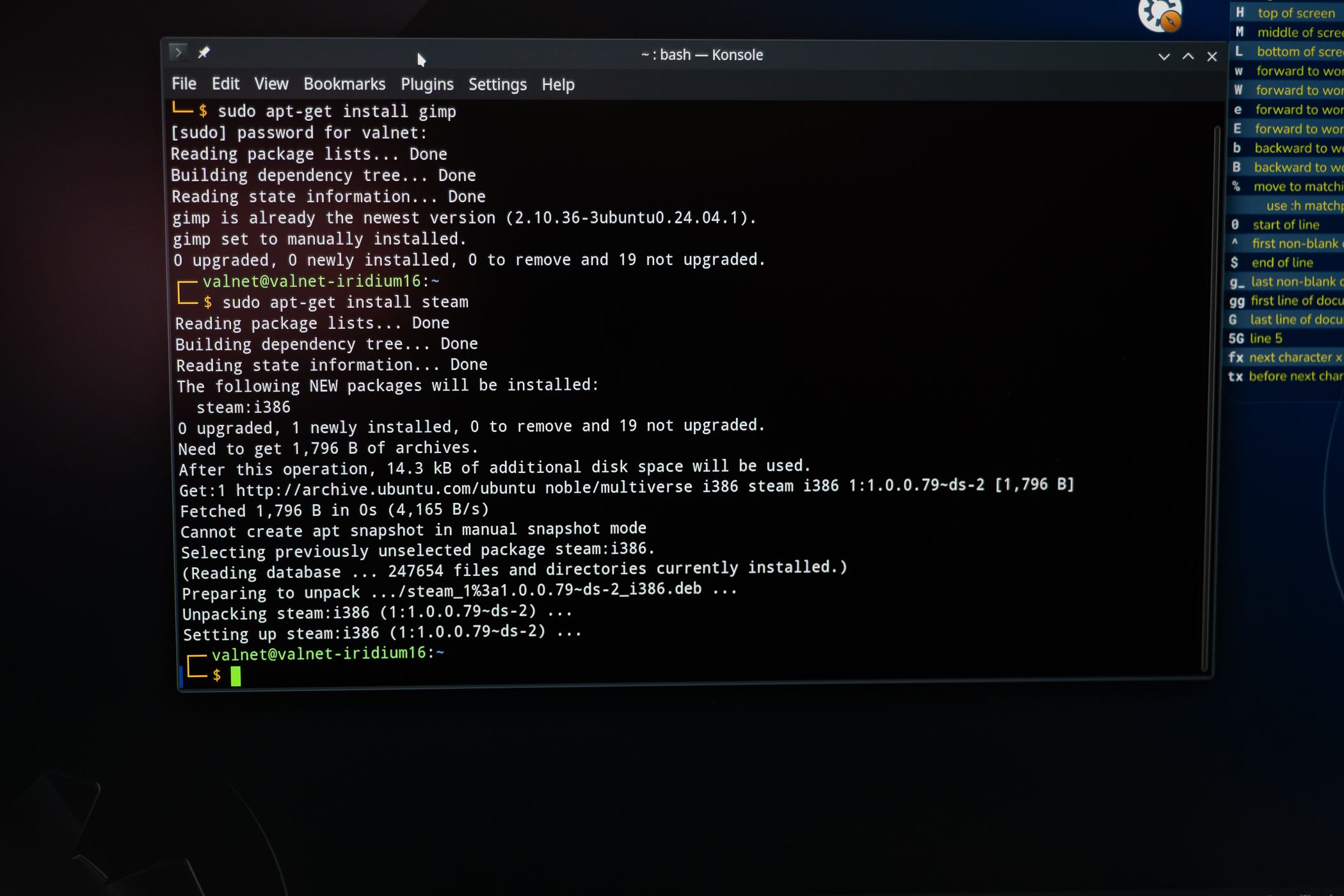
Related
Essential Linux Text Editing Tools: cut, sort, uniq, tr, and More
Chop up and modify text from the command line with these classic commands.
In Neovim, text objects go a bit further than classic Vim because they integrate with Neovim-only features, such as Tree-sitter. Tree-sitter understands the complex structure of different text file formats and enables extensions to manipulate their elements as text objects. When I edit highly structured text files, such as code, moving text elements is a bit like rearranging a to-do list; I move to the appropriate text object, hit one or two keys, and it moves to its next valid position—there’s no messy copying or pasting, and it takes care of the small annoying details for me.
Motions and text objects are fundamental to my Neovim experience. I cannot express enough how unwilling I am to compromise on those two features alone, because I simply cannot function without them. In addition, Neovim’s customizability and the passion of its community are why I am able to maintain such an advanced text editor.
All things considered, it’s hard to find a better solution that ticks all of those boxes. Is now a good time to get started with Neovim?