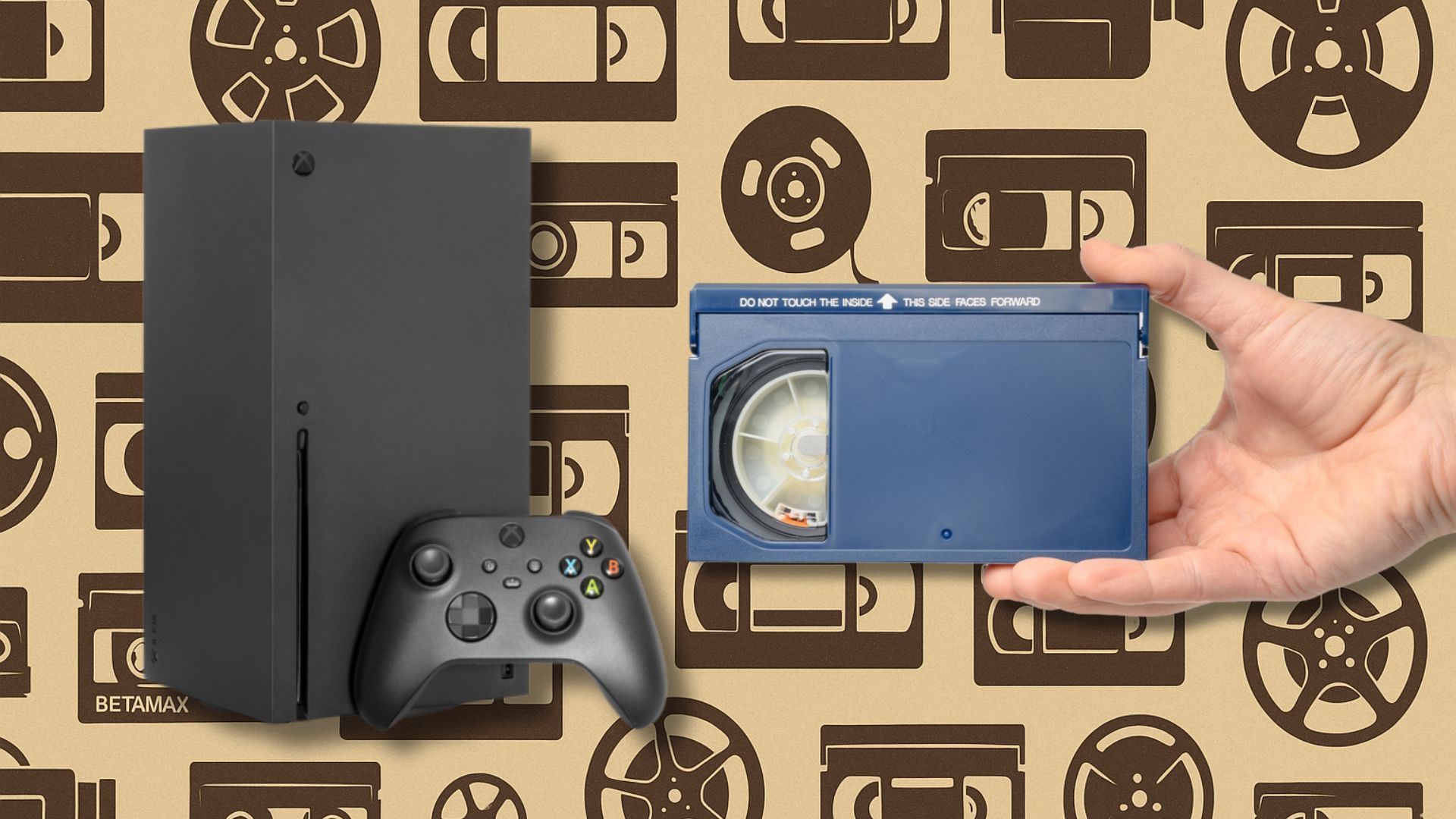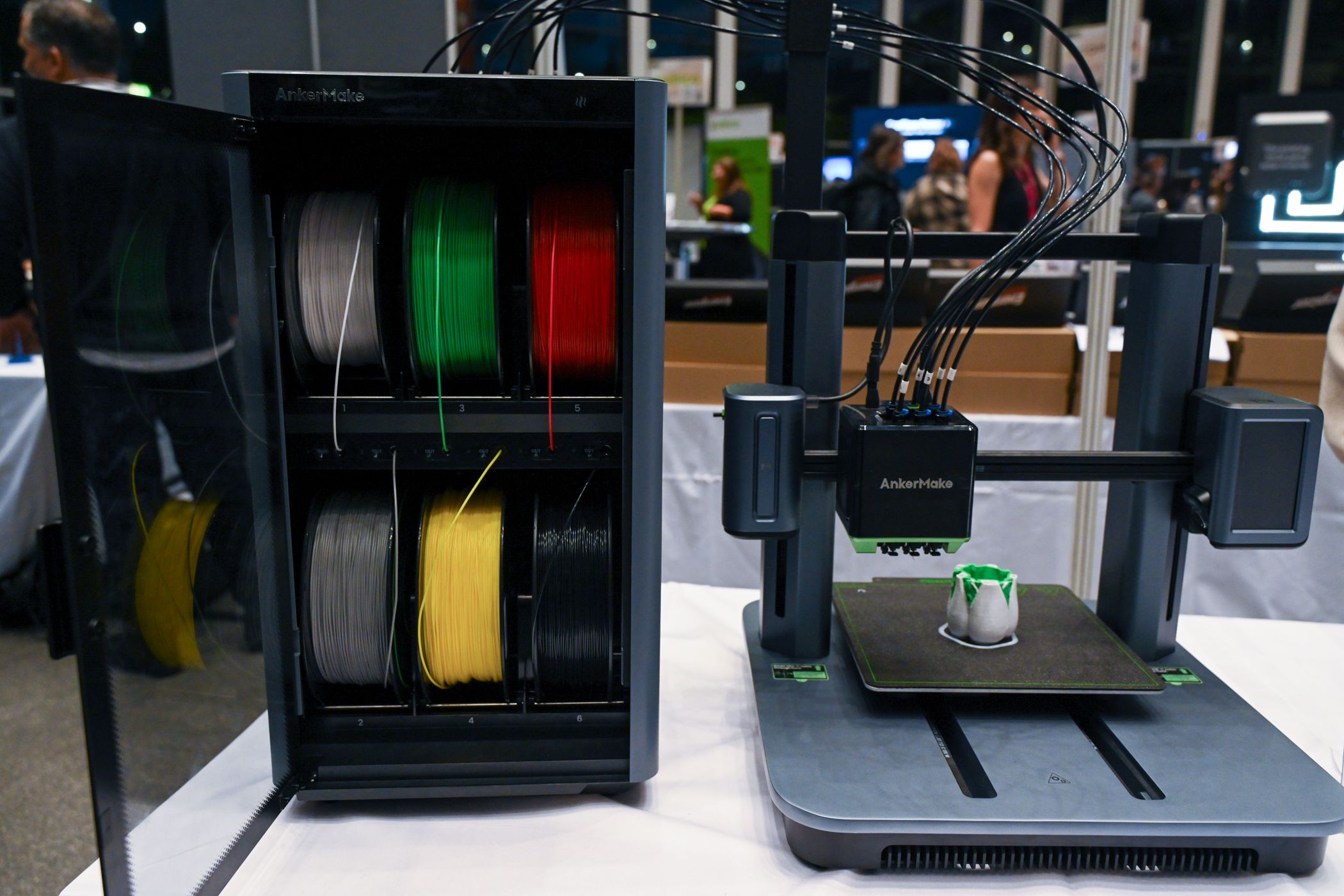The Xbox Kinect was Microsoft’s big push into motion and gesture-controlled gaming, debuting right around the same time as the PlayStation Move and the up-on-your-feet console that started the craze, the Nintendo Wii. The only issue is the latter hardware had a head-start over the competition by about four years. Microsoft never really knew how to market the Kinect, which is too bad because—for 2010—it was pretty cutting-edge.
Microsoft pulled the plug on Kinect for Xbox One in 2017, so we’ve had close to a decade to mourn the peripheral. But thanks to a little something called upcycling, you can give an old Kinect camera a brand-new life (if you’ve still got one lying around).
Create Your Own Surveillance Device
Both versions of the Xbox Kinect (v1 for the Xbox 360, v2 for the Xbox One) can be repurposed as a security camera for your home or business. And thanks to the Kinect’s infrared tech and depth sensing, it can also function as a motion detector with audio recording capabilities. After all, you’ve got to put that mic array to good use, too!
Now, this process is going to involve a decent bit of technical know-how, as well as access to a PC running at least Windows 10. If you’re using the Xbox One Kinect, you’re going to need a Microsoft Kinect Adapter, too. Software-wise, you’ll also need to download Kinect SDK 1.8 (v1) or Kinect SDK 2.0 (v2).
Both versions of the SDK will give you the tools necessary to access your Kinect’s video feed, depth sensor, and other detection features. You can then use a combination of OpenCV with either Python or C# coding to use the Kinect’s depth sensing to detect changes in motion. Part of your custom script can also instruct the Kinect to save motion-triggered frames and notify you when they’re captured.
If you’re not up to the coding task, you can always use tutorials (like this one) to find user-created tools that will turn your Kinect into a 24/7 security guard for your home or business.

Related
The Best Security Cameras of 2024
A security camera can deter burglars and give you a glimpse at guests or pests.
Turn It Into Something Scholastic
Who said repurposing the Kinect had to be all serious? Sure, a security camera is a peace-of-mind component no one wants to be without, but what about turning that old Xbox accessory into a fun and interactive coding lesson for kids and teens?
With platforms like Kinect2Scratch, younger kids can pull back the curtain on motion-sensing tech. They can build custom games that double as lessons on gesture control mapping, like a run-and-jump adventure that requires hand swipes for navigation or a simple IFTTT executable that plays and pauses music when motion is detected.
Older kids and teens can also dive into the greater world of tools like OpenCV, Python, and Kinect SDK for more advanced projects. Processing is another great open-source coding language that can be used in conjunction with Kinect libraries to create custom graphics, games, and other motion-driven applications.

Related
Use It as a 3D Scanner
Did you know that Microsoft released a developer-friendly version of the Kinect in 2019? It’s called the Azure Kinect, and it was essentially the final nail in the coffin for the production of the consumer-grade v1 and v2 Kinect models. The Azure isn’t even compatible with Xbox consoles, as it’s built from the ground up for developers and commercial applications. Think healthcare, robotics, and so on. It can also be configured as a 3D scanner. But guess what? So can the v1 and v2 models.
With software like Skanect and Microsoft’s 3D Scan, you can turn your Kinect into a 3D-scanning titan of tech. Mind you, it won’t perform on the same level as a pro-grade laser scanner, but the results can be pretty astonishing, especially if you’re using the v2 or Azure models (improved resolution, field of view, and depth sensing).
Just imagine: that old Xbox add-on you used to play Kinect: Disneyland Adventures twice with can be used to bring 3D molds to life, and you didn’t even have to spend $35,000 (pro-grade scanners can cost even more than this). While we won’t get into the nitty-gritty in this article, this All3DP how-to guide is a great jumping off point!
Build a Custom VR Pipeline
Now, how about integrating some of those 3D scans into a digital world all your own (or mostly your own)? With software like Unity or Unreal Engine, you’ll be able to upload scans and environmental data captured with your Kinect, turning complete skeletal data and room scans into ingredients for whatever VR or AV avatars and environments you plan on cooking up. You can even implement gesture controls into your digital landscape!
I would argue this is more of a dedicated enthusiast’s endeavor than a simple DIY exercise you could pull off in a couple of hours on a Saturday.
Keeping the Kinect Alive
You don’t have to be a coding expert to give your old Kinect a new pair of shoes. In fact, with just a few resources, time, and patience, I bet you’ll be amazed at how much entertainment and education you can get that old Xbox accessory. After all, you know what they say: When life gives you lemons, make a custom VR game centered around the production of digital lemonade!

Related